Oracle Primavera Cloud Version 24.4 - What Has Changed?
Some new functionality has been added to the new release of Oracle Primavera Cloud (OPC) version 24.4.
The user can now export baselines and scenarios as projects in XER format. The P6 XER format does not support baselines, and Primavera P6 does not support scenarios, but both can be exported from OPC as projects to be imported into P6 though. This will assist with the Time Impact Analysis and any subcontractor status update processes when contracts require that data be exchanged in XER format.
The Export to P6 dialog now allows selection of baselines and scenarios when Export format XER or Compressed XER is selected. The Export Baseline or Scenario Only is auto checked and read only when a baseline/scenario is selected.
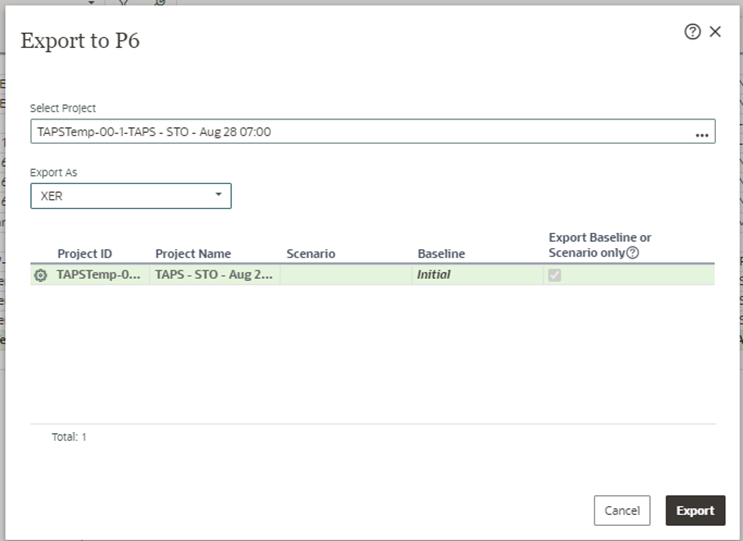
The user can now export baselines and scenarios as projects in XER format. The P6 XER format does not support baselines, and Primavera P6 does not support scenarios, but both can be exported from OPC as projects to be imported into P6 though. This will assist with the Time Impact Analysis and any subcontractor status update processes when contracts require that data be exchanged in XER format.
The Export to P6 dialog now allows selection of baselines and scenarios when Export format XER or Compressed XER is selected. The Export Baseline or Scenario Only is auto checked and read only when a baseline/scenario is selected.
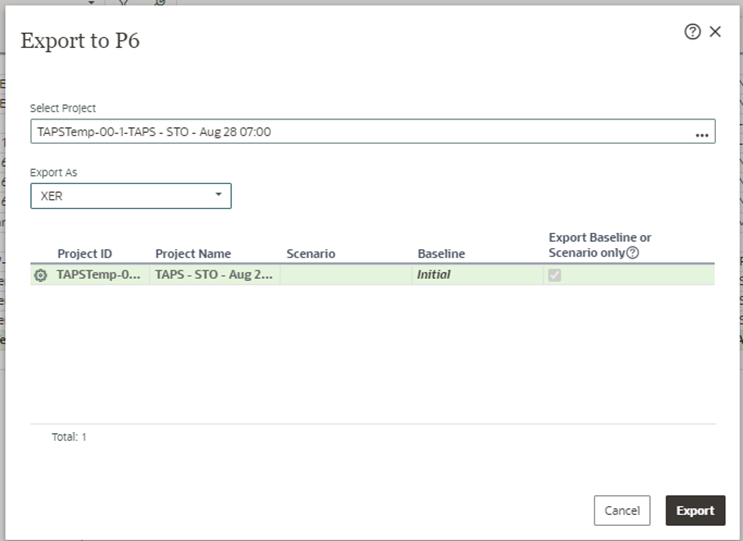
The user can click to Download Entire Spread to access the full project spread data in Excel from the Assignment List page. This helps to streamline obtaining the data to use in analysis and forecasting resource requirements. To use this feature, click Download Entire Spread (bottom left) below and then click OK.
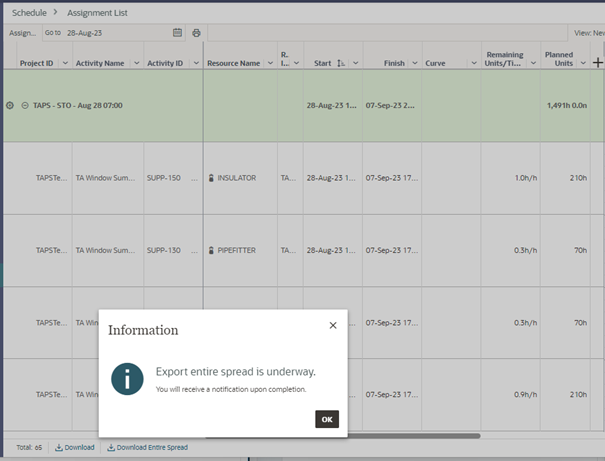
From the Notifications dialogue box, click to download the file.
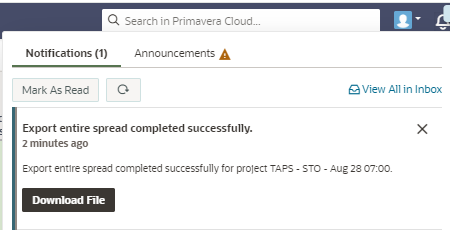
When projects are added to a portfolio, thresholds are now automatically applied to ensure actions are triggered when those threshold conditions are met. When projects are removed from a portfolio, those projects are automatically unsubscribed from those thresholds.
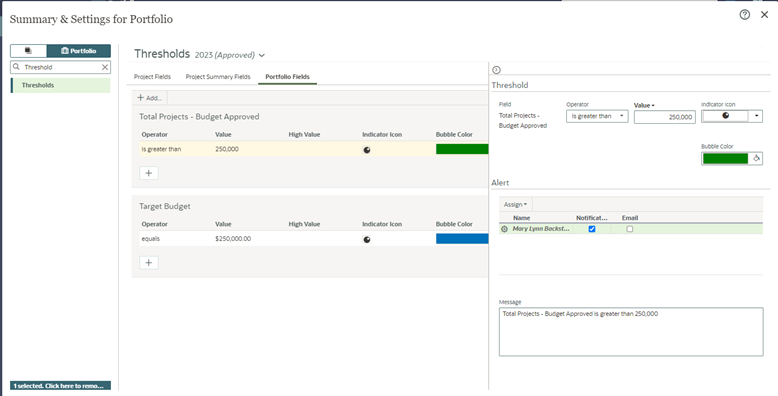
On the Task List page, the task duration is visible when hovering over the task bar.
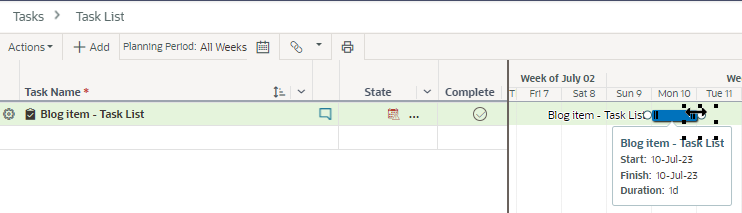
The Response Action Page has been added in the Risk App which displays all response actions for all risks in the project in one place. This allows for easy prioritization. You can prioritize risks in a variety of ways and quickly see which risk responses are late and then follow up as required. You can add multiple response actions to a threat, opportunity, or weather risk to detail different methods of minimizing its impact.
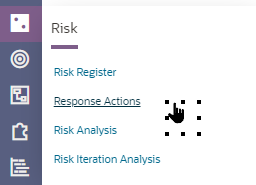
The enhancements to Program Risk Score added in this version are:
No video selected.
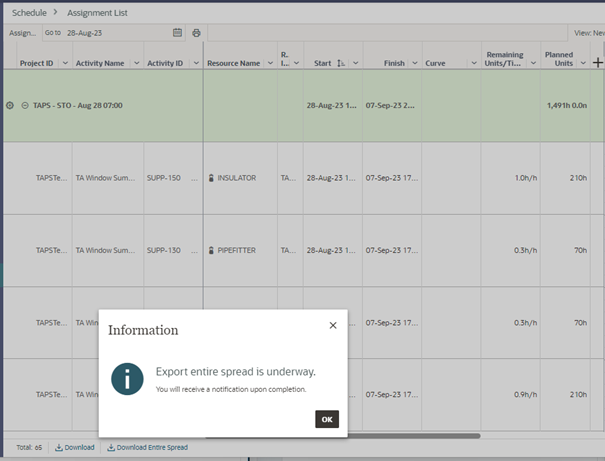
From the Notifications dialogue box, click to download the file.
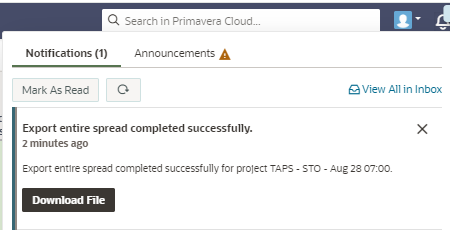
When projects are added to a portfolio, thresholds are now automatically applied to ensure actions are triggered when those threshold conditions are met. When projects are removed from a portfolio, those projects are automatically unsubscribed from those thresholds.
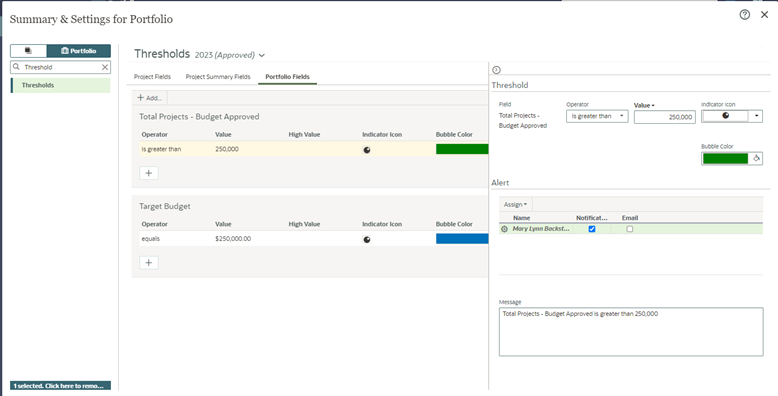
On the Task List page, the task duration is visible when hovering over the task bar.
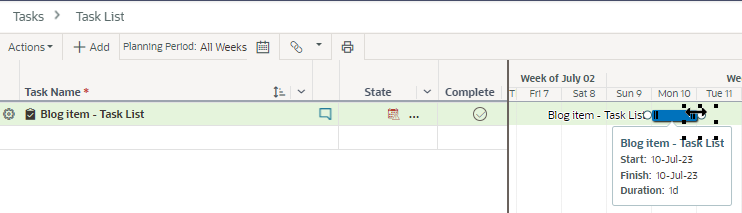
The Response Action Page has been added in the Risk App which displays all response actions for all risks in the project in one place. This allows for easy prioritization. You can prioritize risks in a variety of ways and quickly see which risk responses are late and then follow up as required. You can add multiple response actions to a threat, opportunity, or weather risk to detail different methods of minimizing its impact.
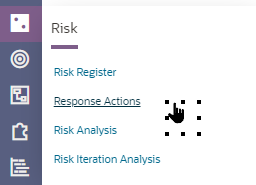
The enhancements to Program Risk Score added in this version are:
- Project risk's program risk score stores the score of the Primary program because a project can belong to more than one program.
- Project response score fields are re-labeled as Project Pre-Response Score and Project Post-Response Score.
- The Score Improvement column displays the difference between the pre and post response scores, allowing you to sort by which actions provide the highest improvement score.
About the Author
Mary Lynn Backstrom, PMP, PMI-SP, PMI-BA – Implementation Specialist
Mary Lynn spent many years filling a variety of project controls duties such as planning, scheduling, analyzing, training and continuous improvement in the Aerospace Industry. Since joining Emerald in 2008 she has been a tremendous asset to the Emerald team.