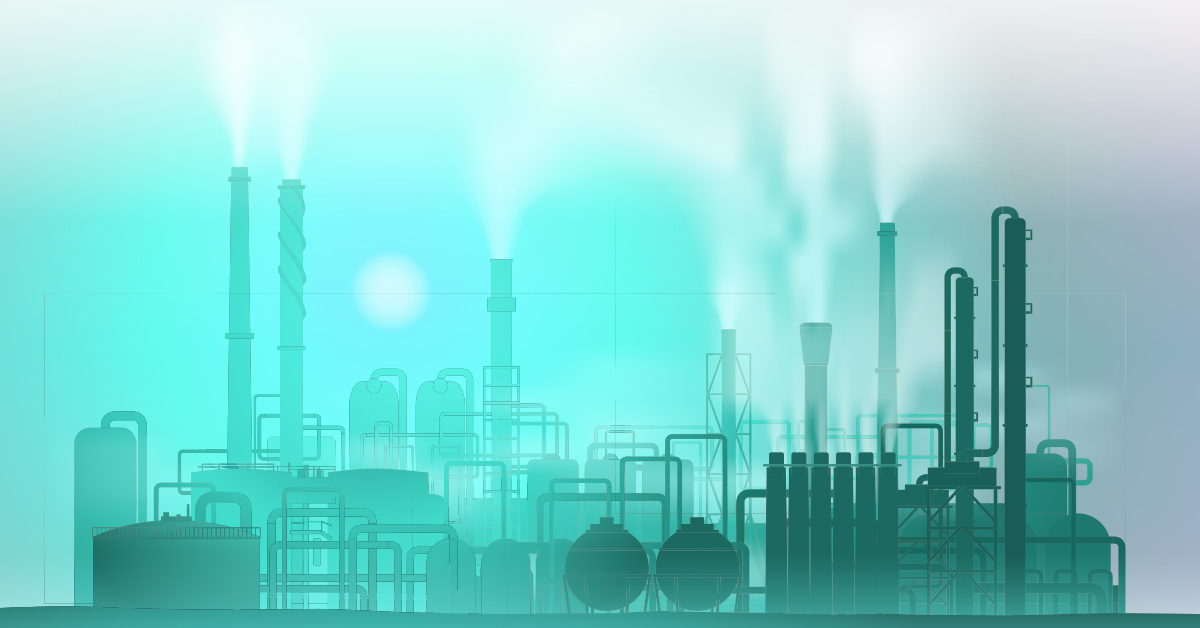I’m Ian Nicholson, VP Solutions at Emerald Associates. I have been working with Oracle Primavera Risk Analysis (OPRA) since 2001 when it was Pertmaster, as Emerald was the exclusive Canadian distributor for Pertmaster until their acquisition by Primavera in 2006.
In this series of blogs, I will explain why I feel that all OPRA users should upgrade to Safran Risk Analysis (SR).
Written by Ian Nicholson, P.Eng. - VP Solutions
on Monday, 24 February 2020.
Posted in Safran
On every Turnaround there are Pre-Turnaround activities that do not get done prior to the actual Turnaround and need to be moved into the Turnaround phase of the schedule.
The challenge is how to record actual hours earned in the PRE phase vs the TA phase, since a large number of these activities already have earned hours associated with them. Simply moving the activities would decrease the reporting of hours in PRE and create earned hours in TA for work that was actually done in PRE.
This can be done simply and quickly with P6-Loader.
Written by Sue Fermelia - Implementation Specialist
on Wednesday, 10 January 2018.
Posted in P6-Loader, Primavera P6
Whenever we have a client that is interested in TAPS, we always get the question about how an activity is updated to reflect that it has been cancelled. So, how does TAPS cancel activities?
Cancelled work is work that you have decided not to perform. Typically the turnaround (TA) team doesn’t want to delete the activity because that would change the baseline hours. On the other hand, they also don’t want to progress the activity which would earn hours.
Written by Sue Fermelia - Implementation Specialist
on Monday, 27 February 2017.
Posted in TAPS
Automate the Process of Updating Cancelled Activities in Primavera P6 with our Barcode Updating Technology
When planning a turnaround project you want to make sure you include all the tasks that will happen and even those that might happen. This is a great strategy in the planning phase because during the actual turnaround, you don't have time to add all of the “potential” activities that become necessary.
Now the dilemma becomes, how to cancel the tasks that your team doesn't need after all.
You could process the updates for cancelled activities using manual data entry, dealing with logic, manhours, and baselines, but if you handle a lot of these it becomes time consuming, tedious and frustrating. Lets face it, during a Turnaround that is just not a good idea. You might think that dissolving is good enough, but is it?
Written by Mary Lynn Backstrom, PMP, PMI-SP, PMI-BA – Implementation Specialist
on Monday, 13 February 2017.
Posted in Primavera P6, TAPS
On a previous assignment I worked on a 6 week turnaround project with 500,000 man-hours. After each shift update we needed to get Earned Value reports to management. It was hard enough completing updates within a 2 hour time period along with getting the next shift's reports out, but having to do full earned value was even harder.
Written by Masoud Forouzi - Implementation Specialist
on Wednesday, 30 November 2016.
Posted in Primavera P6, TAPS
The unexpected happens during a Turnaround project - Let TAPS help
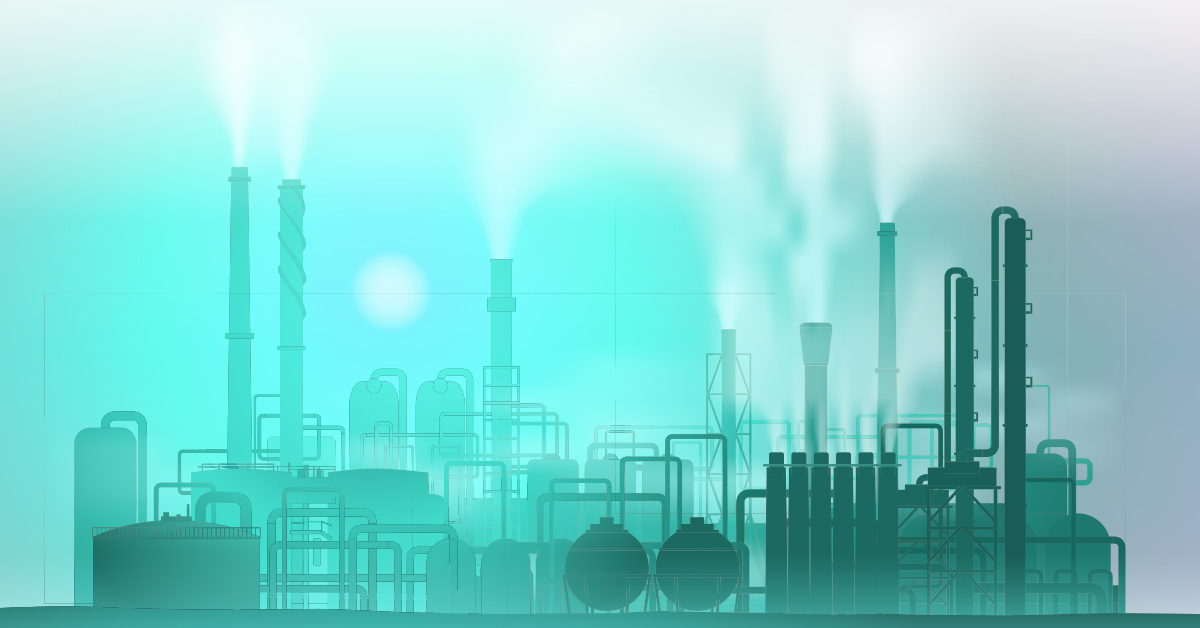
“No battle plan survives contact with the enemy” - Helmuth von Moltke
When you are a scheduler on a Turnaround project you cannot expect everything to go as planned. Often at the end of your shift, when entering progress, you’ll find out something unexpected has happened in the schedule. For example, activities have been marked as completed while their predecessors are not yet started.
Written by Masoud Forouzi - Implementation Specialist
on Monday, 28 November 2016.
Posted in Primavera P6, TAPS
How to Quickly and Effectively Develop S-Curves With Primavera P6 Project Data
I was working on TA project and was asked to provide S-Curve (Units and Cost) reporting for every morning management meeting. The client wanted to observe project trends from a schedule and cost perspective for each unit, piece of equipment and also for various contractors.
Written by Masoud Forouzi - Implementation Specialist
on Wednesday, 16 March 2016.
Posted in Primavera P6
How the P6-Loader Makes Life Easy When Working With P6 Resource Assignments and Resource Dictionaries
Working with P6 resource assignments and resource dictionaries can be extremely time-consuming. The task becomes especially tedious when it comes to planning a turnaround project with multiple daily shifts and varying crew sizes on day and night shifts, or a capital project where you have rotating work shifts with crews overlapping on the back shift.
Written by Iryna Mykolayenko, PMP - Implementation Specialist
on Monday, 09 November 2015.
Posted in P6-Loader, Primavera P6
Adjusting Primavera P6 Settings and Structures with the P6-Loader
We recently had a support call from a client that started having performance issues with their P6 database during the pre-work phase of their turnaround. We looked at the Oracle 11.2.0.4 enterprise database and found a massive amount of archive logs being chewed up. In fact, it was on a scale of 1-2 GB of logs within 2-5 minutes on average. With that kind of volume it would not take long for a server to receive the dreaded Oracle error message ORA-00257: archiver error. When this happens the database usually needs more space on the device where the archive log files are stored, which results in the database not allowing any more transactions until the issue is corrected.
Written by Paul Jardin - VP of Technology
on Thursday, 22 October 2015.
Posted in P6-Loader, Primavera P6
Working in the field is such an amazing and rewarding experience. I recently returned from a large turnaround project that was implemented by one of Emerald’s largest customers in Fort McMurray.
Written by Iryna Mykolayenko, PMP - Implementation Specialist
on Tuesday, 22 July 2014.
Posted in Primavera P6, TAPS
The proper management of resources on a turnaround project is vital to its success. Levelling functionality of Primavera P6 is heavily utilized by planners and schedulers to make sure the deadlines set by the turnaround (TA) management are met and resources are utilized in the optimum way.
Written by Iryna Mykolayenko, PMP - Implementation Specialist
on Monday, 14 July 2014.
Posted in Primavera P6
A turnaround is a very large undertaking. The first and foremost priority must be safety. Always keeping that in mind, the team must address all aspects of the in scope (known work) as well as found work (which has the potential for a few surprises!). Scheduling of such an event is a must!
Written by Mary Lynn Backstrom, PMP, PMI-SP, PMI-BA – Implementation Specialist
on Monday, 07 July 2014.
Posted in Primavera P6