Primavera P6 Activity Codes – Why you NEED them
“Tagging and Bagging” - One of the Best Tips I can Share After Working With Primavera for 27 Years
In doing consulting with an IT PMO client the other day I was faced with this comment:
“The last P6 consultant we had told us not to use activity coding because it is an administrative headache!”
Now I have to say, after 27 years of doing P3 and P6 consulting, this demonstrates one of the most unpleasant parts of the role of “Expert”. How do you politely explain to your client that they paid good money for bad advice? And how can I know exactly what was said and in what context for the client to come to that conclusion? However, in this particular case, when in comes to activity coding in P6, it is clear cut no-brainer – THEY GOT TERRIBLE ADVICE.
For those of you who know me, my French and Scottish blood took over, and I did not hold back. I let our client know I disagreed wholeheartedly and unequivocally with this opinion. P6 coding is amazing and you NEED to use it.
P6 Activity Coding is one of the key things that make Primavera P6 the project management tool of choice for program management teams around the world, regardless of industry. The ability to “Tag and Bag” activities, resources and projects with consistent meta-data is amazing and allows your team to do so much with P6. The time you spend coding will ALWAYS be worth the effort. I have never seen one client regret this effort. Many clients found ways to go beyond producing a Gantt chart and brought tremendous value with their coding by introducing UDFs (User Defined Fields).
Can you imagine providing your manager with a report on all the IT hardware you need to buy for the next year with dates and color coding for servers, software, cloud components etc. and a budgetary number for each quarter? Now your IT purchasing team can truly plan and go get the best price. And, if a project is delayed, you can give that new report to the team or even better still, they can login and see it any time they want, either through P6-EPPM or even using Primavera Analytics. P6 Activity Coding will bring tremendous value with very little effort.
With project coding and resource coding you can take it one step further and add geography with a country or province code. With geography coding procurement can decide to buy from different vendors to save duty and taxes. You would never rollout an HR system without Metadata, why would you do this for a program management system?
I have too many wonderful examples of how codes can be used to communicate a lot of data in one page. Codes can be used to automate our P6-Calculator to tag priorities by reading codes for equipment, areas, work types etc for the enablement of dynamic resource leveling. Codes can also allow the P6-QA Tool to monitor and flag tasks for follow up on issues, or to automate integrations to accounting so your PMs don’t need to waste time with data entry.
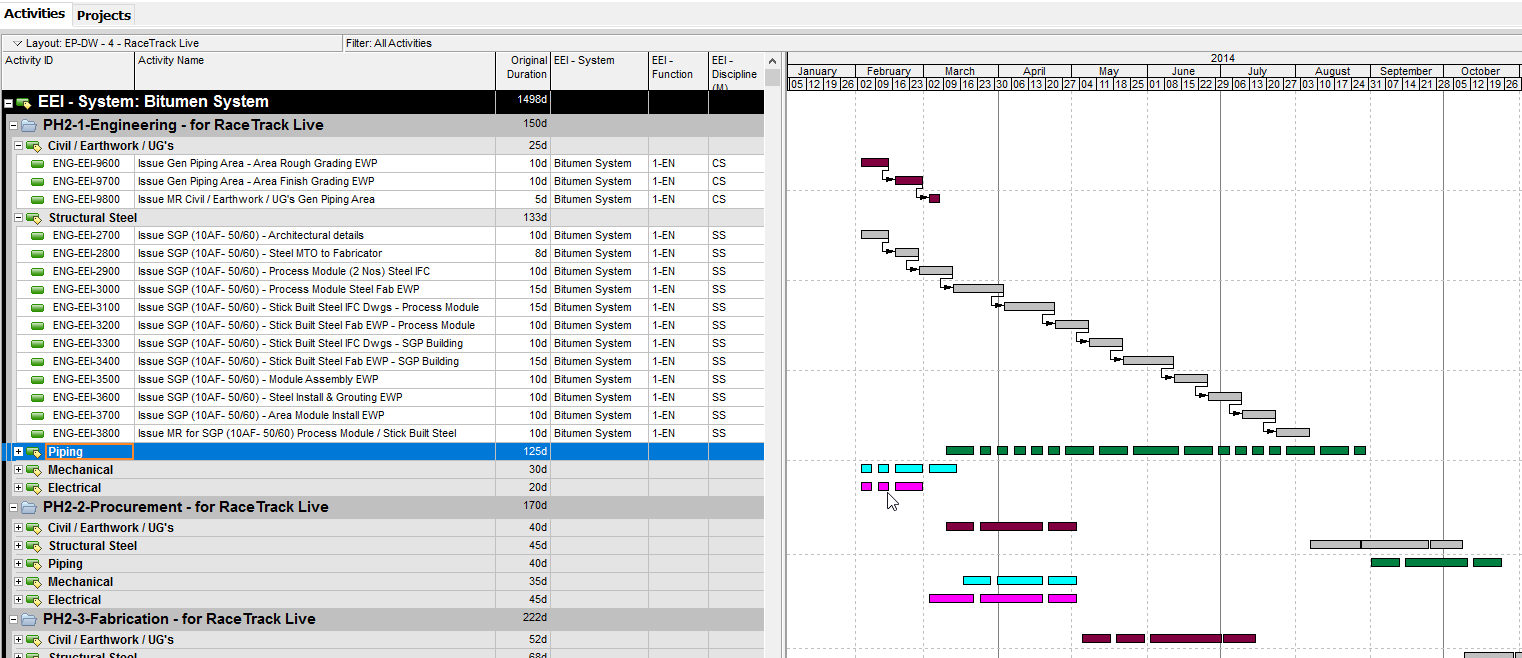
We have used P6 activity coding to produce a one page Red, Green, Yellow readiness Gantt chart for our drilling clients with hundreds of wells to drill so that senior management could prevent the busts in the schedule. With our power authority clients, coding was used to report on the timing and effectiveness of refrigerator trade-in or light bulb coupon programs, all done with coding and all with at a click of a button.
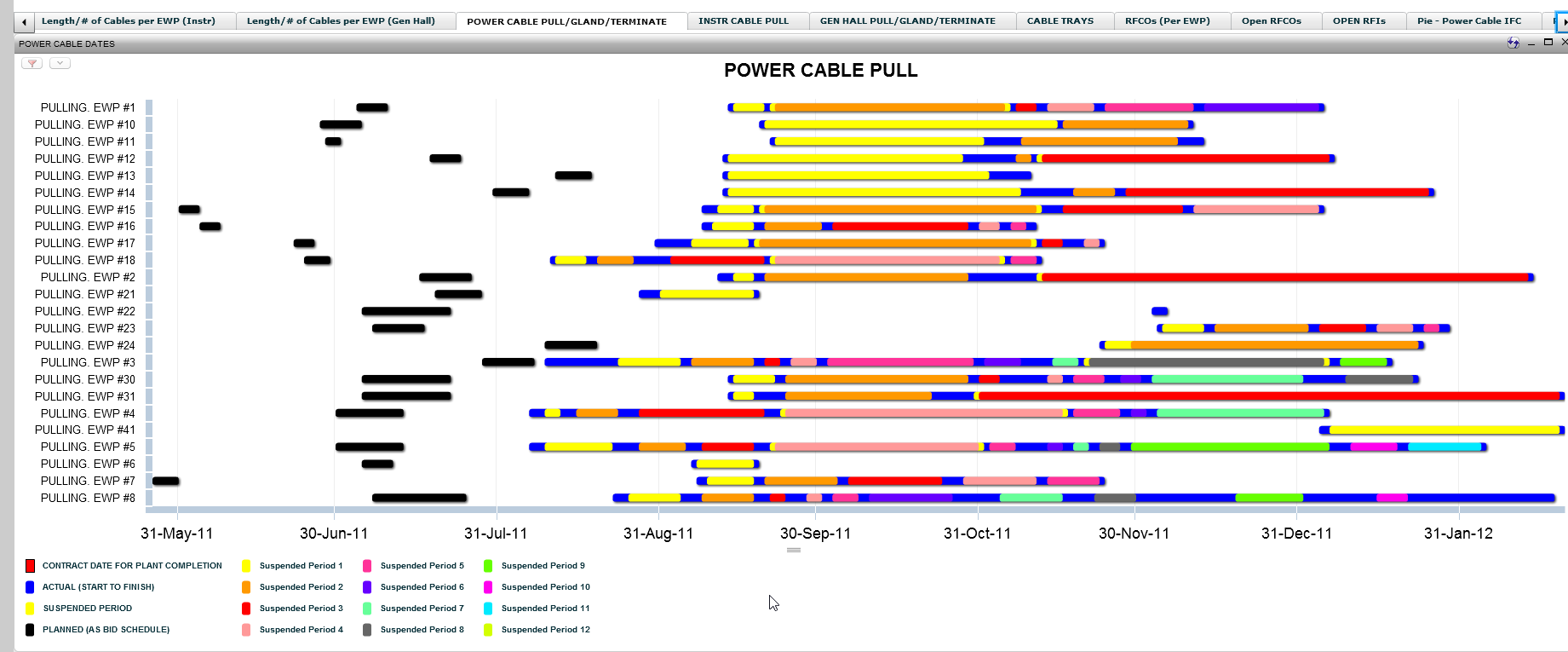
My moto is “Tag and Bag” everything you can, don’t hold back. Tap into your imagination and go CRAZY code, code, code. Who, What, When, Where, How, Why. I promise you will not regret it.