Video - P6 to Visio Loader
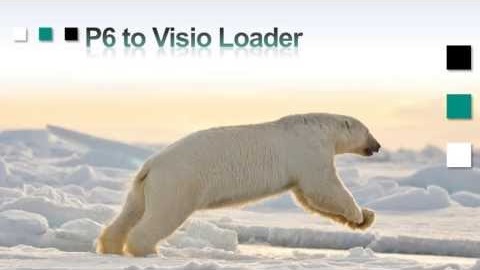
Take a look at the video above to see a demonstration on how the P6-Visio Loader can take your hundreds of activities in P6 and make a simplified one page diagram for the team, making your life easier when communicating responsibilities and timing.
When you are creating graphical summary reports from Primavera P6, it can be laborious, time-consuming, and frustrating, often involving duplicate data entry, and can take so long that information is already out of date by the time a chart is finally published. Some clients have elaborate AutoCAD and Microsoft Visio diagrams that are very nice for explaining the work scopes, but take a very long time to update, and can also fall out of date quickly. Emerald Associates has developed the P6-Visio Loader so that you can quickly generate one-page graphical summary reports in Microsoft Visio with your Primavera P6 schedule data. The typical graph is a timescale graphic that is summarized to a work scope or piece of equipment in an outage, but still has detail on some of the sequencing and logic so that it is useful to communicate the order of the work. We also have Power-BI plugins to help communicate Primavera P6 data to the extended team.
For more information contact Emerald Associates.