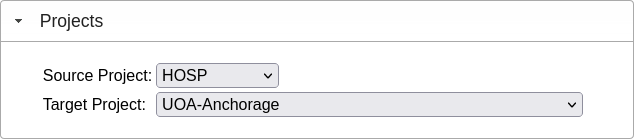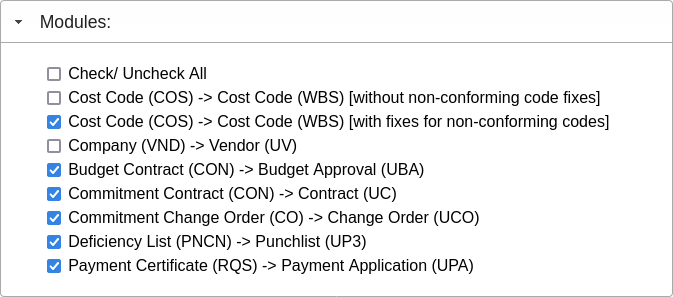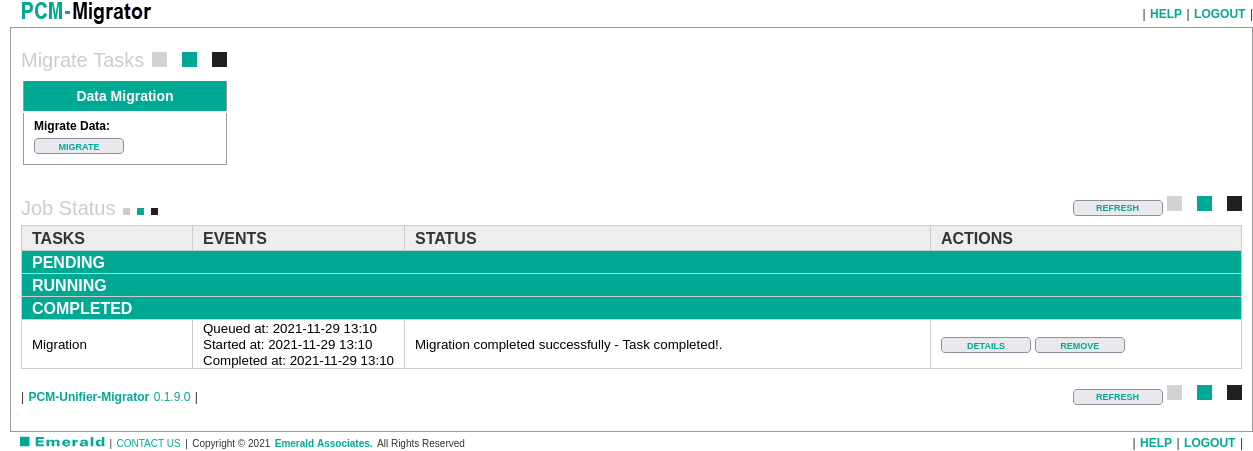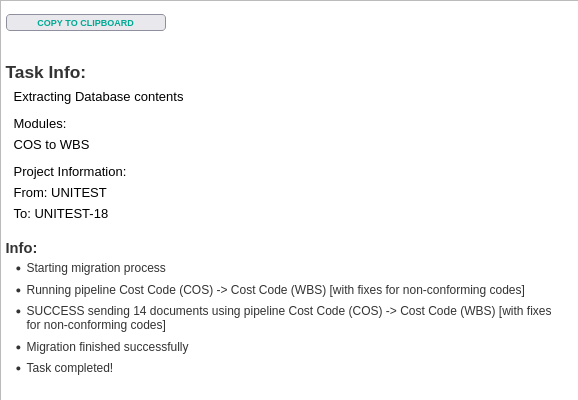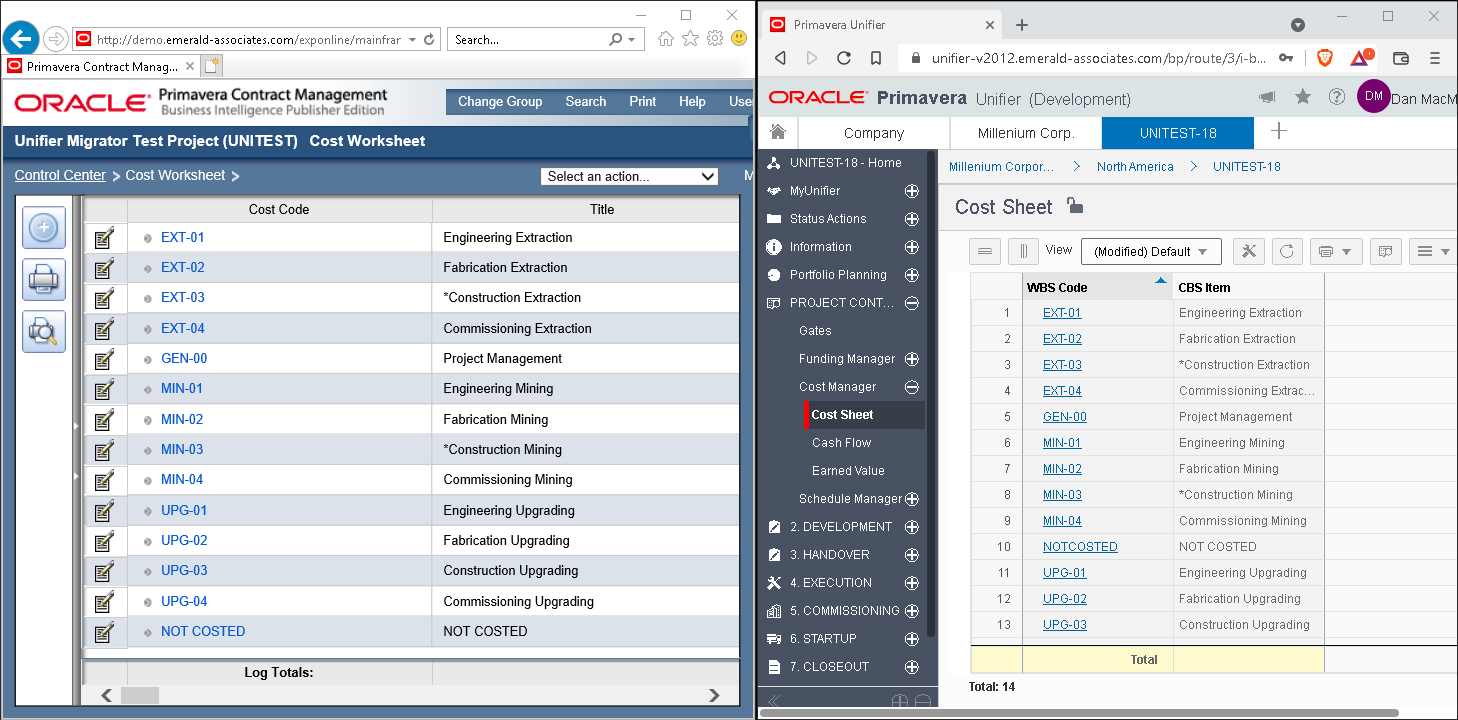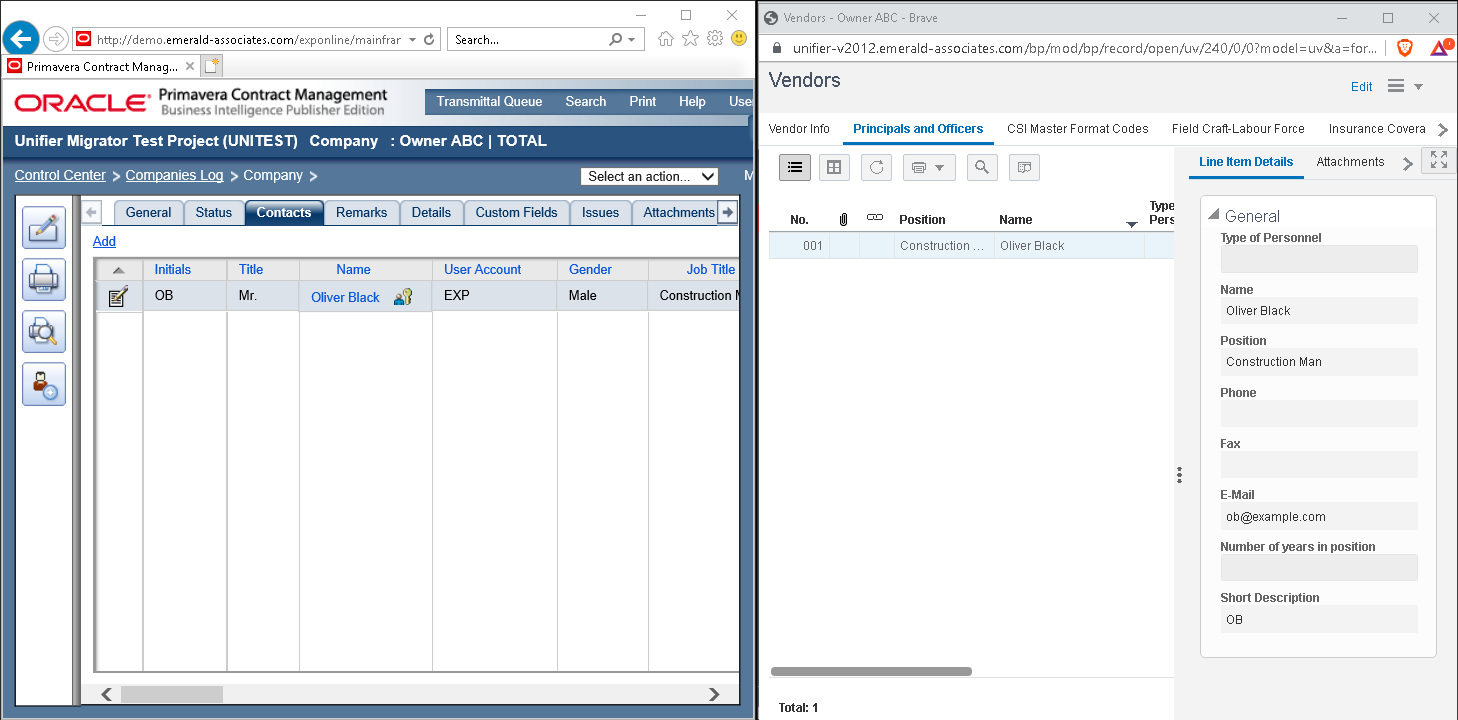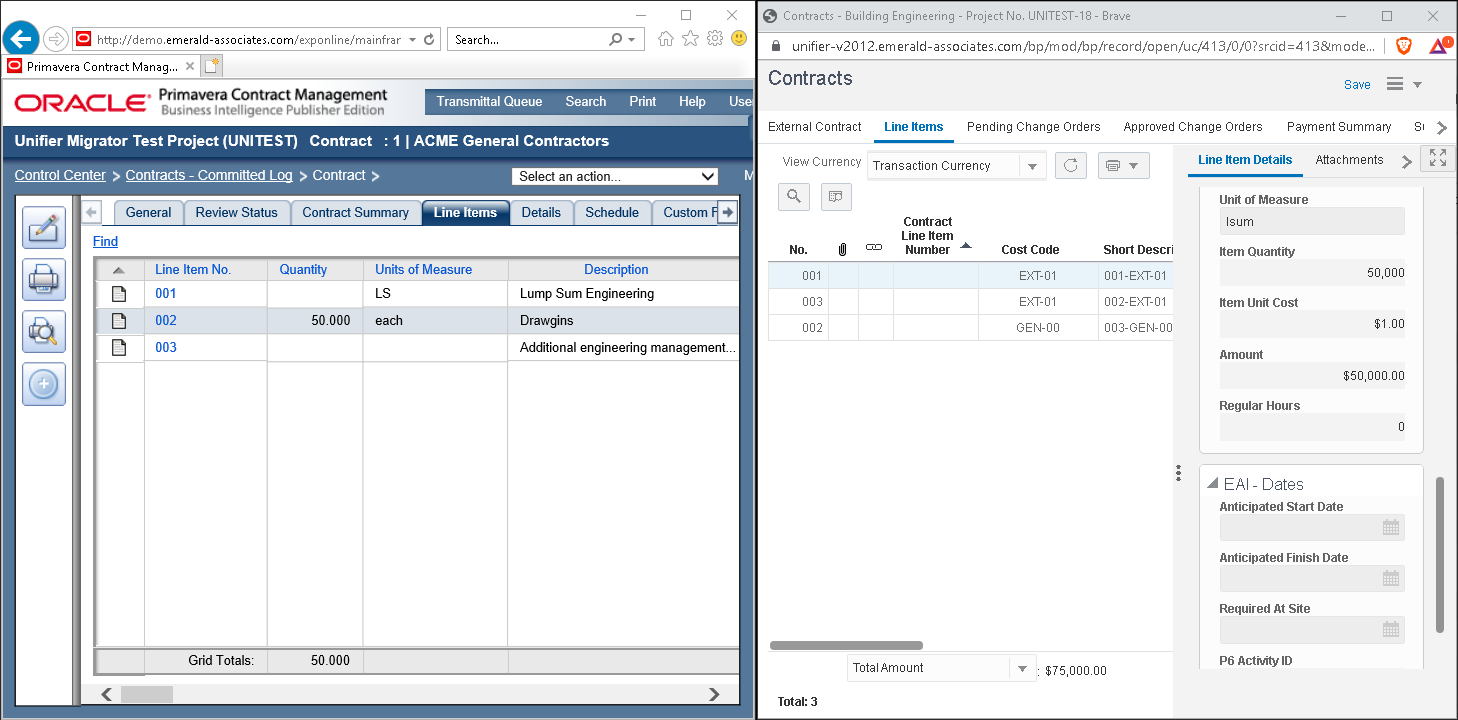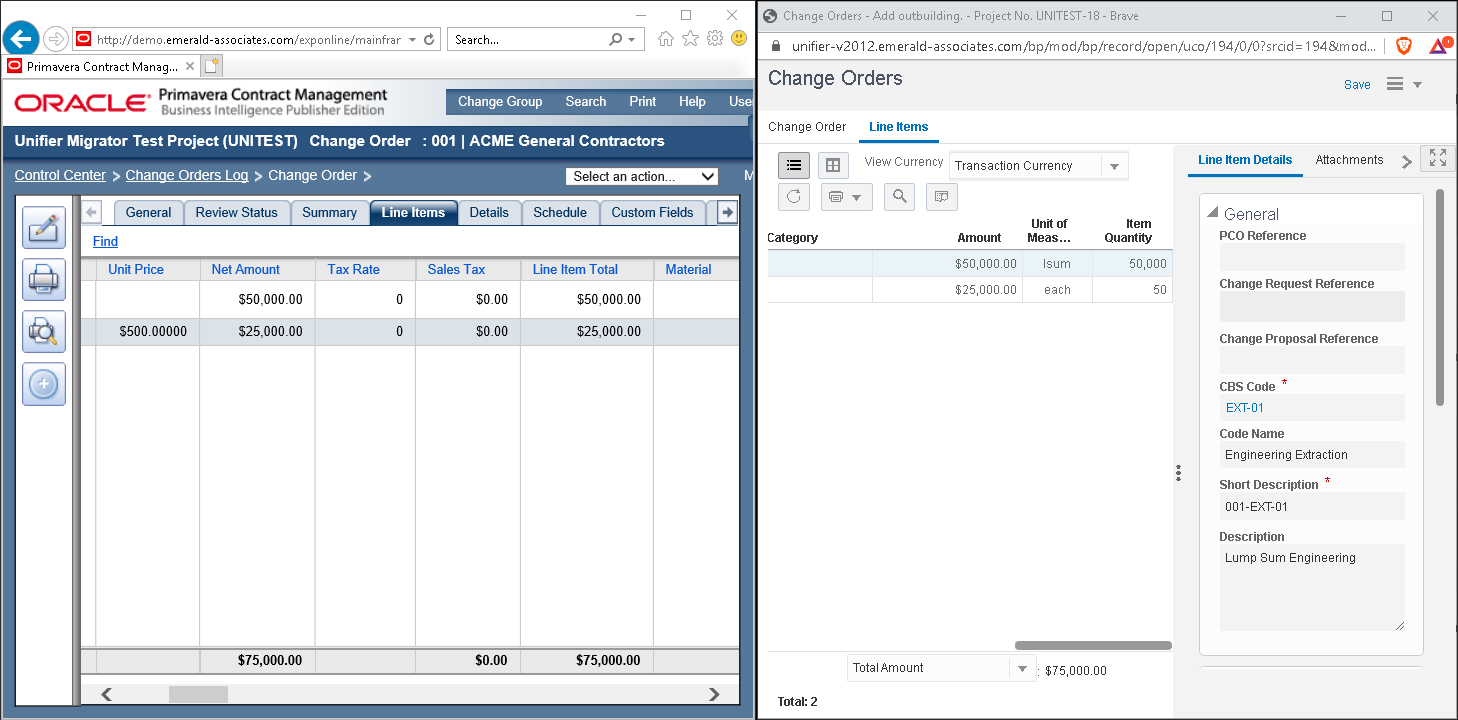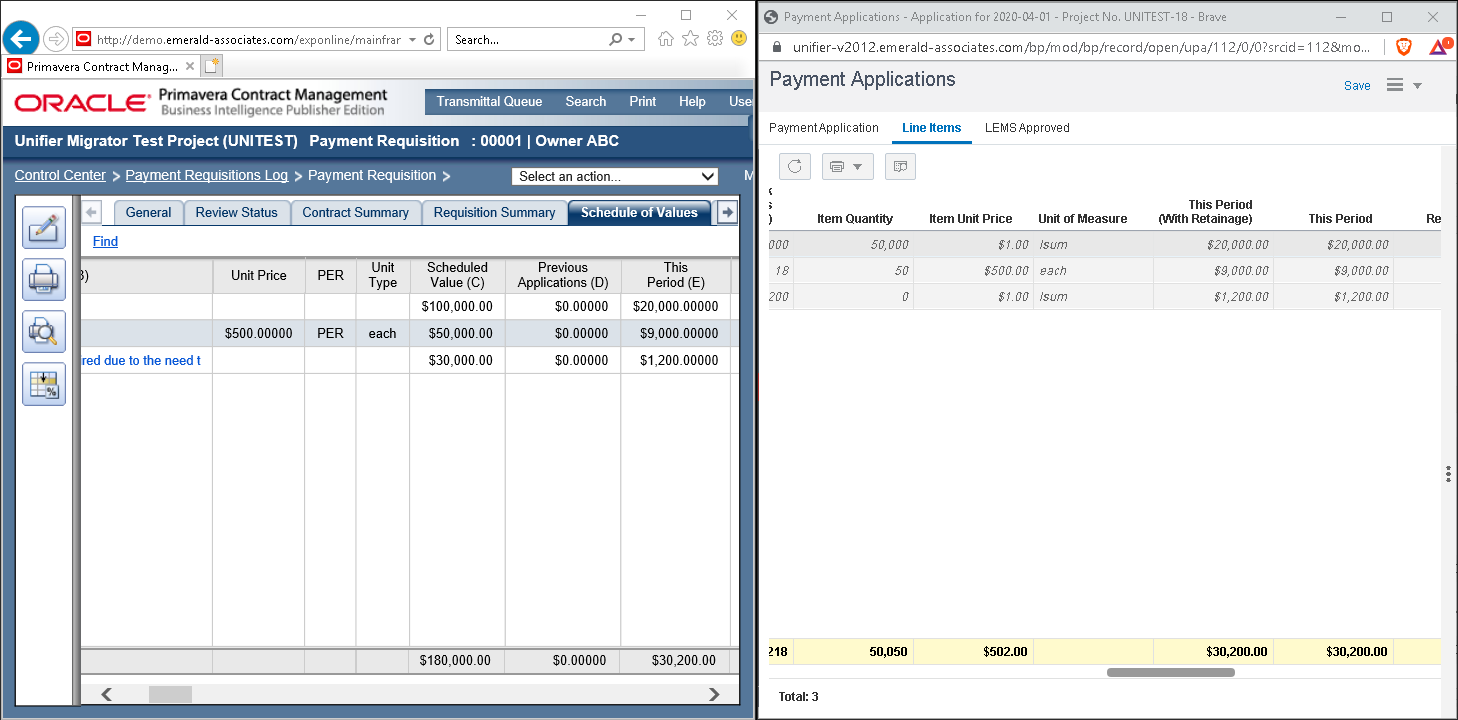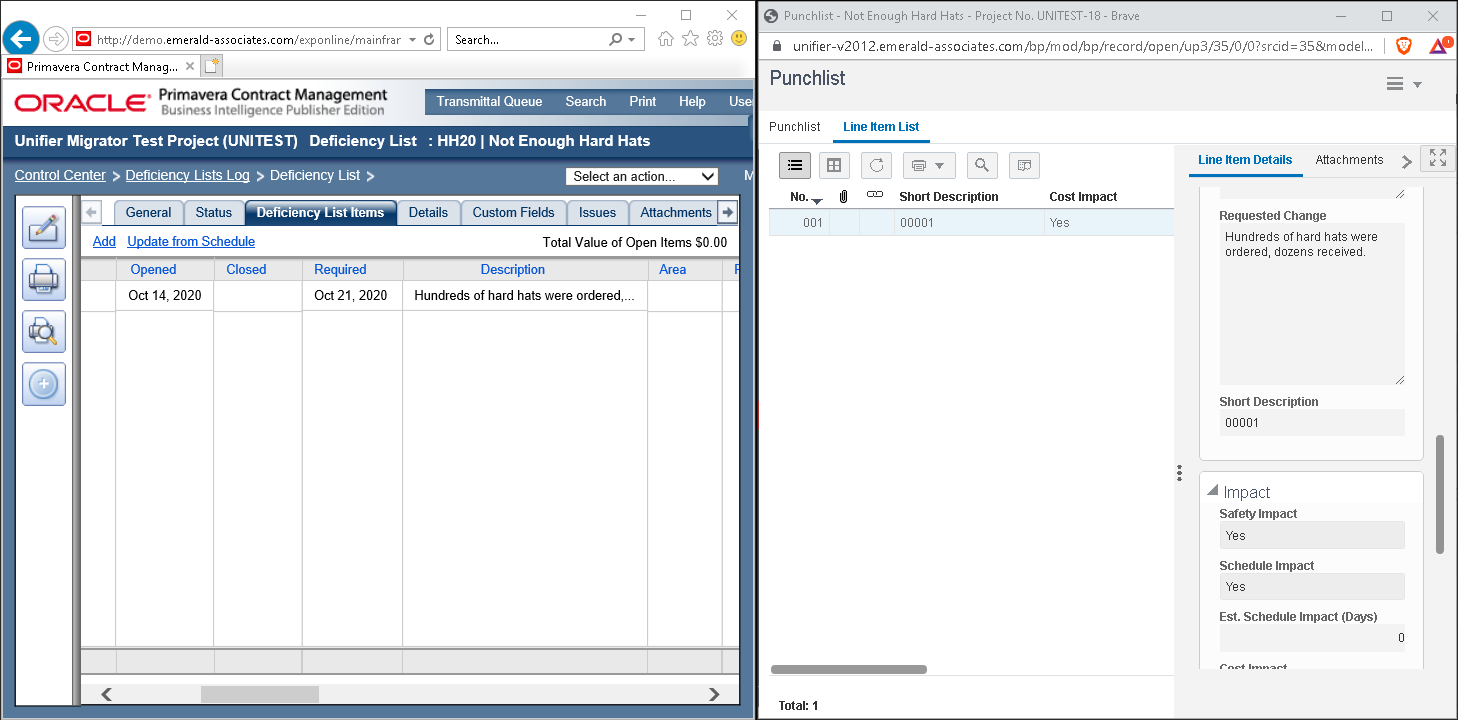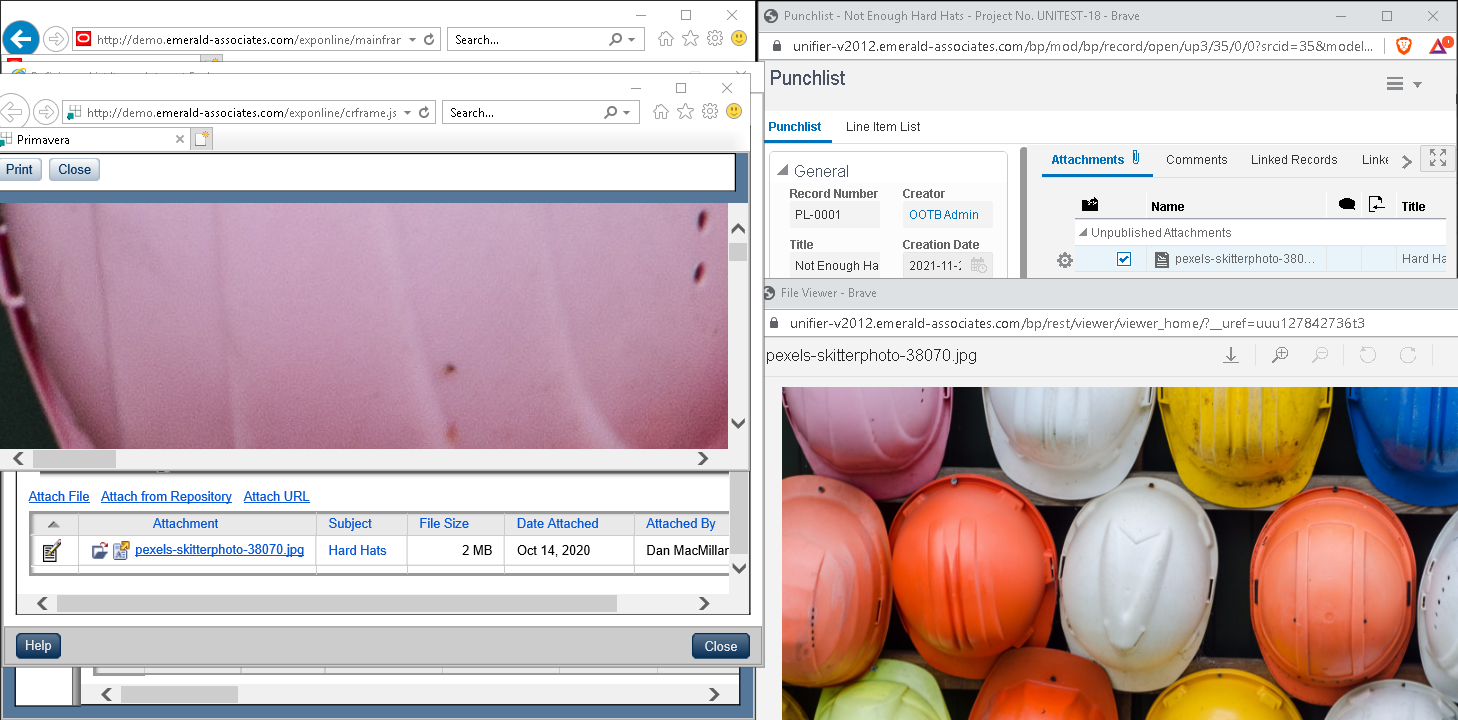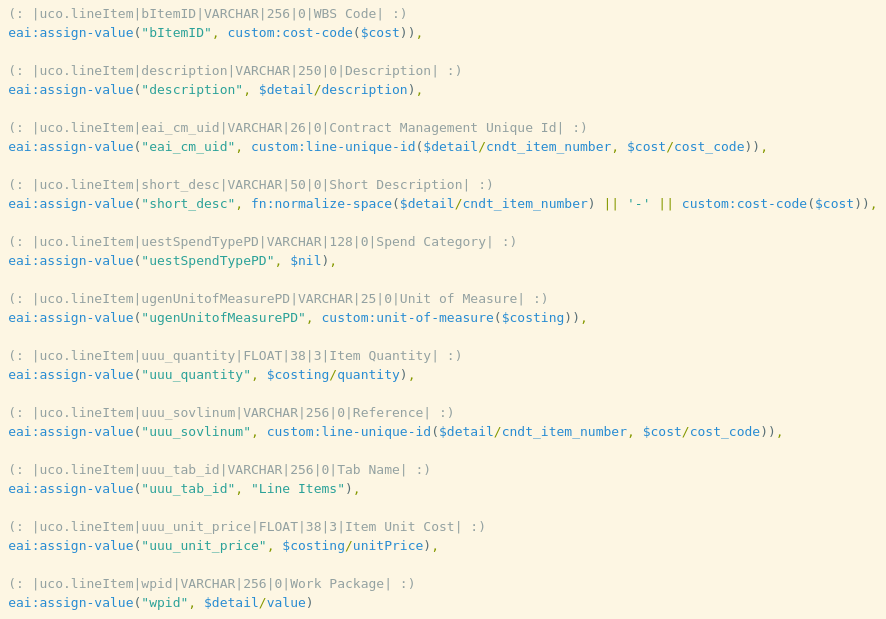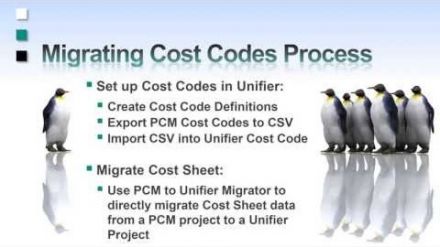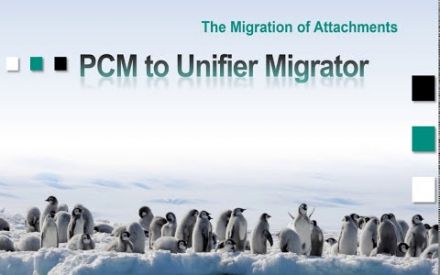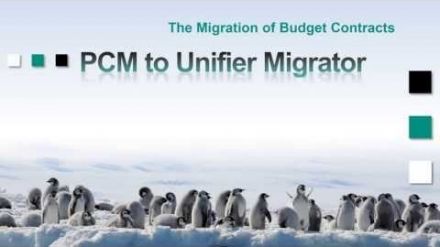PCM-Unifier Migrator
Highlights Overview VideosAutomatically transfer live and historical data from Primavera Contract Management to Primavera Unifier with ease
- A simple interface allows for users of all skill levels
- To learn more about upgrading from Primavera Contract Management to Unifier please visit our blog
Latest Version - Highlights
-
Select the source (PCM) project and the target (Unifier) project.
-
Select the migrations you want to run.
-
The task status page lets you review ongoing and completed migration tasks.
-
The task details window lets you see details about the ongoing or completed migration.
-
Migrate PCM cost codes to Unifier’s project cost sheet.
-
Migrate PCM companies to Unifier vendors.
-
Migrate PCM commitment contracts to Unifier contracts.
-
Migrate PCM commitment change orders to Unifier change orders.
-
Migrate PCM payment requisitions to Unifier payment applications.
-
Migrate PCM deficiency lists to Unifier punch lists.
-
Attachments are migrated too!
-
Flexible mapping engine allows building migrations that define how your unique PCM environment is mapped to your unique Unifier environment. Existing migrations can be changed and additional migrations can be added.
Overview
Problem
Primavera Contract Management (PCM) has been a long standing and popular application across many industries and verticals. However, after Oracle's acquisition of Skire and their addition of Unifier to the Primavera Red Stack, many companies are seeking to transition from PCM to Unifier to take advantage of its robust functionality and flexibility. The main challenge facing companies that are looking to upgrade is transferring live and historical data out of PCM and into Unifier. The manual transfer of data would be extremely labour intensive and prone to errors.
Solution
Emerald’s PCM to Unifier Migrator is an intuitive software tool used to automatically convert data from PCM to Unifier. Designed by a team of PCM and Unifier experts with a modular approach in mind, you can acquire only the modules that are useful to you. Once you have selected the modules that you want to transfer, the PCM to Unifier Migrator does all the hard work for you. Its simple-to-use interface allows users of all skill levels to easily transfer existing data from PCM and remap it into Unifier.
ROI
Emerald’s PCM to Unifier Migrator can significantly reduce the time, cost and effort required to move important data from PCM into Unifier. By simplifying the conversion process, companies can reduce their reliance on expensive specialists and bring the task of migrating in-house. They can lower ownership costs of a migration tool by only acquiring the modules that are useful to them. Finally, they can avoid the errors and salaried cost involved in the long and tedious manual data entry process that can occur when undergoing an upgrade.
For more information please view our video demonstrations that outline some of the different modules available.
Back to top