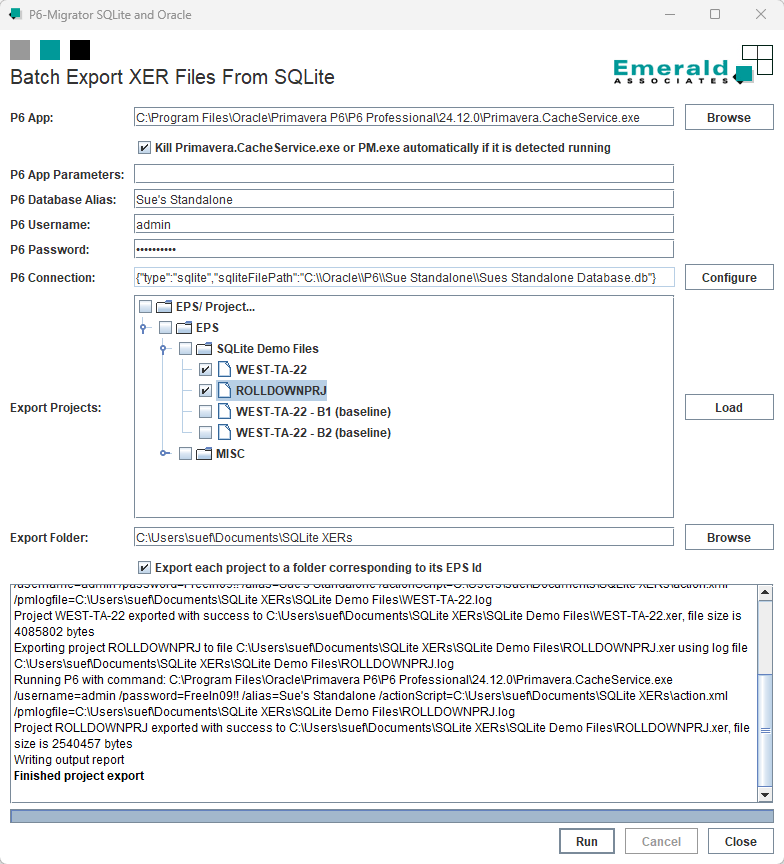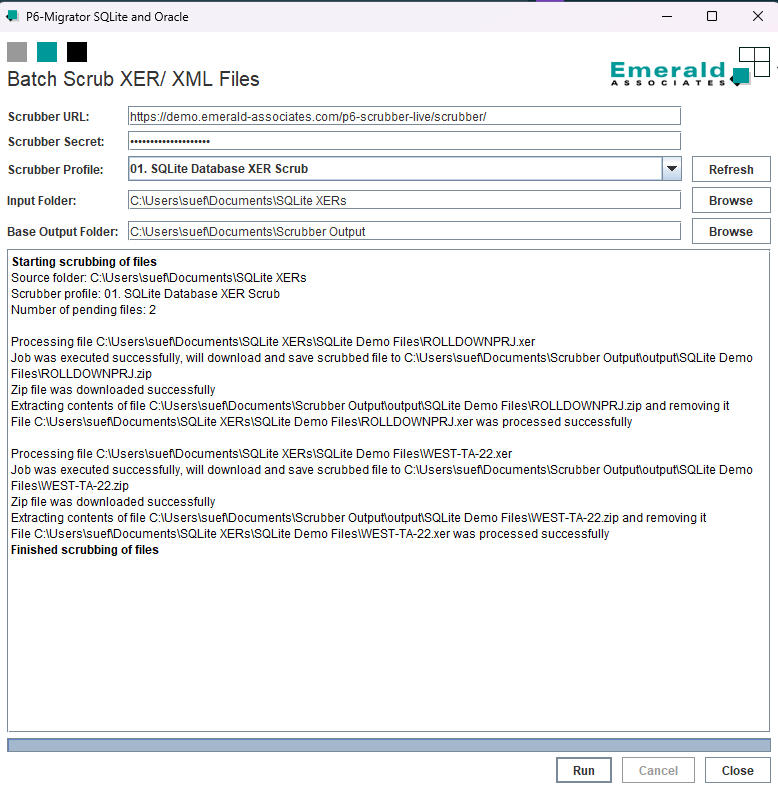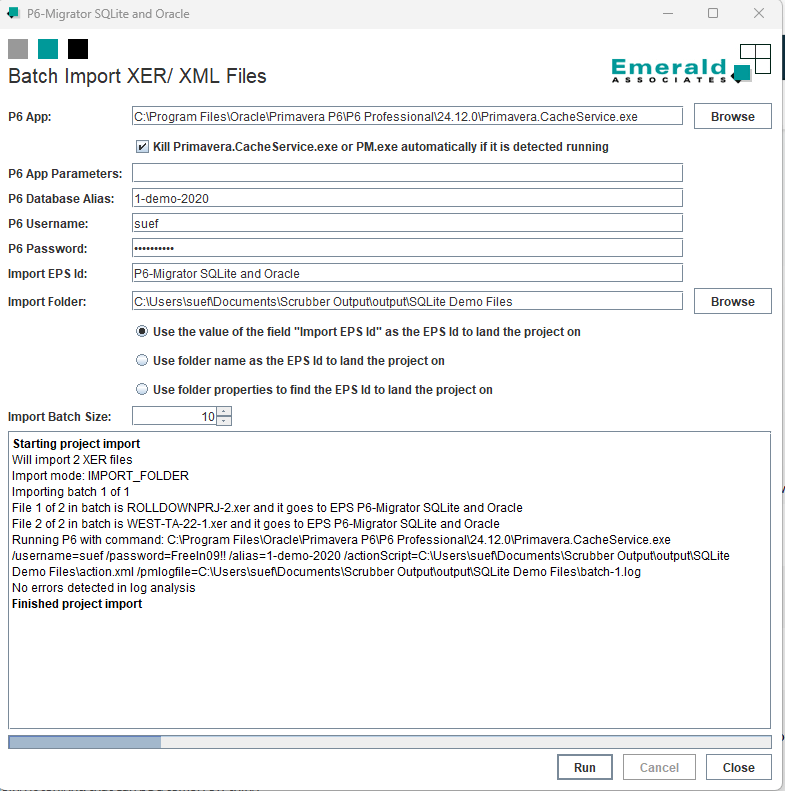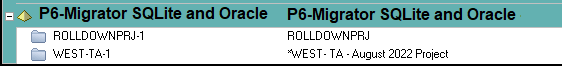P6-Migrator - SQLite and Oracle
Highlights Overview VideosBlogsTransfer projects between Primavera P6 databases in a flash, with combined exporting, scrubbing, and importing capabilities.
- Export projects from SQLite databases into your online or local databases
- Import multiple projects at once, saving time and frustration
- Done in just a few clicks, rather than hours or days of effort
- Runs in the background while you work, so that you can focus on what matters most
Latest Version - Highlights
-
Effortlessly export project data from your Primavera P6 databases, including from SQLite databases.
-
Once you have your exported project data, run it through the scrubber module to ensure that the files are clean and ready for import into your database.
-
Seamlessly import your projects to your chosen database.
-
Your projects have been imported into your chosen database - quickly, easily, and saving hours of time and frustration.
Overview
Problem
Transferring projects between databases doesn’t have to be a headache, but too often it is. When data from one system needs to be adjusted to fit the structure of another, migration and merging can become time-consuming and complicated.
Often, users may have a standalone P6 SQLite database on a site laptop. The projects that are in that database need to be brought into the corporate or enterprise P6-EPPM system, which might be online in the cloud, hosted by a third party, or internally managed. Moving projects by manually exporting and importing can take a significant amount of time. Plus, it does not guarantee that the the data will align into the enterprise structures and standards in the corporate system. Manual exports alone can take hours, and trying to update or realign data in those files adds even more frustration to the process. Ideally, data mapping should happen in the source database before export, but that can quickly get confusing without the right tools and processes in place.
Solution
Emerald’s P6-Migrator - SQLite and Oracle streamlines the entire process of transferring projects between Primavera P6 databases. With the P6-Migrator tool you can combine exporting, cleaning, and importing into a few simple clicks. This can be done on many projects at once which can save valuable time, and ensure your project data transitions from one database to another smoothly and accurately. No more hours spent manually exporting, cleaning up, and re-importing files. With P6-Migrator, you can effortlessly export your project data, automatically clean and format it, and then seamlessly import it into your P6 online or local database.
Say goodbye to the time-consuming and error-prone task of manual data migration and handling. P6-Migrator takes the complexity out of database migration, letting you focus on what truly matters—keeping your projects on track and your team aligned.
ROI
Emerald’s P6-Migrator - SQLite and Oracle saves valuable time transferring your projects between databases. Tasks that once took hours, or even days, are now completed effortlessly, while you stay productive. Our tool runs quietly in the background, exporting, cleaning, and importing your projects so you can focus on what really matters.
Videos
Back to topBlogs