OPC-Integrator and Multiple Projects

The same applies to uploading information. If, for example, you need to add activities to multiple files, you need only create the load sheet once, and then you can add the information that you are loading to all files in the same load file. Run the load once, and all of the data is added to each file respectively.
Below is a very simple example of loading one activity to each of two files (though the list of activities can be much longer). Include all additional information on the other tabs in the load sheet as required. As a simple example, activities, resource assignments, and cost do not have to be loaded separately.
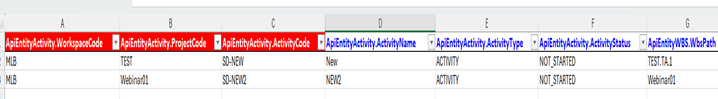
After the load is run in OPC-Integrator, the activities are displayed in each OPC schedule.
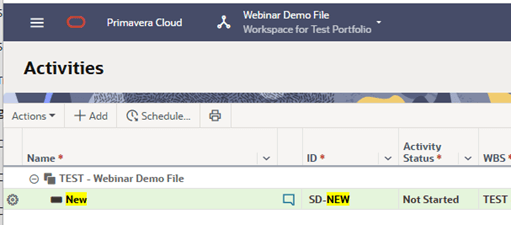
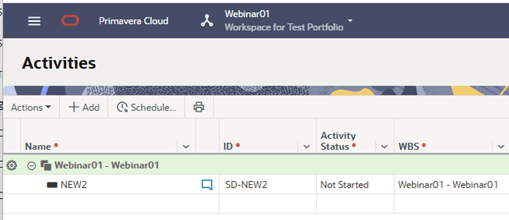
As an example, for extracting data with OPC-Integrator (downloading to Microsoft Excel), all modules required can be selected along with the projects you want the information from, and then you can run the download.
Build the download requirements using the functionality in OPC-Integrator. Load definitions can be used on extracts for one or many files at the same time. Below is a download using one module and two files.
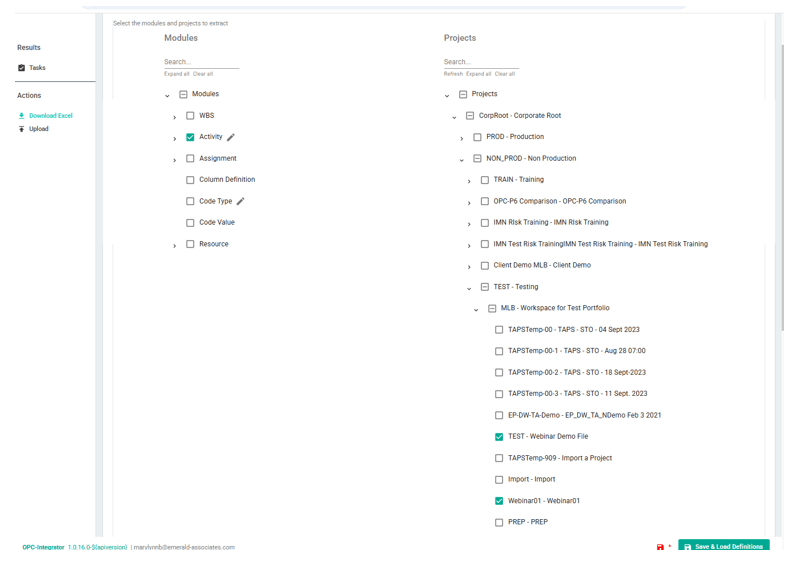
Run the extract and when complete, download the Excel sheet.
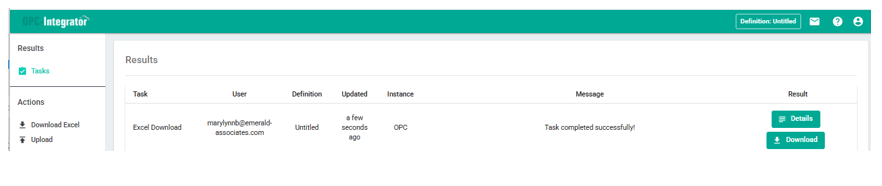
Open and view the records in Excel.
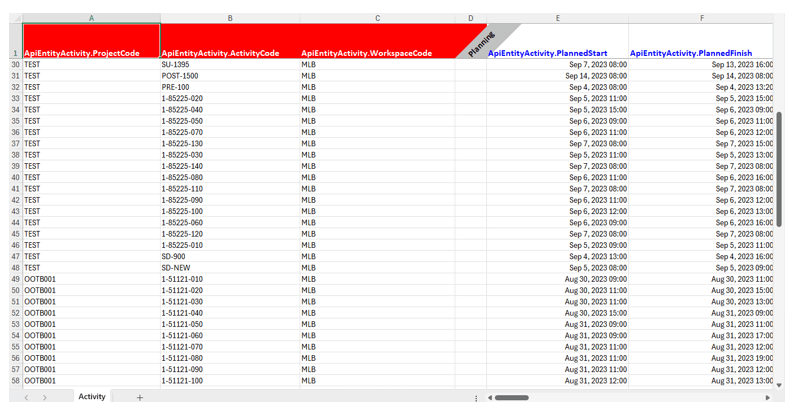
Below is a download configuration selecting three modules and three files (more can be used).
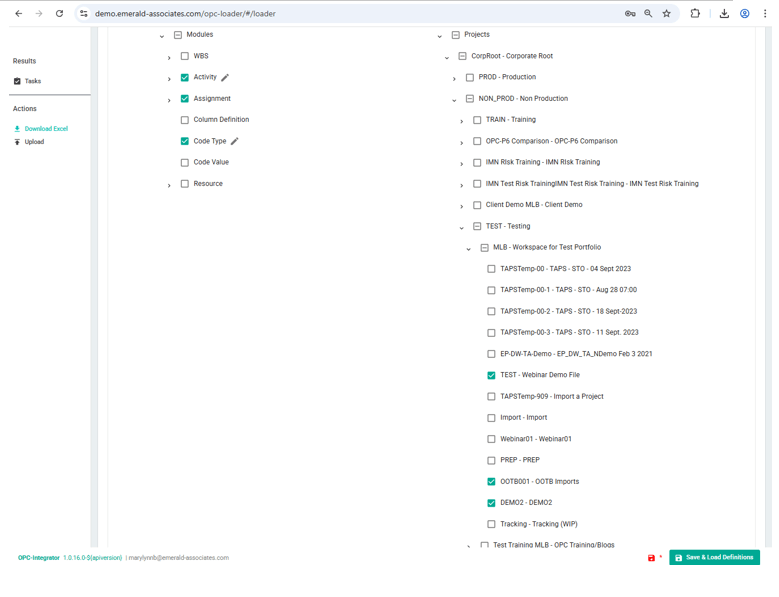
After downloading the completed extract, open the Excel file to review the records.
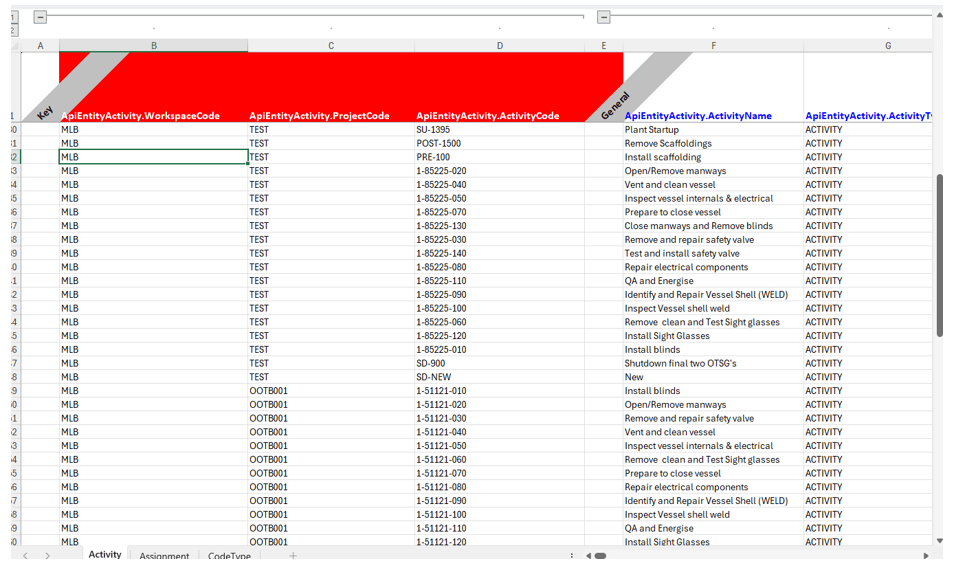
The OPC-Integrator handles downloading information from OPC to Excel and, in turn, loading data from Excel to OPC. It is a handy tool to have access to - both to speed up tasks, and to save on any errors from manually handling data. When doing any scheduling in OPC, the OPC-Integrator is a valuable tool to add to your toolkit.
About the Author
Mary Lynn Backstrom, PMP, PMI-SP, PMI-BA – Implementation Specialist
Mary Lynn spent many years filling a variety of project controls duties such as planning, scheduling, analyzing, training and continuous improvement in the Aerospace Industry. Since joining Emerald in 2008, she has been a tremendous asset to the Emerald team. She has worked as a lead scheduler for turnarounds, led sessions for review and troubleshooting of scheduling and reporting, created and given custom training courses for clients, and is a sought after Primavera P6 trainer.
Mary Lynn enjoys some very diverse spare time activities. Along with a variety of outdoor activities such as gardening, she also enjoys making life size lawn ornaments for special holidays like Christmas. Mary Lynn is known for her participation in the community as well. You may have seen her walking in fundraisers in Edmonton and Calgary for the Cancer Society.