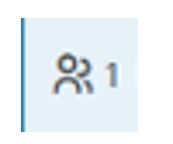A Cost Breakdown Structure (CBS) in Oracle Primavera Cloud (OPC) is comprised of cost codes classified into three types: expense, capital, or none. The codes are organized based on segment definitions to form a flat or hierarchical structure. A CBS is used alongside the Work Breakdown Structure (WBS). The WBS breaks down project work, and the CBS represents the associated costs.
Familiarity with the workspace hierarchy and reporting requirements helps ensure that the CBS is set up to allow required rollup functionality.
Written by Mary Lynn Backstrom, PMP, PMI-SP, PMI-BA – Implementation Specialist
on Monday, 15 September 2025.
Posted in Oracle Primavera Cloud (Prime)
Are you looking for a resource display in Oracle Primavera Cloud (OPC) that clearly indicates the under/overallocation of resources (and roles)?
Written by Mary Lynn Backstrom, PMP, PMI-SP, PMI-BA – Implementation Specialist
on Tuesday, 02 September 2025.
Posted in Oracle Primavera Cloud (Prime)
Let’s have a quick look at a couple of functionality pieces now available in Oracle Primavera Cloud (OPC) that you may not have used yet. They were added in OPC v25.7.
When using task cards, you can now display the crew size on the task cards. When the task card is displayed, the icon with the crew size number can be included with the display.
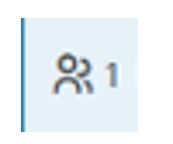
Written by Mary Lynn Backstrom, PMP, PMI-SP, PMI-BA – Implementation Specialist
on Monday, 18 August 2025.
Posted in Oracle Primavera Cloud (Prime)
You can add as many global changes as you need for your project in Oracle Primavera Cloud (OPC).
Written by Mary Lynn Backstrom, PMP, PMI-SP, PMI-BA – Implementation Specialist
on Wednesday, 09 July 2025.
Posted in Oracle Primavera Cloud (Prime)
Below a list of some of the new features in Oracle Primavera Cloud (OPC) v25.6 that I thought you might find interesting.
Written by Mary Lynn Backstrom, PMP, PMI-SP, PMI-BA – Implementation Specialist
on Wednesday, 02 July 2025.
Posted in Oracle Primavera Cloud (Prime)
The OPC-Integrator can extract information from, and load information to, multiple files within Oracle Primavera Cloud (OPC) in the same load. This means that there’s no need to run separate extracts from each file when you need the same (or similar) data pulled from each file. With the OPC-Integrator, you can just select the definition or select the modules you need, configure them, and then select all the files you want to download the module information from. Then, simply click the download button!
Written by Mary Lynn Backstrom, PMP, PMI-SP, PMI-BA – Implementation Specialist
on Wednesday, 11 June 2025.
Posted in Oracle Primavera Cloud (Prime)
Are you an Application Administrator in Oracle Primavera Cloud (OPC) and looking to add users?
Written by Mary Lynn Backstrom, PMP, PMI-SP, PMI-BA – Implementation Specialist
on Monday, 02 June 2025.
Posted in Oracle Primavera Cloud (Prime)
When creating a schedule in Oracle Primavera Cloud (OPC), you should consider using the Scope App in conjunction with the Schedule App. With the Scope app, you can create scope items and choose whether to connect them to activities in the schedule, depending on your project requirements. Scope items are the materials or products needed to complete a project.
Written by Mary Lynn Backstrom, PMP, PMI-SP, PMI-BA – Implementation Specialist
on Thursday, 20 March 2025.
Posted in Oracle Primavera Cloud (Prime)
New features have been added to both Oracle Primavera Cloud (OPC) V25.1 and V25.2.
Written by Mary Lynn Backstrom, PMP, PMI-SP, PMI-BA – Implementation Specialist
on Tuesday, 04 March 2025.
Posted in Oracle Primavera Cloud (Prime)
The OPC-Integrator is a new tool developed by Emerald’s team of Primavera specialists. A secure solution, the OPC-Integrator provides data extraction, loading, updating, and integrating in a quick and easy to use tool - one that both project users and administrators will find efficient and easy.
Written by Mary Lynn Backstrom, PMP, PMI-SP, PMI-BA – Implementation Specialist
on Wednesday, 27 November 2024.
Posted in Oracle Primavera Cloud (Prime)
In the Files app in Oracle Primavera Cloud (OPC), you can manage the files associated with your projects, portfolios, programs, and ideas.
For more detailed organization and management of project and program documents, you can create custom logs.
Each workspace has its own folder templates, which can be accessed in the workspace’s Files app - Folder Templates, keeping in mind the hierarchy. From here, you can set up folder templates that add folders and files, building the hierarchy you require.
Written by Mary Lynn Backstrom, PMP, PMI-SP, PMI-BA – Implementation Specialist
on Thursday, 10 October 2024.
Posted in Oracle Primavera Cloud (Prime)
Out of the box, Oracle Primavera Cloud (OPC) allows users to create, manage, and view custom dashboards, providing visual representations of data at the project, portfolio, program, and workspace levels. The elements available for display are, of course, dependent on the level you are creating the dashboard for.
Written by Mary Lynn Backstrom, PMP, PMI-SP, PMI-BA – Implementation Specialist
on Tuesday, 01 October 2024.
Posted in Oracle Primavera Cloud (Prime)
During project planning sessions, a variety of conditions are identified that must be met before work on a specific task can begin. These are the task constraints - conditions that could delay or prevent the task from starting. These constraints apply to specific tasks in the Tasks app.
Written by Mary Lynn Backstrom, PMP, PMI-SP, PMI-BA – Implementation Specialist
on Thursday, 26 September 2024.
Posted in Oracle Primavera Cloud (Prime)
Are you testing Oracle Primavera Cloud (OPC) software and wondering if it offers any Global Change functionality? OPC does have Global Change functionality, but please note that it may not fit with the Global Change functionality that you are accustomed to using.
Written by Mary Lynn Backstrom, PMP, PMI-SP, PMI-BA – Implementation Specialist
on Tuesday, 24 September 2024.
Posted in Oracle Primavera Cloud (Prime)
Have you used resource or role leveling in Oracle Primavera Cloud (OPC)? If not, you may find my observations interesting.
Written by Mary Lynn Backstrom, PMP, PMI-SP, PMI-BA – Implementation Specialist
on Tuesday, 17 September 2024.
Posted in Oracle Primavera Cloud (Prime)