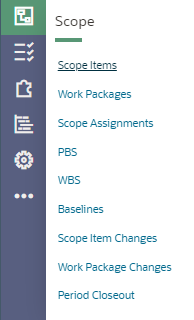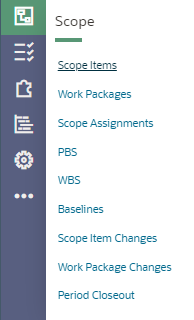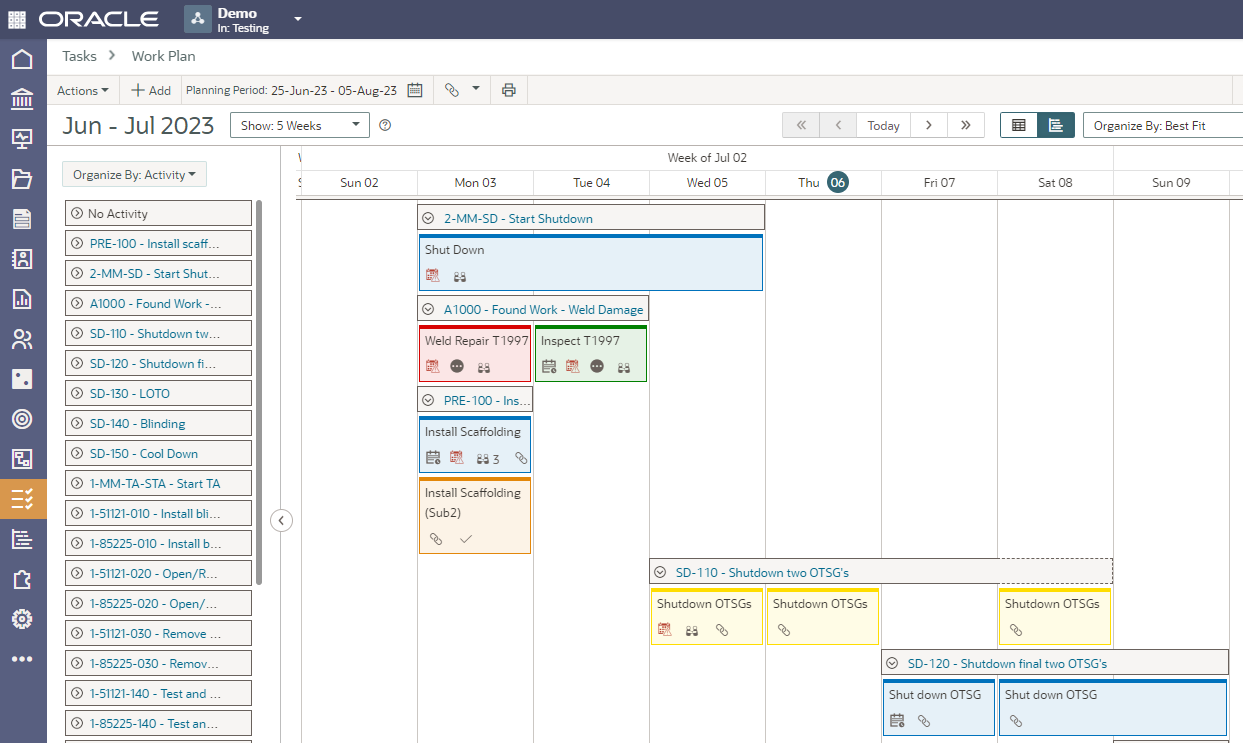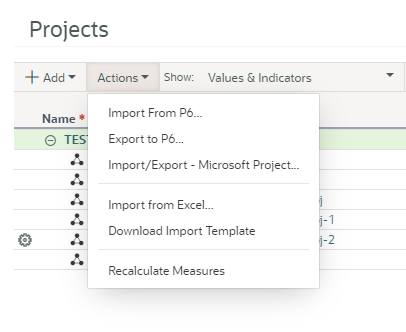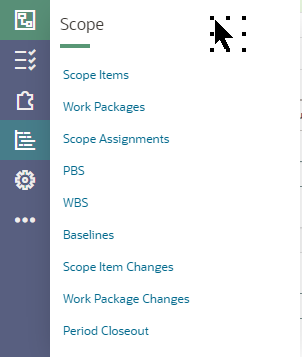Are you new to using Oracle Primavera Cloud (OPC) for your project scheduling? When entering or importing information, keep in mind OPC is structured into modules. When you login, you will have icons available for the modules you have been assigned access to. For a quick walk through of a few items of interest, we will start by looking at the Utilizing the Scope Module which gives access to the windows in the list below.
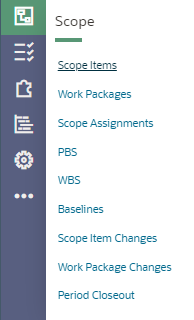
Written by Mary Lynn Backstrom, PMP, PMI-SP, PMI-BA – Implementation Specialist
on Monday, 11 September 2023.
Posted in All Articles, Oracle Primavera Cloud (Prime)
Your project is in execution. What schedule update options do you have out of the box using Oracle Primavera Cloud (OPC)? There is more than one approach available to updating your schedule of course. Updating in OPC can start with task updates and progress to updating the activities in the schedule.
The work plan receives updated status on the tasks. The updates for tasks can be entered in the task list window as well.
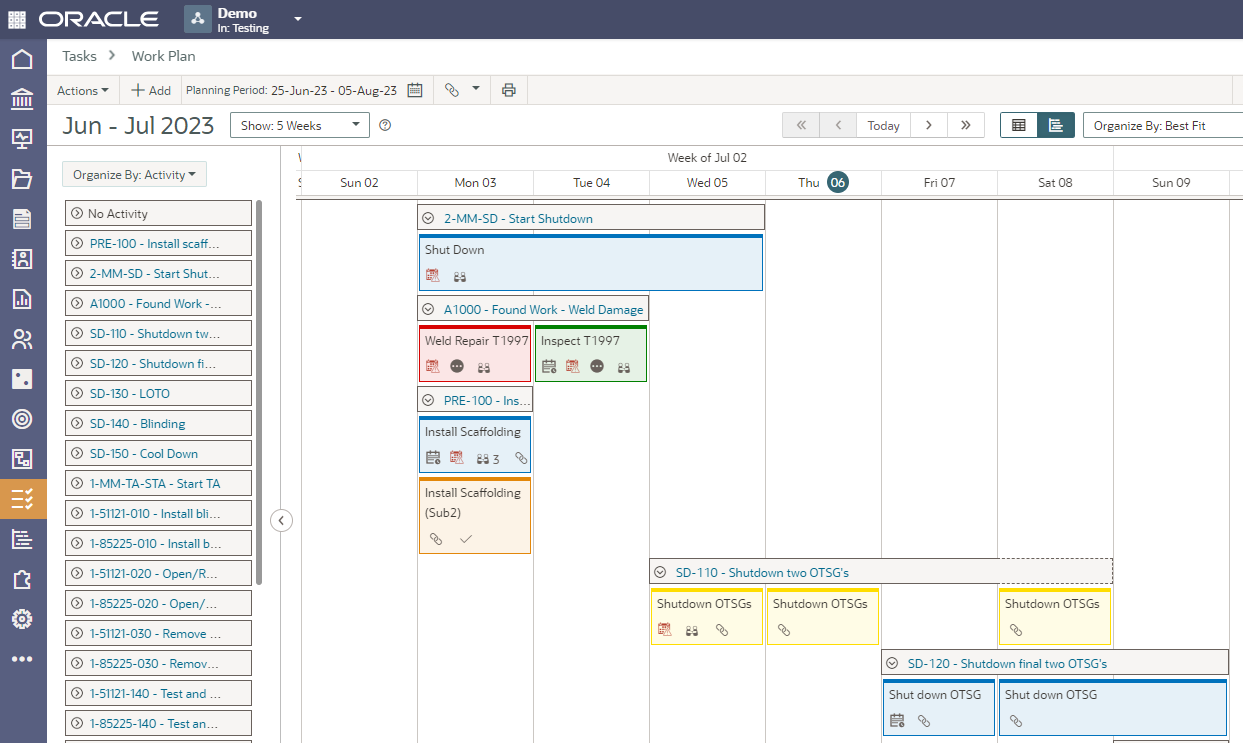
Written by Mary Lynn Backstrom, PMP, PMI-SP, PMI-BA – Implementation Specialist
on Saturday, 05 August 2023.
Posted in All Articles, Oracle Primavera Cloud (Prime)
The Work Plan screen in Oracle Primavera Cloud is a virtual planning board available for use by the companies working on a project to coordinate their tasks. This functionality allows adding tasks, assigning, and monitoring task constraints, commitments to dates, and placing tasks in sequence using hand-offs. Tasks can be color-coded according to their assigned company. Task cards are customizable to display information important to your project. You can customize the board display from a daily view to up to six weeks.
The Work Plan screen planning board provides easy sequencing for your tasks. Create tasks and then drag and drop them onto the planning board to build your work plan. Change the hand-off mode that is selected. Enable activity bands to assist with assigning tasks to activities. Easily move the planning board time period to previous or future periods. Application of quick filters to the tasks is available as well as grouping them by best fit or by company to organize the view.
Written by Mary Lynn Backstrom, PMP, PMI-SP, PMI-BA – Implementation Specialist
on Monday, 31 July 2023.
Posted in All Articles, Oracle Primavera Cloud (Prime)
If you have an .xer or Primavera .xml format file and you’re looking to set up a schedule in Oracle Primavera Cloud, you can start importing those files from the Projects window under the Actions menu.
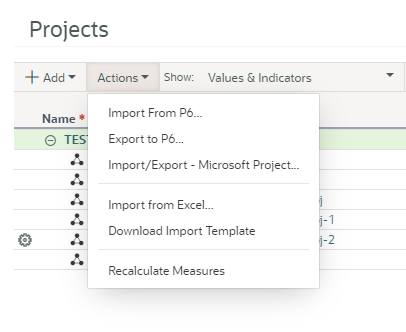
By clicking on Activities from the Schedule icon in Oracle Primavera Cloud, you can reach the upload template from the Actions menu in that window. You can also choose to enter your project schedule information manually.
Written by Mary Lynn Backstrom, PMP, PMI-SP, PMI-BA – Implementation Specialist
on Sunday, 23 July 2023.
Posted in All Articles, Oracle Primavera Cloud (Prime)
In Oracle Primavera Cloud (formerly Oracle Prime), you can create and track scope items, work packages, and WBS elements.
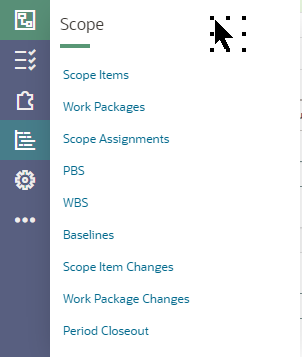
If you’re not using the default PBS structure, you can set up a custom PBS structure. The PBS structure commonly reflects a hierarchical structure of the components required for a project. You can use a PBS in initial planning to organize scope items.
Written by Mary Lynn Backstrom, PMP, PMI-SP, PMI-BA – Implementation Specialist
on Monday, 17 July 2023.
Posted in All Articles, Oracle Primavera Cloud (Prime), Other
In this article I will visit some of the data a user may be utilizing in Primavera P6 and how it is handled or not handled in Oracle Primavera Cloud (OPC). These are some of the differences found that may be of interest to current Primavera P6 users.
Written by Sue Fermelia - Implementation Specialist
on Sunday, 23 April 2023.
Posted in All Articles, Oracle Primavera Cloud (Prime), Primavera P6