Articles in Category: All Articles
P6-Scrubber v8 - New Release
In version 8.0, we have introduced quality assurance checks, data analysis and auto-scrubbing. Choose from pre-defined validations and create your own to match your company's needs with configurable warn/fail checks. Peruse sleek and responsive reports to see any potential issues in your projects or activities, all bundled together with regular scrubbing capabilities. Dig into schedule details with our project statistics dashboards.
February 5, 2026

In version 8.0, we have introduced quality assurance checks, data analysis and auto-scrubbing. Choose from pre-defined validations and create your own to match your company's needs with configurable warn/fail checks. Peruse sleek and responsive reports to see any potential issues in your projects or activities, all bundled together with regular scrubbing capabilities. Dig into schedule details with our project statistics dashboards.
New Features
-
QA Validations - Include quality assurance checks when you scrub your files, ensuring that your projects and activities meet your company's specifications. Create your own specific validations.
-
Real-Time Reporting - Enjoy clear and responsive graphs and charts with your QA reports. See any potential issues at a glance, and delve into more detailed reporting with a click of your mouse.
-
Auto-Scrub - Drop a file into your folder and allow P6-Scrubber to auto-scrub and auto-import without having to lift a finger. Apply pre-configured rules to save your team time.
-
Project Statistics - The first phase of project data and statistics graphics in P6-Scrubber. See the details in your schedule in relation to activities and resources. Full blown comparisons are coming soon.
Enhancements
-
Improved scrubbing speed.
How Scheduling Works in Primavera P6
CPM Scheduling uses the Activity Durations and the Logic between the activities to calculate three pieces of data:
- Assigns dates to project activities (Early and Late Dates)
- Calculates your project’s Finish Date (Calculated during the Forward Pass)
- Calculates your project’s Critical Path (Identifies the longest sequence of dependent activities in a project)
The Forward Pass starts with the first activity in the logic chain and moves forward through the schedule calculating the Early Dates of the activities - these are the earliest dates the activity can start and end based on the activities’ duration and logic ties. The calculation starts with the first activity in the logic chain (if it is not at the data date [DD] and does not have a hard constraint assigned it is moved to the project DD for the start date) and then moves forward through the schedule using the following calculation: Early Start (ES) + Duration - 1 = Early Finish (EF)
Constraints in Primavera P6 Schedules
P6-Reporter to Power BI - An Enterprise Architecture Upgrade from Gateway-Only to Fabric-Ready
P6-Migrator - SQLite and Oracle - Importing and Exporting
What’s New in v7 of P6-Scrubber
Cost Breakdown Structure in the Oracle Primavera Cloud
Familiarity with the workspace hierarchy and reporting requirements helps ensure that the CBS is set up to allow required rollup functionality.
Oracle Primavera Cloud Analysis Tab in the Resources App
Oracle Primavera Cloud v25.7 - Have You Used These Features?
When using task cards, you can now display the crew size on the task cards. When the task card is displayed, the icon with the crew size number can be included with the display.
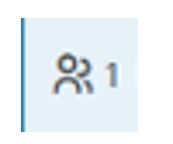
An Example of Gantt Charts Made Using Emerald's BI-GanttView
Watch an example of how to make Gantt Charts using Emerald's BI-GanttView.
In this short video, we go over some examples of Gantt charts that can be made using Emerald's BI-GanttView. Using data pulled from Oracle Primavera P6, we discuss and demonstrate several different chart examples. Take a look to see how we utilize features such as the three-layer timeline, milestones, multiple columns, critical activities, and our customized colour scheme.
The Emerald BI-GanttView tool offers extremely configurable charts, with multiple columns, three-layer timelines, improved label control, top axis milestones, multiple hierarchy levels for a full WBS hierarchy display, and more. Just about everything is configurable, including the shapes and colours of your milestones, font styles and sizes, color coding of activity bars, robust sorting capabilities, increased label control, and much more. You can even display multiple projects, with information presented clearly for non-scheduling team members. The Emerald BI-GanttView can use any data incorporated into Power BI, regardless where it is from, so you can start building your charts from your existing data quickly and efficiently.
Interested in learning more about how the Emerald BI-GanttView can help you and your team? Feel free to take a look at the links below, or check it out on Microsoft AppSource/Marketplace.