Articles in Category: P6-Loader
P6-Loader v15 - New Release
In this release of P6-Loader v15, Emerald has added additional UDF merging options for better control. Layouts and filter controls have been greatly expanded, with a layout usage sheet and loader sheet to deal with user layouts. Resources can now be remapped when copying layouts.
March 26, 2025
Written by Ravi Wallau

In this release of P6-Loader v15, Emerald has added additional UDF merging options for better control. Layouts and filter controls have been greatly expanded, with a layout usage sheet and loader sheet to deal with user layouts. Resources can now be remapped when copying layouts.
New Features
-
SQLite - Reading SQLite files and converting them into Excel files with global and project data.
-
Process One Row at a Time - Disable batching completely when dealing with large changes, such as deleting code types, UDF types, and projects. This can also be useful when loading data, if P6 is unable to save certain updates.
-
Layout Usage Sheet - Know which layouts and filters are in the database, and which filters exist and/or are active inside each layout, as well as which of these filters are user, layout, or global filters. The sheet also lists the Gantt bars in the layout, if they are visible or not, and which filter they reference.
-
Layout Usage Sheet Loader - Allows the team to clean up user filters from layouts, including global layouts. Replace a layout/user filter reference with a global filter, change the filter reference, and save the filter blob in the proper area in the layout, so that Gantt bar filters can be edited by users other than the original creators of the filter. This is a key tool for keeping your layouts usable over time.
-
Task Dissolving - The P6-Loader can now dissolve tasks, keeping relationships working correctly in the project.
Enhancements
-
Improvements in the UDF Merge Sheet - More merge options and more control regarding which values to keep/remove in the sheet.
-
Resource Remapping - When copying layouts, in addition to remapping code types, code values, users, and UDF types, the P6-Loader can now remap resources as well.
Learn More
P6-Loader News Articles
P6-Loader Videos
- The P6-Loader For Turnaround Projects
- P6-Loader: Usage Sheets
- Creating EPS and OBS with P6-Loader
- Calendar Rolldown using P6-Loader
- P6-Loader v11 - Primavera P6 Project Development
- P6-Loader v12 - Primavera P6 Database Backups
- P6-Loader v12 - Primavera P6 Project Creation
- Bucket Planning with the P6-Loader
P6-Loader Case Studies
- Fabrication Program Management
- Moving from SAP to Primavera P6
- Turnaround Planning with Outsourced Contractors
- Moving to the Primavera Cloud Made Easy
- SAP Integrated to Primavera P6 with the P6-Loader
- Integrated E-Business EAM to P6 for Multi-Plant Resource Scheduling
- IT Portfolio Management in P6
- Large US Refinery Implements Emerald Tools
- CAPPS Makes Updating Hundreds of Projects Easy
- AVEVA to Primavera P6 Engineering Document Integration
- Large Energy Company Migrates to Clean Primavera P6 Environment
- P6-Calculator and P6-Reporter Makes Power BI Reporting a Breeze
- Large Engineering Firm Moves to EAI Hosting
- Large US Oil Company Implements P6-Loader and TAPS
- Global Engineering Consultant Enhances P6 Usage
- P6-Loader Used to Create a P6 Schedule
- P6 Upgrade, Implementation and EAI Tools
- P6-Loader Used for Project Cleanup
- P6-Loader Helped Client with Loading Data and P6 Cleanup
- P6-Loader Used to Help Cleanup Old Versions of P6 Before an Upgrade
- P6-Loader Reduced the Time to Create and Edit Project Information in P6
- P6-Loader Keeps Turnaround on Track
- P6-Loader Helps Consultant Manage Schedules for Multiple Clients
- Emerald Helps Utility Company Move to the Oracle Cloud
- Emerald Hosts Primavera P6 for US Engineering Company
- Client Expands the Use of TAPS and P6-Loader to Their Western Division
- P6-Loader Used to Help Client Upgrade P6 and Clean Database
P6-Loader - New Feature: SQLite File Conversion
Written by Valerie Nicholson, B.A. - Implementation Specialist on Tuesday, 11 March 2025. Posted in P6-Loader
P6-Loader v14 - New Release
Better resource assignment and unique loading options, record action column, and backup of layouts
July 30, 2024
Written by Ravi Wallau

Better resource assignment and unique loading options, record action column, and backup of layouts
New Features
-
Better resource assignment and unique loading options - an auto-assignable UDF in the resource assignments can be used to match UDFs when loading and is assigned automatically when loading and extracting resource assignments.
-
Record action column - adds the ability to specify which action is expected from that record. For example, if you want to ensure that a given user can only be updated but not inserted, the action would be UPDATE.
-
Layout backup option - you can now include layouts, reports, changes and filters in the daily P6-Loader backup.
-
Export shift/shift periods from Primavera P6 and convert shift and shift periods from XER/XML files.
-
Allow custom "CLEAR" cell values, and the value <CLEAR> is the default value to clean up P6 field values, UDFs, and codes.
Enhancements
-
Fixes a bug that would prevent date fields from being cleared in P6.
Learn More
P6-Loader News Articles
P6-Loader Videos
- The P6-Loader For Turnaround Projects
- P6-Loader: Usage Sheets
- Creating EPS and OBS with P6-Loader
- Calendar Rolldown using P6-Loader
- P6-Loader v11 - Primavera P6 Project Development
- P6-Loader v12 - Primavera P6 Database Backups
- P6-Loader v12 - Primavera P6 Project Creation
- Bucket Planning with the P6-Loader
P6-Loader Case Studies
- Fabrication Program Management
- Moving from SAP to Primavera P6
- Turnaround Planning with Outsourced Contractors
- Moving to the Primavera Cloud Made Easy
- SAP Integrated to Primavera P6 with the P6-Loader
- Integrated E-Business EAM to P6 for Multi-Plant Resource Scheduling
- IT Portfolio Management in P6
- Large US Refinery Implements Emerald Tools
- CAPPS Makes Updating Hundreds of Projects Easy
- AVEVA to Primavera P6 Engineering Document Integration
- Large Energy Company Migrates to Clean Primavera P6 Environment
- P6-Calculator and P6-Reporter Makes Power BI Reporting a Breeze
- Large Engineering Firm Moves to EAI Hosting
- Large US Oil Company Implements P6-Loader and TAPS
- Global Engineering Consultant Enhances P6 Usage
- P6-Loader Used to Create a P6 Schedule
- P6 Upgrade, Implementation and EAI Tools
- P6-Loader Used for Project Cleanup
- P6-Loader Helped Client with Loading Data and P6 Cleanup
- P6-Loader Used to Help Cleanup Old Versions of P6 Before an Upgrade
- P6-Loader Reduced the Time to Create and Edit Project Information in P6
- P6-Loader Keeps Turnaround on Track
- P6-Loader Helps Consultant Manage Schedules for Multiple Clients
- Emerald Helps Utility Company Move to the Oracle Cloud
- Emerald Hosts Primavera P6 for US Engineering Company
- Client Expands the Use of TAPS and P6-Loader to Their Western Division
- P6-Loader Used to Help Client Upgrade P6 and Clean Database
What’s New with P6-Loader v14
Learn about the new features in P6-Loader v14.
The client wanted to add duplicate resources to activities using P6-Loader and also control what type of action to perform on a row in the P6-Loader sheet.
Written by Sue Fermelia - Implementation Specialist on Wednesday, 17 July 2024. Posted in P6-Loader
P6-Loader - Financial Periods
In the P6-Loader, the financial period is a global object you can export.
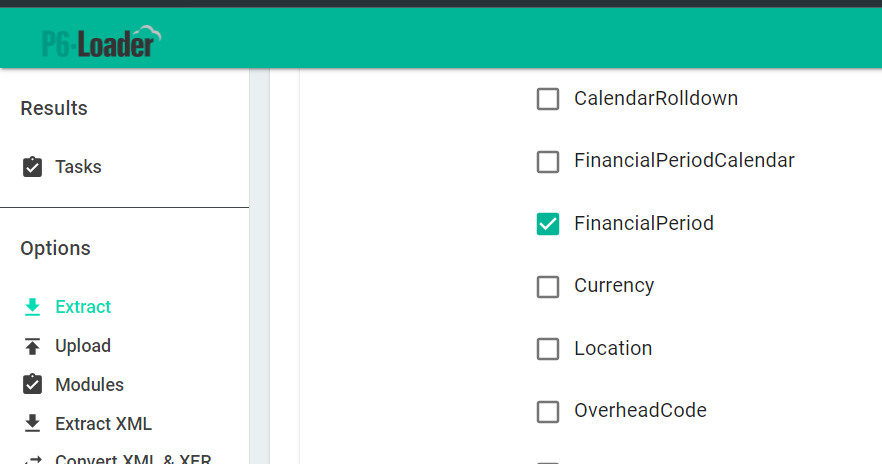
Written by Ravi Wallau - Integration Specialist on Monday, 06 May 2024. Posted in All Articles, P6-Loader
P6-Loader v13 - New Release
Easier Hierarchies and Fragnet Templating
February 9, 2024
Written by Ravi Wallau

Easier Hierarchies and Fragnet Templating
New Features
-
Easier to work with hierarchical fields - WBS, Resources, Roles, Codes, EPS, OBS, and Cost Accounts.
-
Full path extracting and loading for all hierarchical codes makes working with these hierarchies easier in Excel. Several new fields were added including the full code path field and a field showing the level of the hierarchy. This makes building hierarchies in Excel easier and loading them into P6 less error prone. Separator definitions are now also configurable.
-
Allows importing of WBS with their codes (without needing the path) if they are unique across a project
-
WBS template fragnet loader - You can take advantage of WBS templates built in P6 within P6-Loader to copy WBS nodes, activities, resources assignments, logic, steps, and expenses from one or many templates and fill in any placeholders for activity ID and names as you generate new WBSs into your project. You can also assign UDFs and codes to WBS, activities and resource assignments while applying a template. This is like the old P3 Fragnets on steroids.
-
Improving the handling of spread information to allow quarterly and yearly spread extractions are back. Manual spread loading of these spread periods is not supported.
-
Automatically starts activities when loading resource assignment period actuals.
Enhancements
-
Better error handling with the API when loading batches and better controlling of batching.
-
Includes project names and activity names in the relationship sheet when extracting.
-
Fixes a problem that would occur when trying to extract project data with no projects selected.
-
Better use of UI space in the bottom toolbar.
Learn More
P6-Loader News Articles
P6-Loader Videos
- The P6-Loader For Turnaround Projects
- P6-Loader: Usage Sheets
- Creating EPS and OBS with P6-Loader
- Calendar Rolldown using P6-Loader
- P6-Loader v11 - Primavera P6 Project Development
- P6-Loader v12 - Primavera P6 Database Backups
- P6-Loader v12 - Primavera P6 Project Creation
- Bucket Planning with the P6-Loader
P6-Loader Case Studies
- Fabrication Program Management
- Moving from SAP to Primavera P6
- Turnaround Planning with Outsourced Contractors
- Moving to the Primavera Cloud Made Easy
- SAP Integrated to Primavera P6 with the P6-Loader
- Integrated E-Business EAM to P6 for Multi-Plant Resource Scheduling
- IT Portfolio Management in P6
- Large US Refinery Implements Emerald Tools
- CAPPS Makes Updating Hundreds of Projects Easy
- AVEVA to Primavera P6 Engineering Document Integration
- Large Energy Company Migrates to Clean Primavera P6 Environment
- P6-Calculator and P6-Reporter Makes Power BI Reporting a Breeze
- Large Engineering Firm Moves to EAI Hosting
- Large US Oil Company Implements P6-Loader and TAPS
- Global Engineering Consultant Enhances P6 Usage
- P6-Loader Used to Create a P6 Schedule
- P6 Upgrade, Implementation and EAI Tools
- P6-Loader Used for Project Cleanup
- P6-Loader Helped Client with Loading Data and P6 Cleanup
- P6-Loader Used to Help Cleanup Old Versions of P6 Before an Upgrade
- P6-Loader Reduced the Time to Create and Edit Project Information in P6
- P6-Loader Keeps Turnaround on Track
- P6-Loader Helps Consultant Manage Schedules for Multiple Clients
- Emerald Helps Utility Company Move to the Oracle Cloud
- Emerald Hosts Primavera P6 for US Engineering Company
- Client Expands the Use of TAPS and P6-Loader to Their Western Division
- P6-Loader Used to Help Client Upgrade P6 and Clean Database
P6-Loader XER Conversion
However, the user soon noticed that some of the projects he was working on were gone. What happened?
Written by Ravi Wallau - Integration Specialist on Wednesday, 13 December 2023. Posted in All Articles, P6-Loader
Recovering Deleted Primavera P6 Data - A Client Crisis
A client of ours had just this sort of scenario.
The user reached out to us in a panic. This user had just been given increased access in P6 and had renamed an existing UDF. He realized it was renamed improperly and instead of changing the name of the UDF, he deleted it. The project level User Defined Field (UDF) had data assigned to many of their projects. They needed to recover it and ensure the values were reinstated on their projects. We were able to recover the data in less than and hour and a half.
Written by Sue Fermelia - Implementation Specialist on Friday, 25 August 2023. Posted in All Articles, P6-Auditor, P6-Loader
Ensuring Accuracy When Reverting Changes in Primavera P6 Using P6-Loader
When they reorganized, all the prefixing for several BUs needed to be brought into alignment with the reorganized BU structure. This involved moving their EPS structure around and updating the prefixes on calendars, codes, resources and roles. I had started moving the structures to accommodate the changes and updating the prefixes with P6-Loader, but I also did some updating directly in P6. I had completed roles and was partially through resources when the client realized their reporting may be effected by the changes. They wanted to revert all the changes I had made. While I did have several P6-Loader change files that I could use to revert the changes I made using P6-Loader, I wanted to be sure the manual changes I made were also restored.
Written by Sue Fermelia - Implementation Specialist on Thursday, 29 June 2023. Posted in All Articles, P6-Loader
Restoring Deleted P6 Data - Never Happens Right?
A solution for common cases of accidental data deletion in Primavera P6

Accidental deletion of important data is something that happens. Everyone has done it at some point.
In Primavera P6 EPPM, some of the most common cases of accidental data deletion are:
- Deletion of the wrong resource
- Deletion of the wrong project
- Deletion of the wrong WBS node or nodes
Written by Ravi Wallau - Integration Specialist, Sue Fermelia - Implementation Specialist on Tuesday, 16 May 2023. Posted in All Articles, P6-Auditor, P6-Loader, Primavera P6
Put the Best Tools in Your Scheduling Tool Kit
Written by Mary Lynn Backstrom, PMP, PMI-SP, PMI-BA – Implementation Specialist on Friday, 10 February 2023. Posted in All Articles, P6-Loader, P6-QA, P6-Reporter, TAPS
User Defined Fields (UDFs) - Struggling to Manage Them?
Written by Mary Lynn Backstrom, PMP, PMI-SP, PMI-BA – Implementation Specialist on Saturday, 21 January 2023. Posted in All Articles, P6-Loader
Self Serve Primavera P6 Database Backups with P6-Loader
P6-Loader now has the functionality to automatically create XML and/or P6-Loader XLXS format backups of projects and global data and provide a means in which to self-serve restoring data from a given time. The backups can be set to run daily, weekly or monthly and can easily be accessed and downloaded through P6-Loader.
Written by Sue Fermelia - Implementation Specialist on Friday, 09 September 2022. Posted in All Articles, P6-Loader
Large Project Upload Using Templates and P6-Loader
Written by Sue Fermelia - Implementation Specialist on Friday, 29 July 2022. Posted in All Articles, P6-Loader