Articles in Category: Primavera P6
How Scheduling Works in Primavera P6
CPM Scheduling uses the Activity Durations and the Logic between the activities to calculate three pieces of data:
- Assigns dates to project activities (Early and Late Dates)
- Calculates your project’s Finish Date (Calculated during the Forward Pass)
- Calculates your project’s Critical Path (Identifies the longest sequence of dependent activities in a project)
The Forward Pass starts with the first activity in the logic chain and moves forward through the schedule calculating the Early Dates of the activities - these are the earliest dates the activity can start and end based on the activities’ duration and logic ties. The calculation starts with the first activity in the logic chain (if it is not at the data date [DD] and does not have a hard constraint assigned it is moved to the project DD for the start date) and then moves forward through the schedule using the following calculation: Early Start (ES) + Duration - 1 = Early Finish (EF)
Written by Sue Fermelia - Implementation Specialist on Thursday, 15 January 2026. Posted in Primavera P6
Constraints in Primavera P6 Schedules
Written by Sue Fermelia - Implementation Specialist on Friday, 02 January 2026. Posted in Primavera P6
What's New in Primavera P6 v24 Webinar
Watch a demonstration of some of the new features and enhancements in Primavera P6 v24.
Oracle Primavera P6 v24 has finally arrived with a whole host of exciting new features and improvements that will streamline project management workflows, enhance collaboration, and offer even greater control over all of your scheduling and resource management processes. Whether you are already a seasoned user or you are new to Primavera P6, this webinar is designed to walk you through the latest features and improvements that have been added to Primavera P6 v24. In this webinar, we will be covering P6 EPPM, P6 Client, and Team Member. Take a look to see what all of the fuss is about!
Oracle Primavera P6 is an integrated project portfolio management solution offered on multiple platforms that allows you to manage projects of any size, with multiple users able to work in many different projects at once. Primavera P6 will help you to manage timing, resourcing, and costs, all while maintaining proper, real-time access to the progress on your projects.
To find out more information on this powerful tool, please take a look at some of the links below.
Primavera P6 Videos
- Primavera P6 Overview Webinar
- Primavera P6 EPPM (Web Version) Webinar
- How to Create a Report from the Activities Tab Layout in Primavera P6
- How to Edit Activities in Primavera P6
- Trace Logic Functionality in Primavera P6
- How to Renumber Activity IDs in Primavera P6
- How to Create a Project in Primavera P6
Primavera P6 News Articles
Primavera P6 Case Studies
- Major Construction Company Moves to EAI Cloud
- Moving from SAP to Primavera P6
- SAP Integrated to Primavera P6 with the P6-Loader
- IT Portfolio Management in P6
- Monitoring Large P6 Groups with P6-Auditor
- Large Energy Company Migrates to Clean Primavera P6 Environment
- Global Engineering Consultant Enhances P6 Usage
- Recover from P6 Data Loss with the P6-Auditor
- P6-Loader Used to Create a P6 Schedule
- P6 Upgrade, Implementation and EAI Tools
- P6-Loader Used for Project Cleanup
- P6-Loader Helped Client with Loading Data and P6 Cleanup
- P6-Loader Used to Help Cleanup Old Versions of P6 Before an Upgrade
- Integration of Oracle Fusion Projects and Oracle Primavera P6
- Several Databases Consolidated and Migrated to the Oracle Cloud
- Emerald Helps Utility Company Move to the Oracle Cloud
- Emerald Hosts Primavera P6 for US Engineering Company
- Oracle Fusion Cloud to P6 Integration
- P6-Loader Used to Help Client Upgrade P6 and Clean Database
on Wednesday, 14 May 2025. Posted in Primavera P6
Fix Issues When Promoting Layouts and Filters in Primavera P6 With P6-Loader
Written by Sue Fermelia - Implementation Specialist on Wednesday, 23 April 2025. Posted in P6-Loader, Primavera P6
How to Fix This Error in P6 v24 When Updating Baselines
Written by Valerie Nicholson, B.A. - Implementation Specialist on Thursday, 03 April 2025. Posted in Primavera P6
Baseline Permission Changes in Primavera P6 v24
Written by Valerie Nicholson, B.A. - Implementation Specialist on Monday, 24 February 2025. Posted in Primavera P6
Why Give Meaningful Names to Filters and Layouts in P6?
Written by Sue Fermelia - Implementation Specialist on Wednesday, 15 January 2025. Posted in Primavera P6
Are EPS Level Activity Codes Worth the Hassle?
Written by Sue Fermelia - Implementation Specialist on Friday, 10 January 2025. Posted in Primavera P6
New Functionality in Primavera P6 Professional v23.10
Range Copy/Range Paste, Project Count, CPP Format Export, Import from Excel
There are several new pieces of functionality in P6 Professional v23.10. We will start with a high level look at a few of the elements. One of the new pieces of functionality added allows users to paste multiple data entries from Excel directly into P6 Professional using range copy/range paste. Copy/Paste of a range is available in both directions: Excel to P6 or P6 to Excel. From P6 to Excel select the range, right click and select Range Copy (or use Shift+Ctrl+C), and then paste the range into Excel.From P6 to Excel select the range, right click and select Range Copy (or use Shift+Ctrl+C), and then paste the range into Excel.
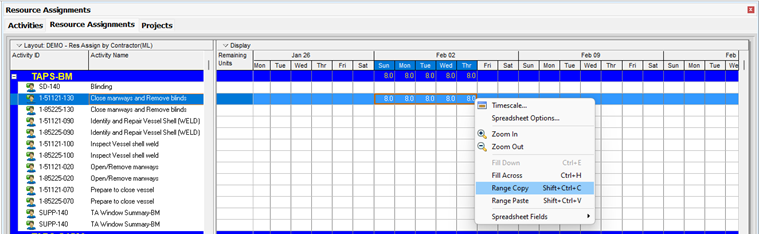
Written by Mary Lynn Backstrom, PMP, PMI-SP, PMI-BA – Implementation Specialist on Tuesday, 26 March 2024. Posted in All Articles, Primavera P6
P6 EPPM V23.10 – Have You Seen These Features?
Additions to Viewing Current & Recent User Sessions
By selecting the User Sessions page from the User Menu, users can view information about their recent sessions.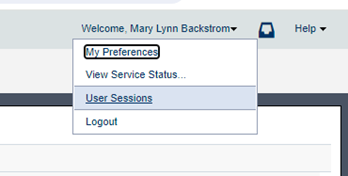
Written by Mary Lynn Backstrom, PMP, PMI-SP, PMI-BA – Implementation Specialist on Friday, 16 February 2024. Posted in All Articles, Primavera P6
Check Schedule Toolbar in Primavera P6
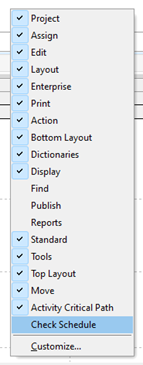
Enabling the Check Schedule toolbar displays the toolbar icons below.

Working across the Check Schedule toolbar, the functions behind the icons are shown.
Written by Mary Lynn Backstrom, PMP, PMI-SP, PMI-BA – Implementation Specialist on Friday, 02 February 2024. Posted in All Articles, Primavera P6
Early Dates, Late Dates and Total Float in Primavera P6
Written by Mary Lynn Backstrom, PMP, PMI-SP, PMI-BA – Implementation Specialist on Friday, 05 January 2024. Posted in All Articles, Primavera P6
Primavera P6 Professional - Added Functionality to Keep in Mind
Regarding the functionality to add comments about relationships, I am not suggesting that every relationship line in your P6 schedule requires comments added; however, in some circumstances it can be a handy functionality. The comments column can be added in the relationship details tab (predecessors/successors or relationships) and then the comments required can be added. Perhaps you have a lag on the relationship, or, like below, you want to confirm a relationship. Relationship comments are plain text and can be up to 250 characters long.
Written by Mary Lynn Backstrom, PMP, PMI-SP, PMI-BA – Implementation Specialist on Wednesday, 25 October 2023. Posted in All Articles, Primavera P6
Restoring Deleted P6 Data - Never Happens Right?
A solution for common cases of accidental data deletion in Primavera P6

Accidental deletion of important data is something that happens. Everyone has done it at some point.
In Primavera P6 EPPM, some of the most common cases of accidental data deletion are:
- Deletion of the wrong resource
- Deletion of the wrong project
- Deletion of the wrong WBS node or nodes
Written by Ravi Wallau - Integration Specialist, Sue Fermelia - Implementation Specialist on Tuesday, 16 May 2023. Posted in All Articles, P6-Auditor, P6-Loader, Primavera P6