Resource Curves and Activity Settings in Primavera P6
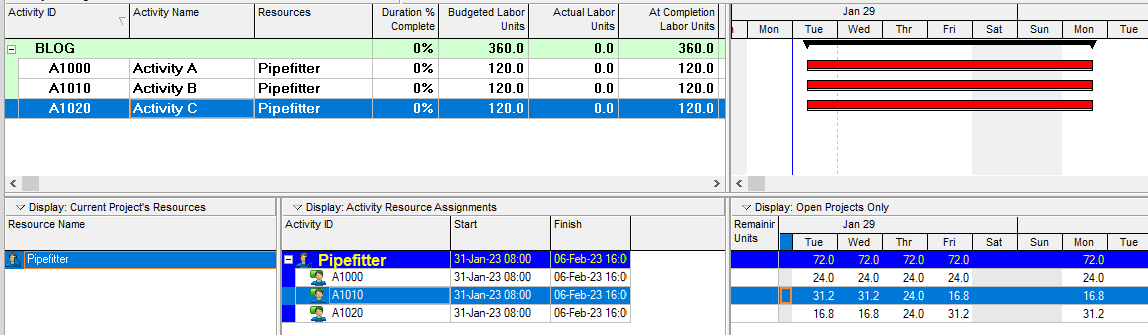
The project has a baseline attached.
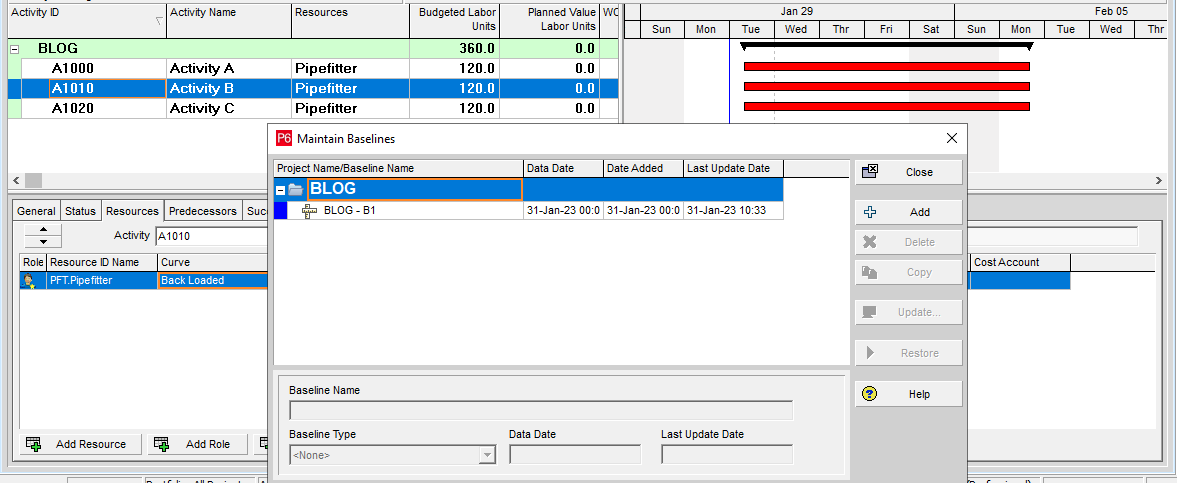
Activity B and Activity C have been progressed. Activity B has the Front Loaded curve assigned.
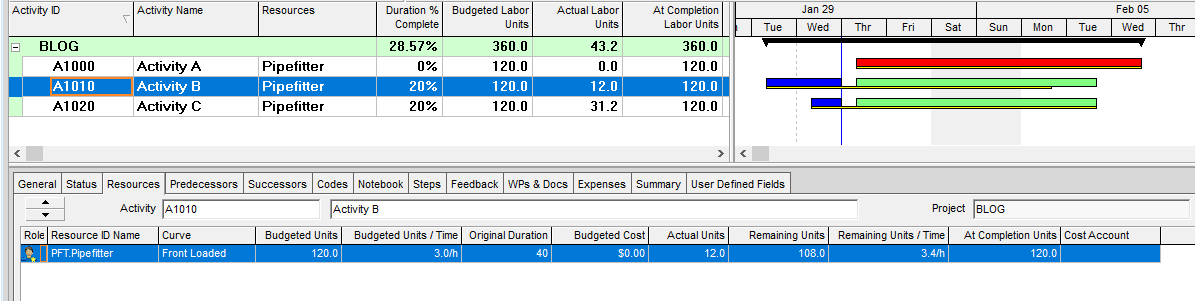
Activity C has the Back Loaded curve assigned.
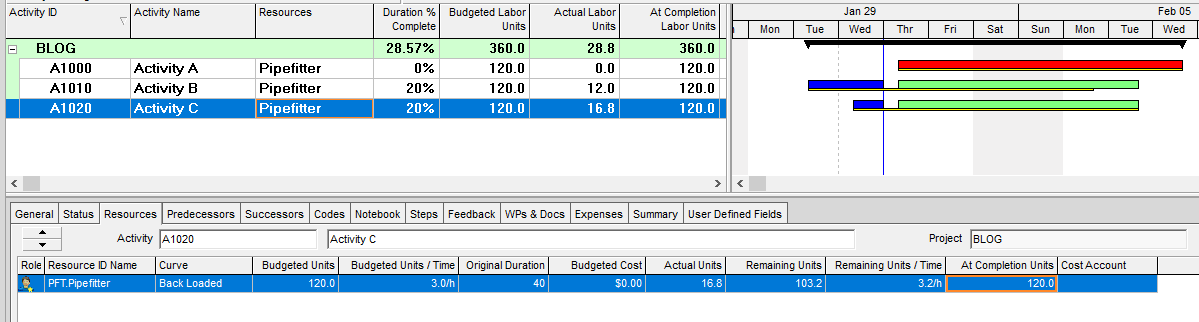
This is where things were changed up. If you need to change the distribution of the remaining resource units, please be aware of the all settings and status so any recalculations are not a surprise. In this case, we will ‘change out’ the existing resource curve. Keep in mind that this activity has progress (some actuals already reported).
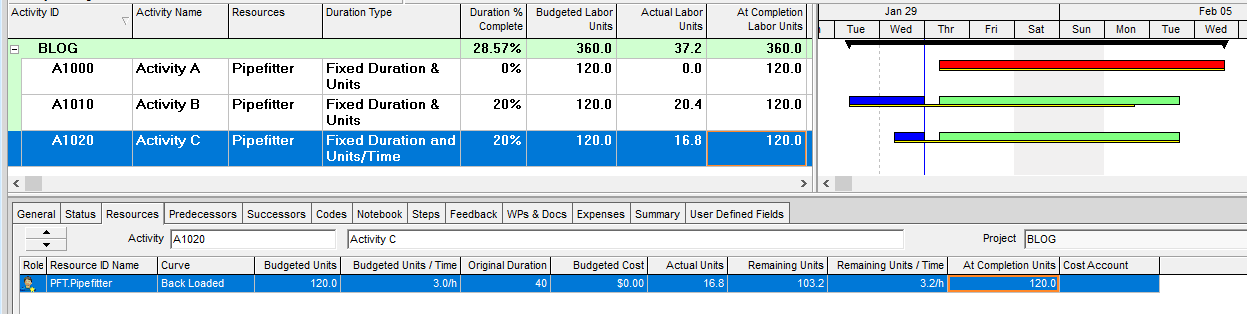
We have changed the Back Loaded curve assignment to a Front Loaded curve assignment on Activity C. The actual labor units and at completion labor units are recalculated.
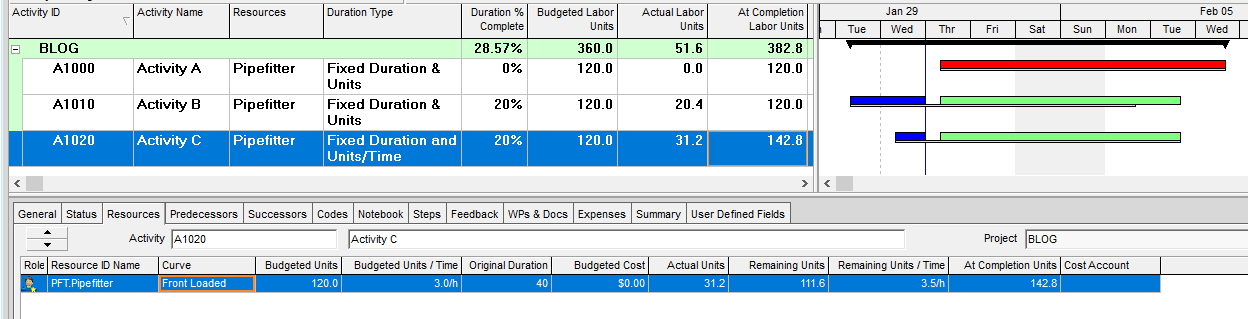
The resource curve assignment on Activity B has been changed out. Note the At Completion Labor Units remain at 120. This activity is Duration Type Fixed Duration and Units, preserving the original value.
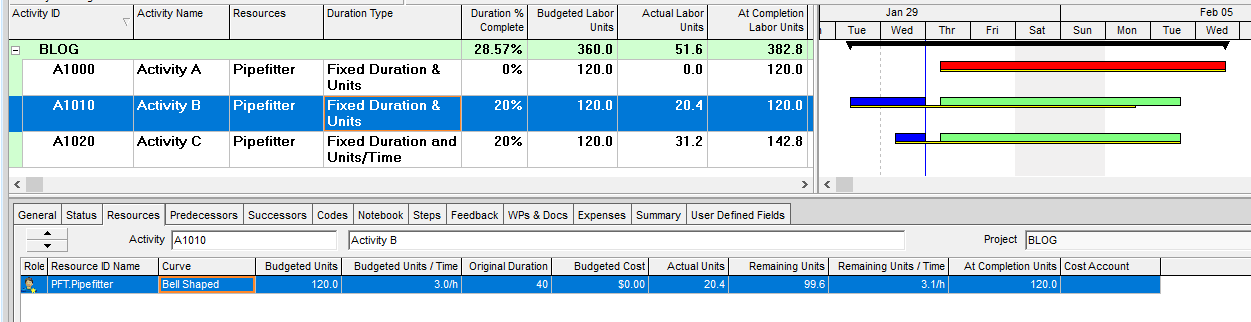
It may appear a point not worth mentioning to some I am sure, but recently during an investigation with a client into why a schedule they were executing suddenly displayed actual and remaining units changes that were cause for concern, it was revealed that the root of the issue was resource curve changes.
Resource Details Settings:
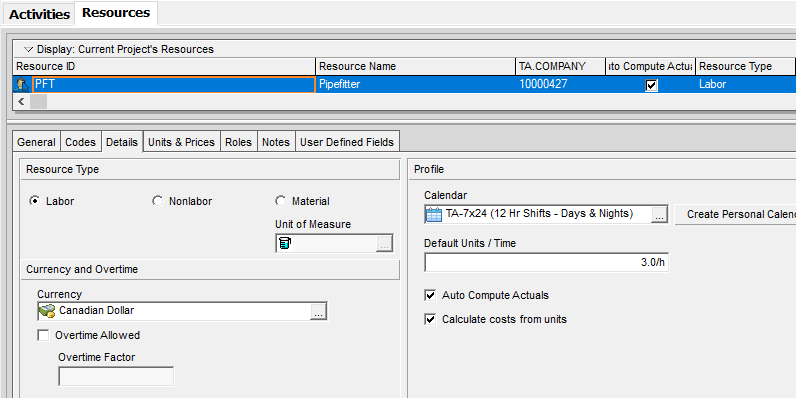
Project Calculations tab settings:
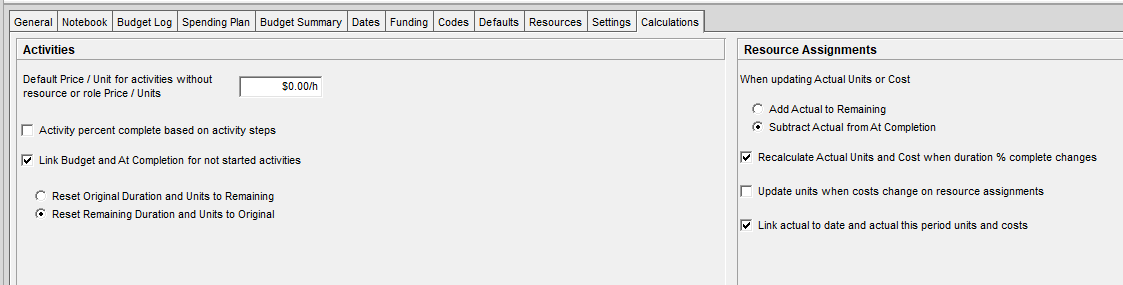
Calculation tab settings in user preferences:
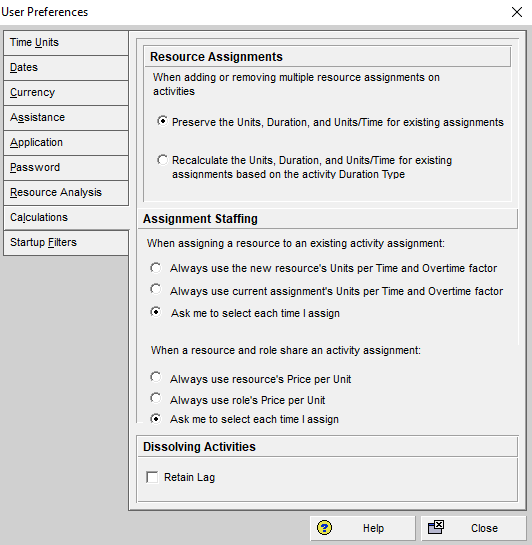
The “food for thought” scenario above is a simple reminder to be aware of activity settings and progress when making changes that can produce recalculations of elements. Don’t let the recalculation catch you off guard.
About the Author
Mary Lynn Backstrom, PMP, PMI-SP, PMI-BA – Implementation Specialist
Mary Lynn spent many years filling a variety of project controls duties such as planning, scheduling, analyzing, training and continuous improvement in the Aerospace Industry. Since joining Emerald in 2008, she has been a tremendous asset to the Emerald team. She has worked as a lead scheduler for turnarounds, led sessions for review and troubleshooting of scheduling and reporting, created and given custom training courses for clients, and is a sought after Primavera P6 trainer.
Mary Lynn enjoys some very diverse spare time activities. Along with a variety of outdoor activities such as gardening, she also enjoys making life size lawn ornaments for special holidays like Christmas. Mary Lynn is known for her participation in the community as well. You may have seen her walking in fundraisers in Edmonton and Calgary for the Cancer Society.