Differences Between Primavera P6 and Oracle Primavera Cloud
EPS vs Workspace
Primavera P6 organizes projects per an Enterprise Project Structure (EPS). OPC uses a Workspace to organize projects. Similar to the EPS, Workspaces organize projects hierarchically according to the structure determined by your organization. With use of Workspaces, OPC does not use an OBS or Responsible Manager to provide user access to projects. Workspaces provide:
User Access
Instead of controlling access for users at an EPS level, user access is granted in OPC per Workspace. Access to projects are granted according to which Workspace they reside.
Global Security Profiles grant access to Global Data in both applications; however, permission sets may be defined at either the Global or Workspace level in OPC.
Project Security Profiles grant access to Project Data. Project Security Profile permission sets are defined per project in OPC.
Administration
Enterprise Data
Below, I have highlighted enterprise data that is commonly used in Primavera P6 and how it is handled in OPC.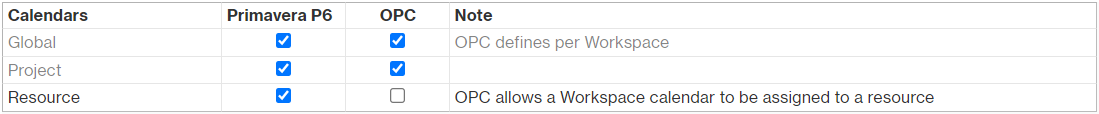
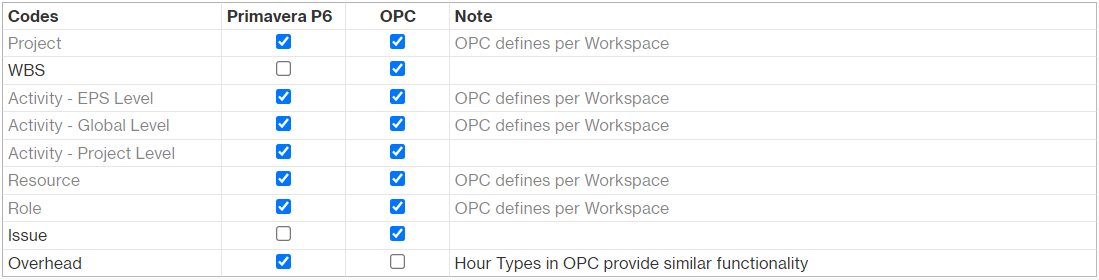
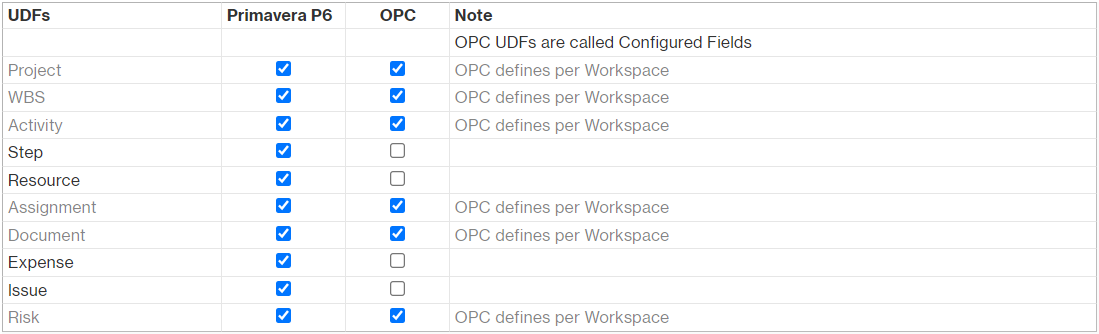
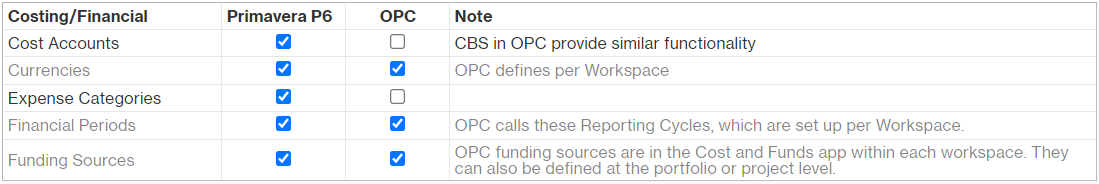
Roles and Resources
Primavera P6 and OPC both utilize Roles and Resources, including Units of Measure. These pieces of data are defined per workspace in OPC as opposed to being available to all projects in P6. Resource shifts are not available in OPC; therefore, no hourly assignment spreads can be assigned. Future period bucket planning is also not available, nor replacing a role with a resource in the assignment view.Global Changes
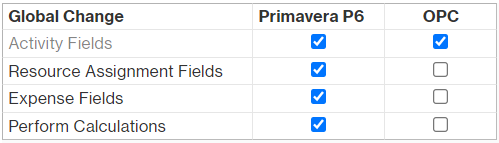
Projects
WBS
WBS are available and may be copied and pasted in both applications. OPC does not have the ability to set EV and ETC calculations by rules, nor can permissions be set by WBS. WBS Milestones are not available in OPC; however, OPC does provide WBS Codes while P6 does not.
Activities
Activities have much the same functionality in P6 and OPC with the following exceptions:
- OPC does not have the ability to customize endpoints, patterns or label positions in the Gantt chart
- Timescales hour and shift, three line timescale format and ordinal dates are not options in OPC
- Activity Notebooks are not available in OPC
- Steps are not available in OPC
- Expense assignments are not available in OPC, but OPC has the availability of non-unit rate drive costs
Baselines
OPC offers some nice functionality concerning baselines. There is functionality to auto add missing activities to baselines from the current schedule, and a baseline may be created to represent any point in time up until the date the project was created. OPC baselines are part of the same project as a current schedule and can be opened directly on the Activities page without having to restore them. OPC offers more options for assigning baselines; there are original, current, supplementary, user 1, user 2 and user 3 options, all of which may be displayed in the Gantt chart. Baseline changes may also be reverted in OPC.
Top-down Cost Planning
In general, OPC has more cost planning functionality than P6 using a CBS Cost Structure that can be defined by workspace, program and projects sheets. Budget line item records include quantities, rates, hours, production rate, costs categories and codes. NPV, ROI, etc. can be calculated in OPS, as well as forecasting cash flow.
Budgeting
Primavera P6 supports top-down budgeting at the EPS, project and WBS level, while OPC supports top-down budgeting from portfolios to programs to projects. Defining a budget and assigning budget lines are done via CBS codes at the project level in OPC.
Project Funds
OPC provides broader capabilities to manage funds. Funding sources may be defined at the workspace, portfolio or project level. Fund totals are distributed top-down to the project level, and fund usage is trackable at any level.
Importing and Exporting
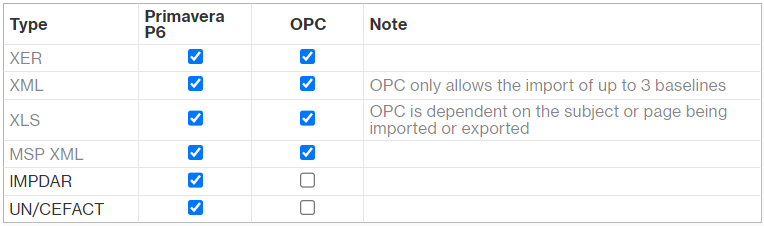
Although this is not a comprehensive list of all the differences between P6 and OPC, this should help existing P6 users with some of the basic differences they may be interested in.
About the Author
Sue Fermelia - Implementation Specialist
At Emerald Associates, Sue is an Implementation Specialist and has been successful at drawing on her accounting and project management background to consult with our diverse client base. With her friendly demeanor and strong communication skills, she has become a talented Primavera P6 trainer and works very hard to effectively implement Oracle Primavera solutions that cater to each client’s unique organizational needs.