How To Customize Unifier Workflow Forms
UNIFIER BUSINESS PROCESS FORM CUSTOMIZATION
Business processes use forms to carry information throughout the workflow via data elements. These forms are fully customizable depending on company needs and requirements.
The form layout is composed of a primary form, which holds the major business process information and line item summary, and a detail form, which provides details on the line items. As an example, the initiate request form of the budget approval business process will be considered. Below, the layout of such a form that the user inputs data into is shown. The window is divided into three tabs: Budget Approval, Action Details, and Line Items. The budget approval tab assumes the layout of the upper form, created by a company administrator in uDesigner. The action details tab is defined by the layout of the workflow steps. The line items tab shows a summary of each line item in a list.
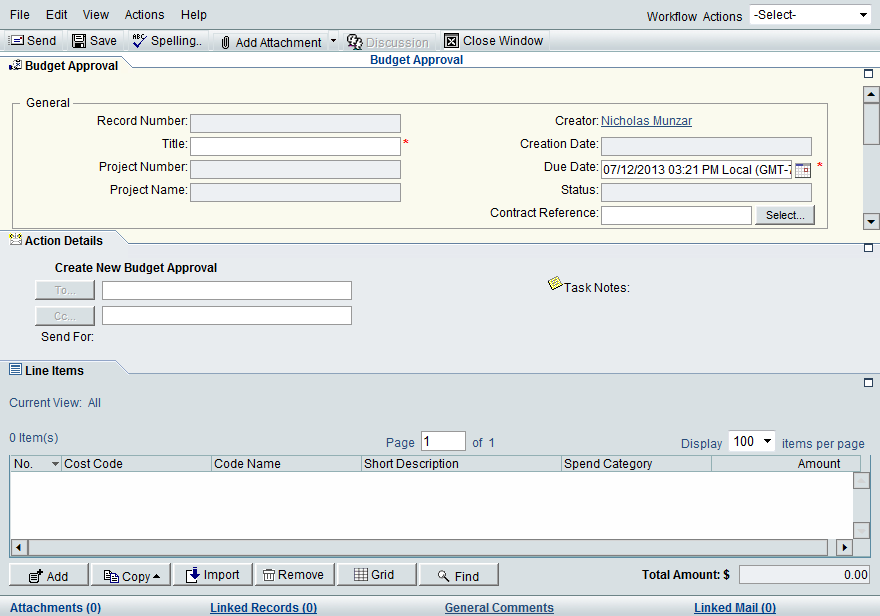
The upper form for this part of the business process contains three blocks, each consisting of rows of input fields. The fields act according to their data elements, as some are editable and some are read only. Here, the record number will be automatically produced, while the title is a required input. These fields can be modified to act differently in each step of the workflow, for example, being read only or invisible.
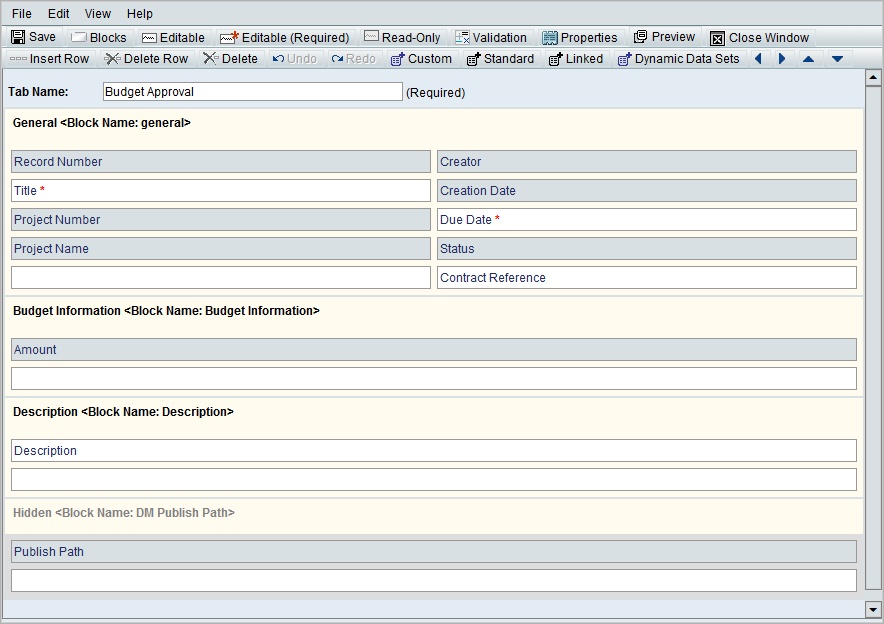
The line items tab of the upper form can also be customized. The layout (columns) can be changed to reflect the most important aspects of each line item. The find tool and mobile log can also be modified.
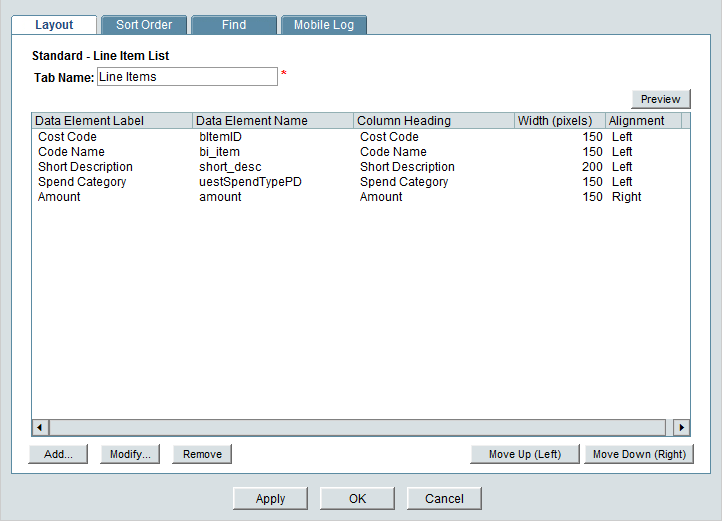
The detail form is where the information for each line item is modified. This form, like the upper form, can be customized in uDesigner to show different fields. The fields again reflect data elements, like cost codes, that will link up and push information to other business processes associated to those data elements. In this example, the item quantity and unit cost are required fields, as the amount field is calculated from these two. The amount and cost code fields will push information to the cost sheet once the budget is approved.
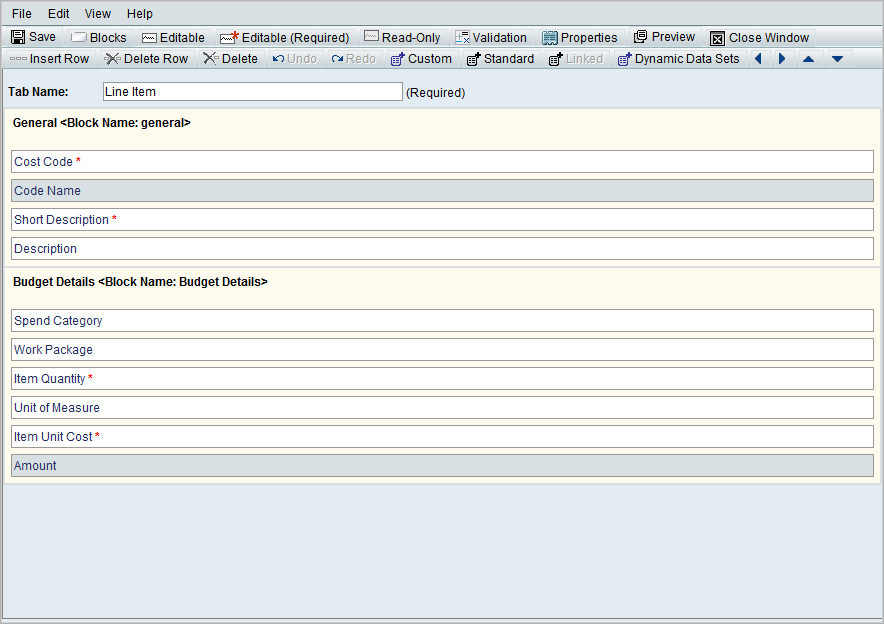
Fully customizable forms give project administrators the ability to adjust each business process step to match the company and project needs. Administrators have the ability to precisely modify how the business processes are completed by users allowing the projects to run more efficiently.