Defining Cost Codes In Unifier
A comparison between Primavera Contract Management and Unifier
The cost coding structure forms the building blocks of cost control in both Primavera Contract Management (PCM) and Primavera Unifier. However, how cost codes are entered and interpreted within these two systems is different.
Let’s use a very simple example, where the Cost Code is broken into two “chunks”. The first three characters of the Cost Code represent the Discipline, and the last character represents the Work Type.
Discipline
- 100 = Civil
- 200 = Mechanical
Work Type
- L = Labour
- S = Subcontract
Cost Codes
- 100-L = Civil Labour
- 100-S = Civil Subcontract
- 200-L = Mechanical Labour
- 200-S = Mechanical Subcontract
In both Unifier and PCM, the Cost Code definitions are created globally for all projects but how those definitions apply to a project is the differentiating factor.
In PCM, users type in Cost Codes free-form, and there is no validation done in the Cost Worksheet. The chunks are identified based on the position of the characters in the string, and the definitions are interpreted from the chosen Cost Code Definitions.
Many Cost Code Definitions can be added into the PCM database, and the user can choose which to apply to which project, and even use overlapping Cost Code Definitions within one project.
In Unifier, the chunks that make up the Cost Codes are defined in a project’s Cost Sheet. Cost Codes can then be entered based on a pick list of the definitions of the chunks.
The advantage is that there is added validation; ensuring only valid cost codes can be created. For long-time PCM users, it will be important to keep in mind that once the Cost Sheet is created, the structure of the Cost Codes is fixed within the Unifier project.
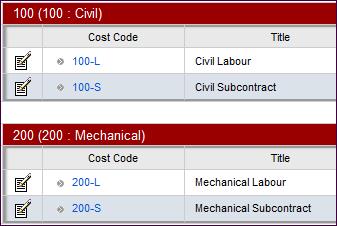
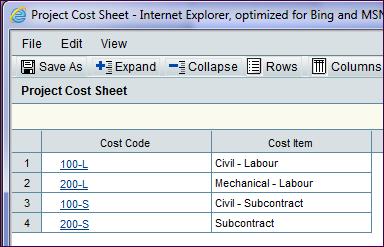
Barbara
Thanks for the tip. Good to know there is info to help us along.
reply