Unifier Funding and Cost Rules
BUILDING REDUNDANCY IN PROJECT FUNDING AND COSTS
Contracts and purchase orders allow project users to commit funds to cost codes, allowing companies to spend funding on required materials and services in both Primavera Contract management and Primavera Unifier.
In PCM, contracts and purchase orders can be approved before the budget is approved, which causes a deficit in the cost code. In Unifier, spending rules can be created which force users to seek approval for project spending before cost codes are debited.
As an example a contract is created in both PCM and Unifier. The contract calls for a commitment of 22,959.11$ to cost code 020-L. In PCM, the contract can be approved without an approved budget on that cost code.
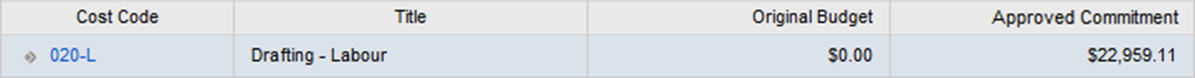
Here, the commitment exceeds the budget and the cost code will produce a deficit.
In Unifier, rules can be created which will add increased validation to business processes like contract creation. For this example, a rule is created that will not allow approved commitments to exceed the approved budget at the cost code level (WBS level).
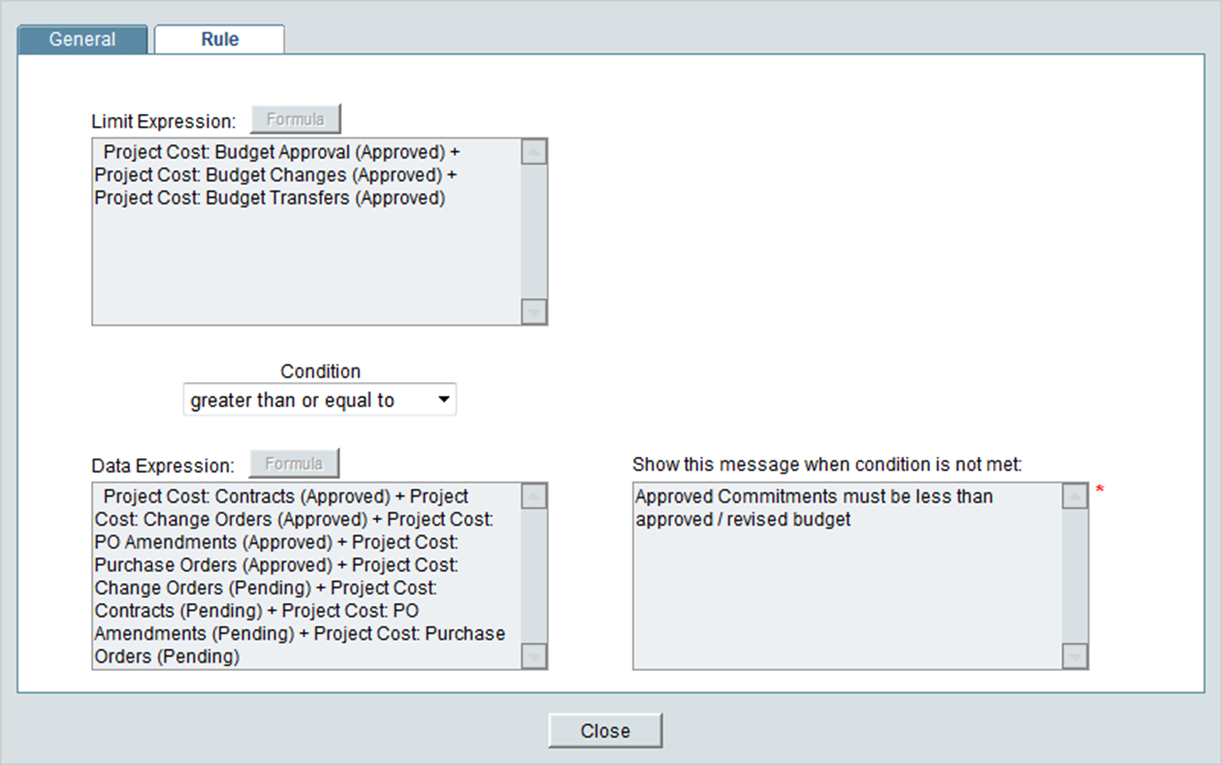
When a contract is created in Unifier by a user that contradicts the rule set in place by the project administrator, an error code will be generated that prompts the user to seek budget approval before the contract can be sent for approval.
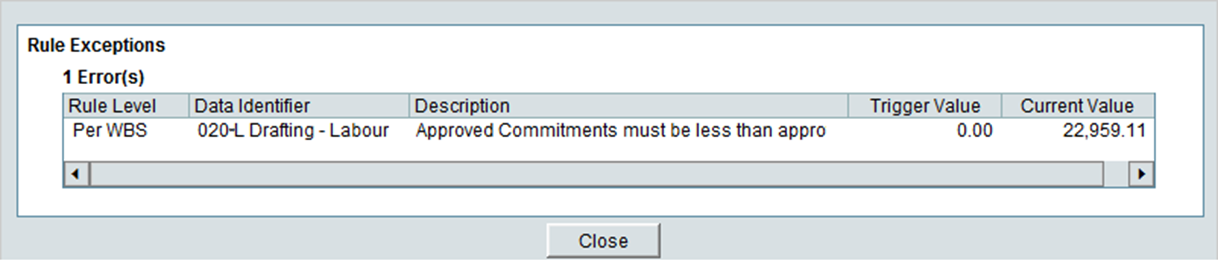
Rules can readily be activated and deactivated allowing exceptions to be made at any time.
The ability for project administrators to impose funding and cost rules will help keep the project on task and on budget. Business processes that cause funding and cost changes must be validated by the rules imposed on the project, meaning that no deficits will be created.