Unifier User Permissions
CUSTOMIZING USER ACCESS IN UNIFIER
User permissions can be configured to allow each Unifier user access to specific areas of the software. This will allow administrators to delegate tasks to certain users and rollup necessary information to project and company administrators.
User permissions can be configured on multiple levels where company administrators can set permissions for each individual staff member or group in the company. As an example, a project budget approval business process will be considered.
The first step of such a business process is creating a request form. Here, a project cost controls user will create this form and send it to an administrator for approval. The project administrator can then approve the budget request resulting in a change in the project budget on the cost sheet. A second user, who’s role is a field engineer that submits daily reports, will not have access to creating budget requests. This is configured in the permissions tab of the user administration feature. The budget administrator has access to all permissions of budget approval, whereas the field engineer has no permissions. This will mean that the field engineer will not be able to access the budget approval business process, but will still beable to complete the daily reports business process.
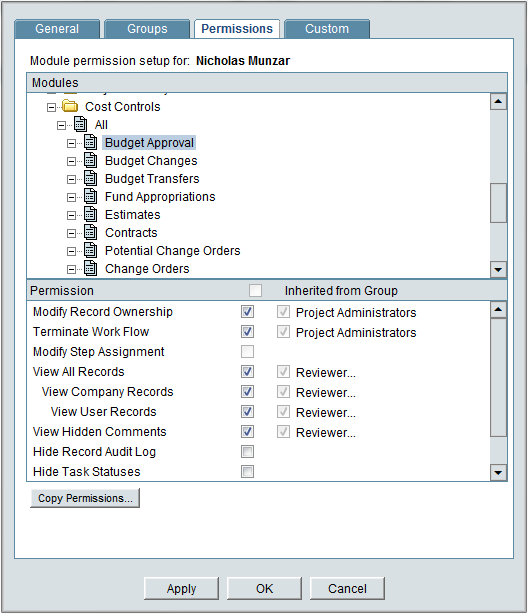
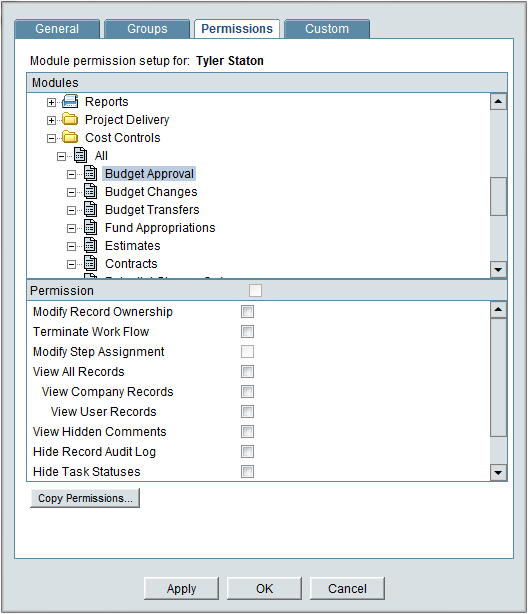
Users can also be cast into groups, where the permissions for the group will apply to all members. This is done in the user administration groups feature. Setting up groups will allow administrators to easily give permissions to each division of the project. Here, a group named project delivery will be given access to all project delivery business processes; however they will not have access to the cost controls business processes.
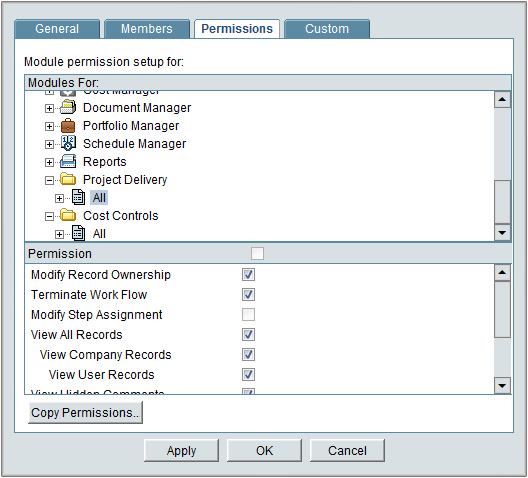
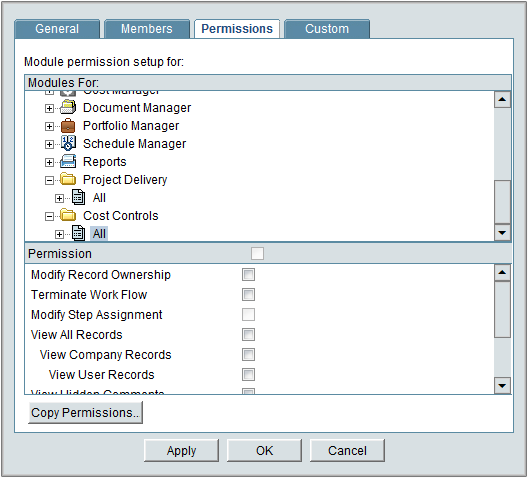
Finally, permissions can also be configured at the company level, giving certain groups and users access to specific projects, shells and administrative controls. Setting permissions allows companies to create a hierarchical business process structure; ensuring information is created and shared at the right level to the right users.