Unifier Workflow Auto-Creation
LINKING BUSINESS PROCESSES USING THE AUTO-CREATION FEATURE
Business processes can be triggered from other business processes using the auto-creation feature. Workflow actions can be customized to trigger business process creation and auto-population of the fields in the new business process.
In the workflow designer window of uDesigner the action arrows can be modified to include an auto-creation feature. Here the request for bid workflow shows an auto-creation when the award and close action is taken on the analysis and award step. The auto-creation shows as an "S" on the workflow diagram.
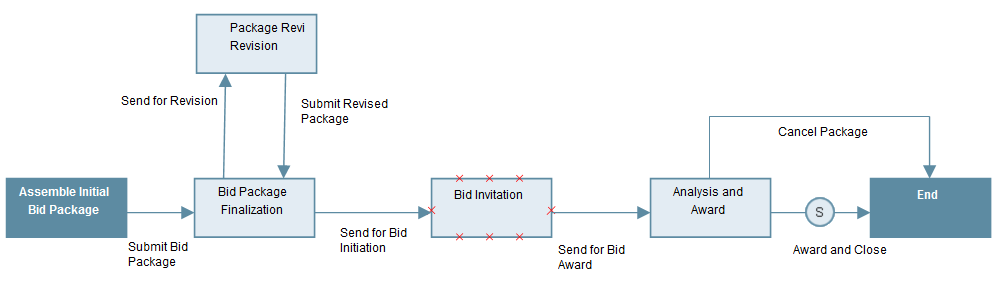
In the workflow diagram the auto-creation action arrow can be customized. In the action properties window an "auto-create other record" pane will allow the designer to select which business processes will be auto-created. Multiple business processes can be auto-created using the add button of this pane.
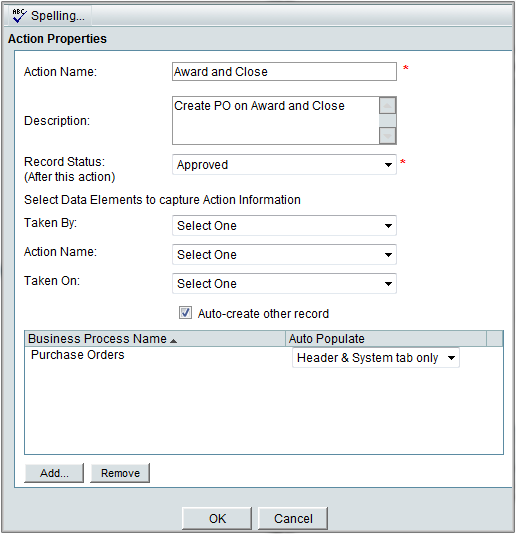
Auto-creation easily allows users to generate multiple business processes from the completion of just one. Creating customized business processes and linking them together using auto-creation will increase project streamlining and transparency.