Oracle Primavera Cloud - Activities Added in the Progress File but Not in the Baseline - Now What?
Open the Activities page (Schedule App):
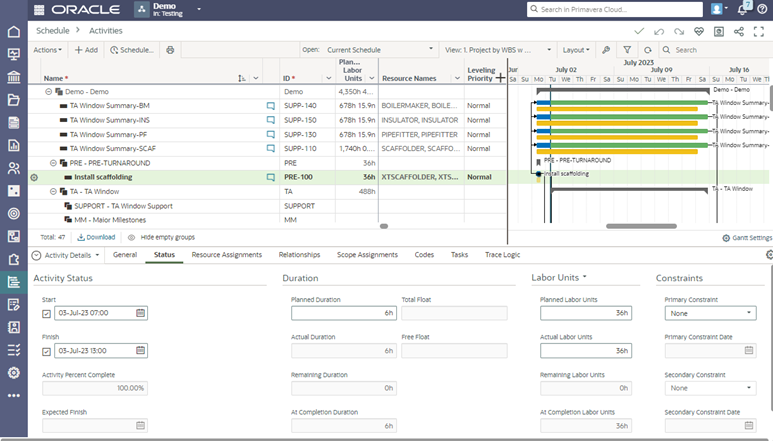
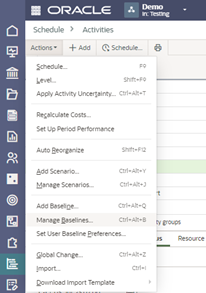
Open the baseline you need to send the added activities to.
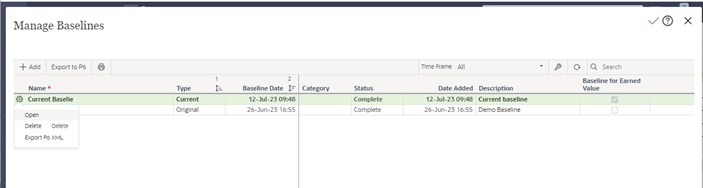
Click OK.
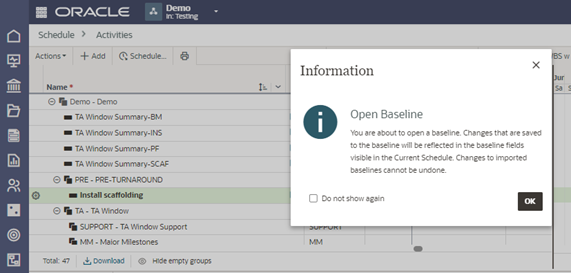
Using the Get Activities functionality (Actions Menu), activities that exist in your current schedule but do not exist in the baseline are displayed. Simply select the activities you want to add to your baseline from the dialogue box. All the selected activities’ data will be added, including dates, durations, units, costs, relationships, resources, roles, scope assignments, risks, codes, and configured fields.
One activity has been added to the project displayed since the baseline was created. I have selected the activity to be added to the baseline and will now click Get.
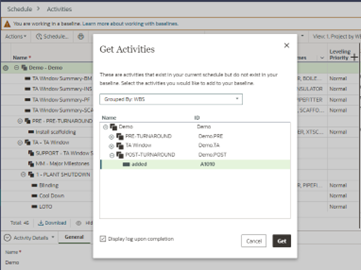
Activities in the selection with the same ID as an activity already in the baseline will not be added. The ‘display log upon completion’ option does exactly that - provides a display of the log upon completion. When activity date indicators are enabled, visual indicators are displayed when a constraint is configured for the activity or if an actual start date or actual finish date is set.
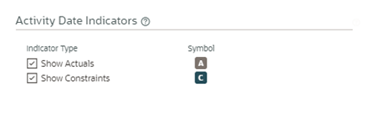
You can add up to 100 activities from the current schedule to a baseline at one time. You require the applicable security privileges to add and edit activity data for a baseline.
Click close.
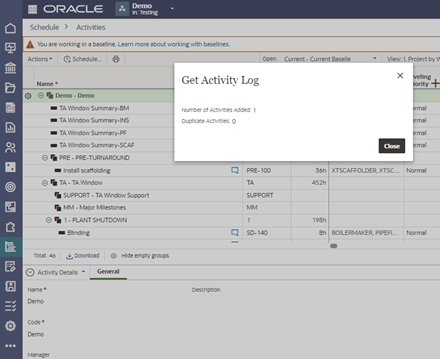
The selected activity has been added to the selected baseline without creating a new baseline.
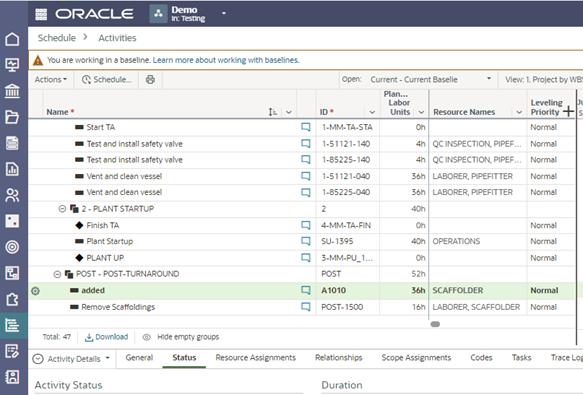
It is handy to be aware of the functionality and details available in the software to allow you to use it to your advantage. Depending on the projects and schedules you are involved with, this may be functionality you can make use of to help with streamlining the process of adding activities that have been added to the current file into the baseline that requires the added activity information.
About the Author
Mary Lynn Backstrom, PMP, PMI-SP, PMI-BA – Implementation Specialist
Mary Lynn spent many years filling a variety of project controls duties such as planning, scheduling, analyzing, training and continuous improvement in the Aerospace Industry. Since joining Emerald in 2008, she has been a tremendous asset to the Emerald team. She has worked as a lead scheduler for turnarounds, led sessions for review and troubleshooting of scheduling and reporting, created and given custom training courses for clients, and is a sought after Primavera P6 trainer.
Mary Lynn enjoys some very diverse spare time activities. Along with a variety of outdoor activities such as gardening, she also enjoys making life size lawn ornaments for special holidays like Christmas. Mary Lynn is known for her participation in the community as well. You may have seen her walking in fundraisers in Edmonton and Calgary for the Cancer Society.