Cleaning Microsoft Project XMLs Quickly for Importing to P6 with P6-Scrubber
Do you get Microsoft Project (MSP) XMLs that need to be imported to your P6 environment but you want to control the data being imported? This cleansing of data makes it much easier to keep your own data pure in your own P6 database, while still getting the information needed from the MSP XML.
MSP data imported as an XML file contains the following that you may want to control:
P6-Scrubber gives you a quick and easy way to handle this data. You can import the MSP XML into the tool to look at what the XML contains and create definitions to save and use over and over again. Let's look at each piece of data and see what can be done with MSP XML data prior to import.
MSP data imported as an XML file contains the following that you may want to control:
- Activity Codes and Dictionary
- Activity User Defined Fields
- Resources
- Resource Codes and Dictionary
- Calendars
P6-Scrubber gives you a quick and easy way to handle this data. You can import the MSP XML into the tool to look at what the XML contains and create definitions to save and use over and over again. Let's look at each piece of data and see what can be done with MSP XML data prior to import.
Project and Activity IDs and Names
P6-Scrubber allows you to check adherence to ID and Naming conventions prior to import. You can set up the pattern you are looking for and P6-Scrubber will validate it when scrubbing your MSP XML.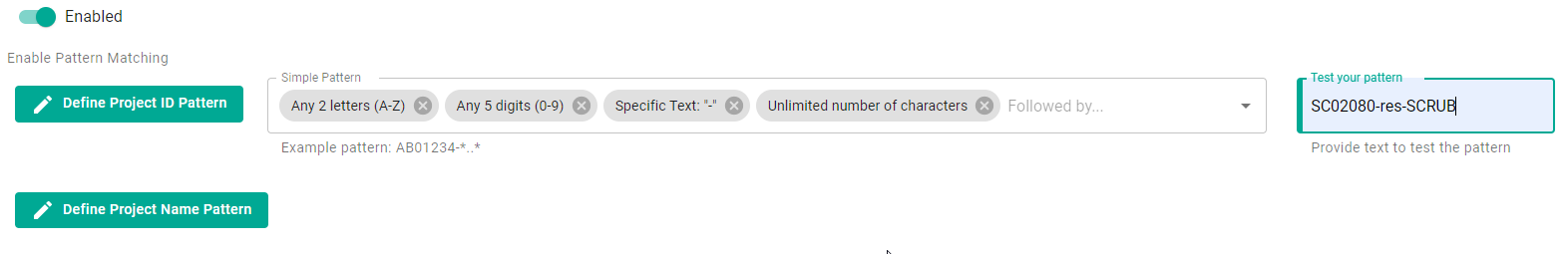
Activity Codes and Dictionaries
Activity Codes and their dictionaries may be left as is, given a new ID and/or name or removed. All MSP Activity Codes are at the project level, so there is no need to roll down Global Activity Codes to the project level. Once a definition is saved, you can choose to remove any additional codes or dictionary values in subsequent MSP XMLs if they are not defined in the saved definition.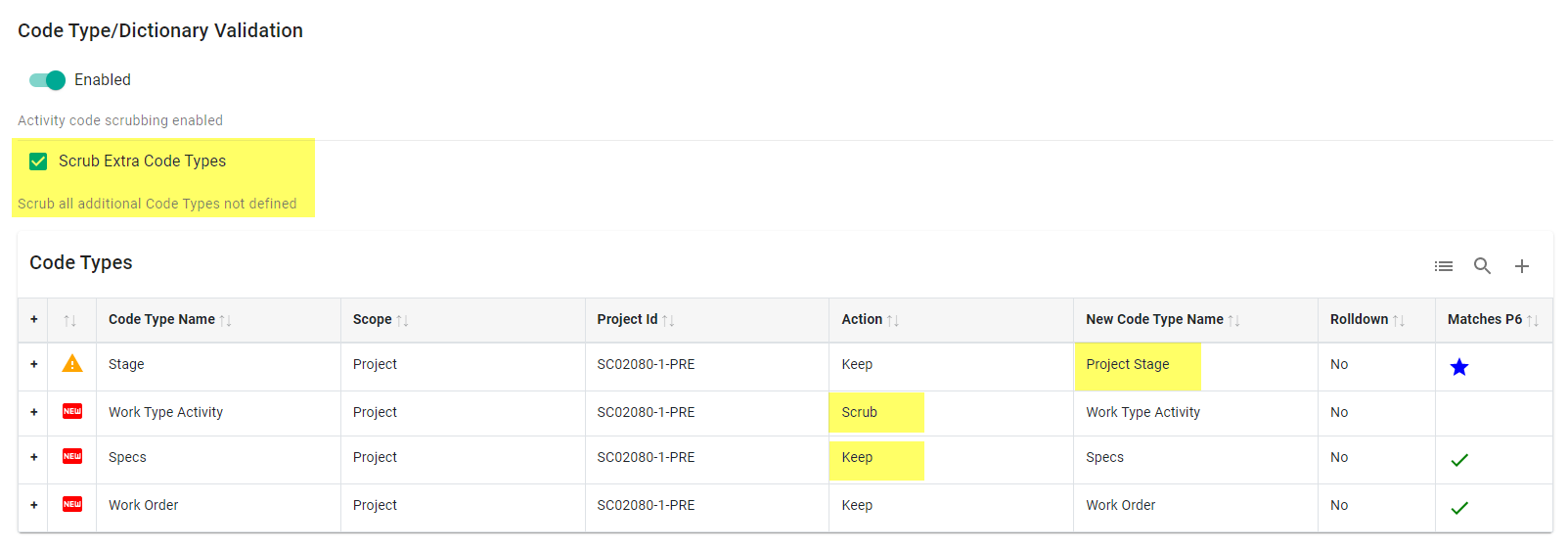
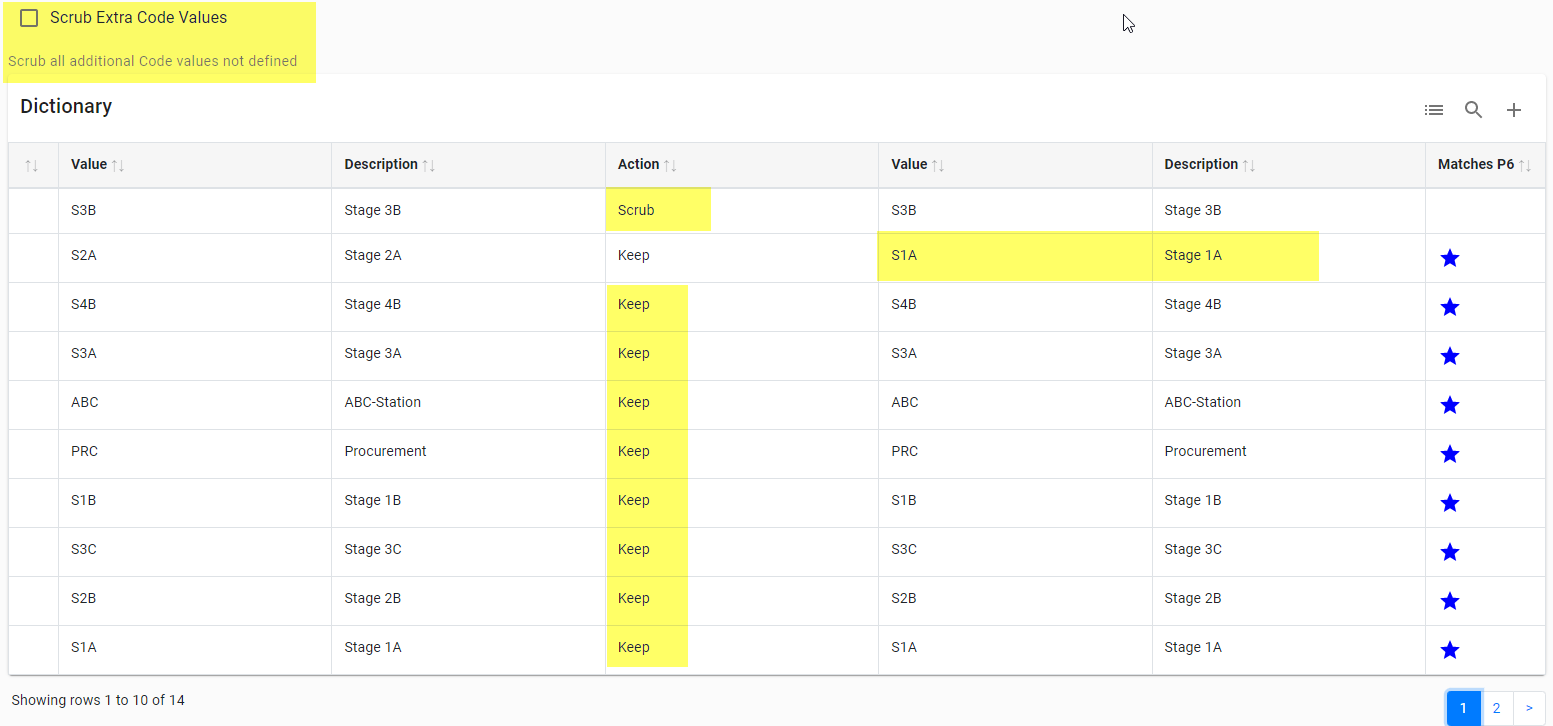
Activity User Defined Fields (UDFs)
UDFs may be left as is, renamed, or removed. Additional UDFs in subsequent MSP XMLs can be removed if they are not defined in the saved definition.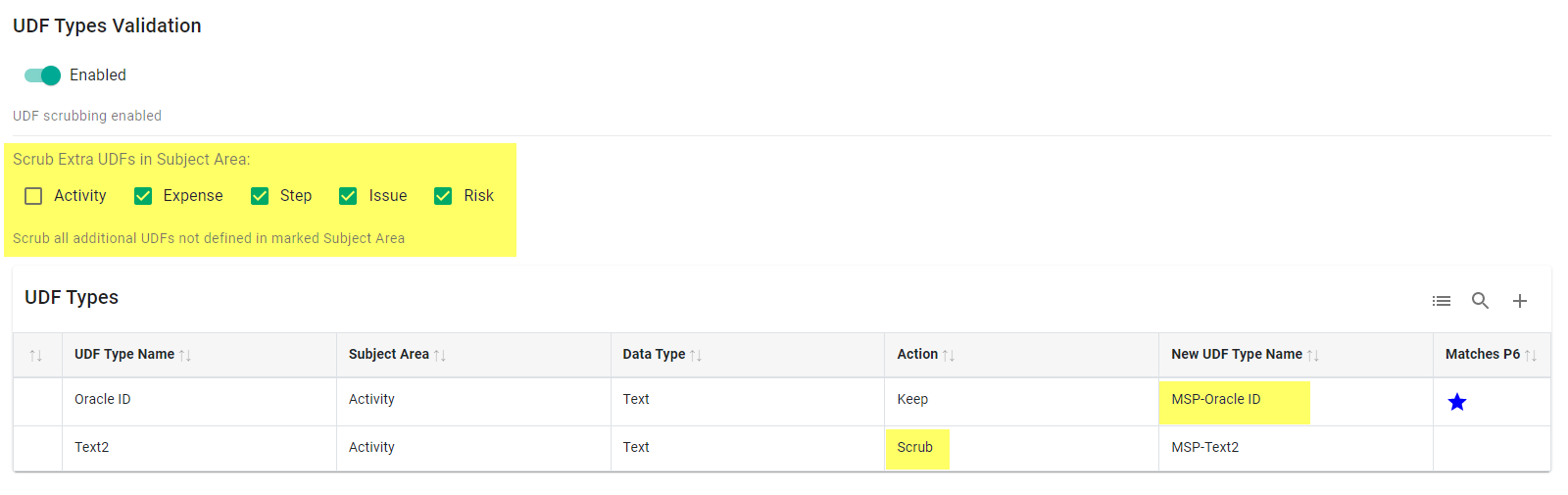
Resources
The resources in an MSP XML can be imported under a pre-defined parent in your P6 database. This allows you to isolate the imported resources to one parent upon import. Once the parent is created in P6, you may select it from the drop down in the Resource Remapping module. Once a definition is saved, you can choose to remove any additional codes or dictionary values in subsequent MSP XMLs if they are not defined in the saved definition.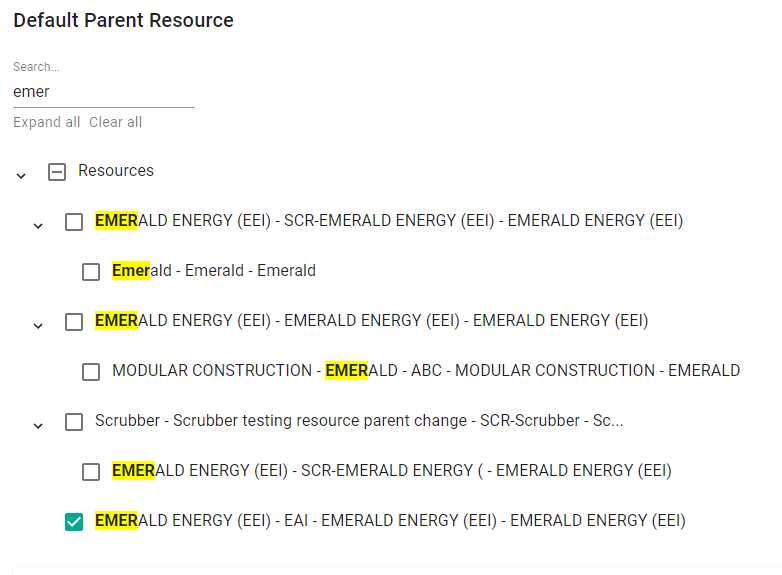
Resources can also be given a new ID and/or name.

Resource Codes and Dictionaries
Resource Codes and their dictionaries may be left as is, given a new ID and/or name or removed.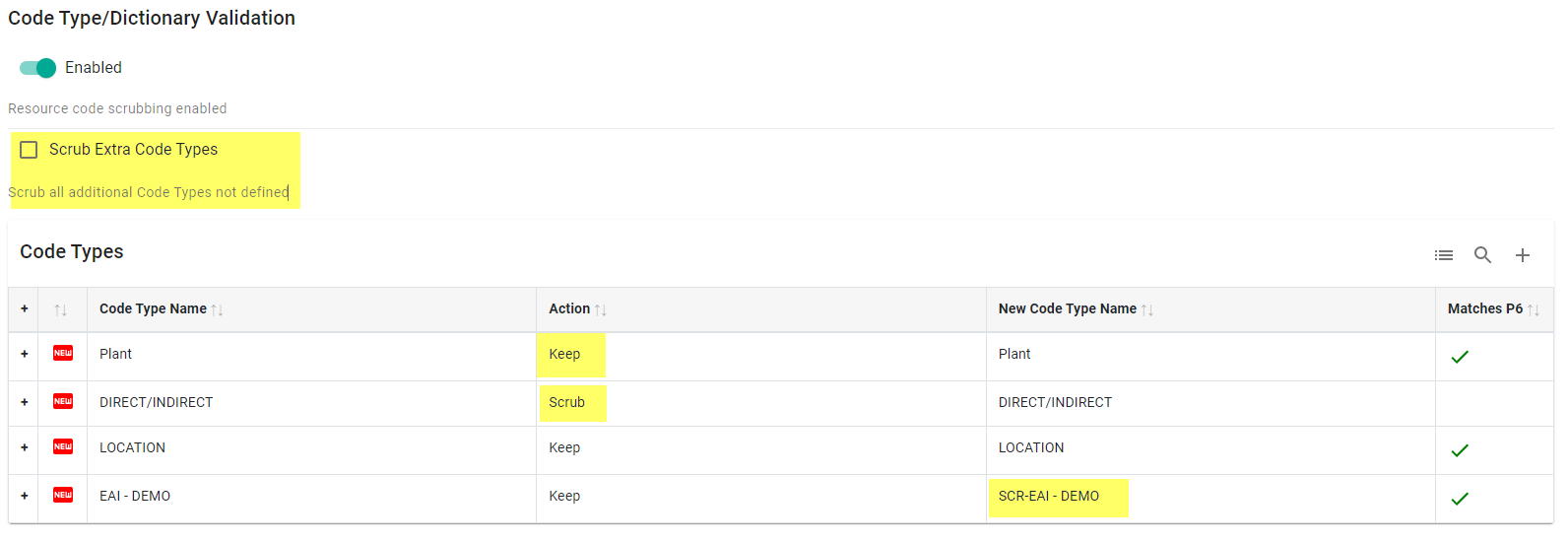
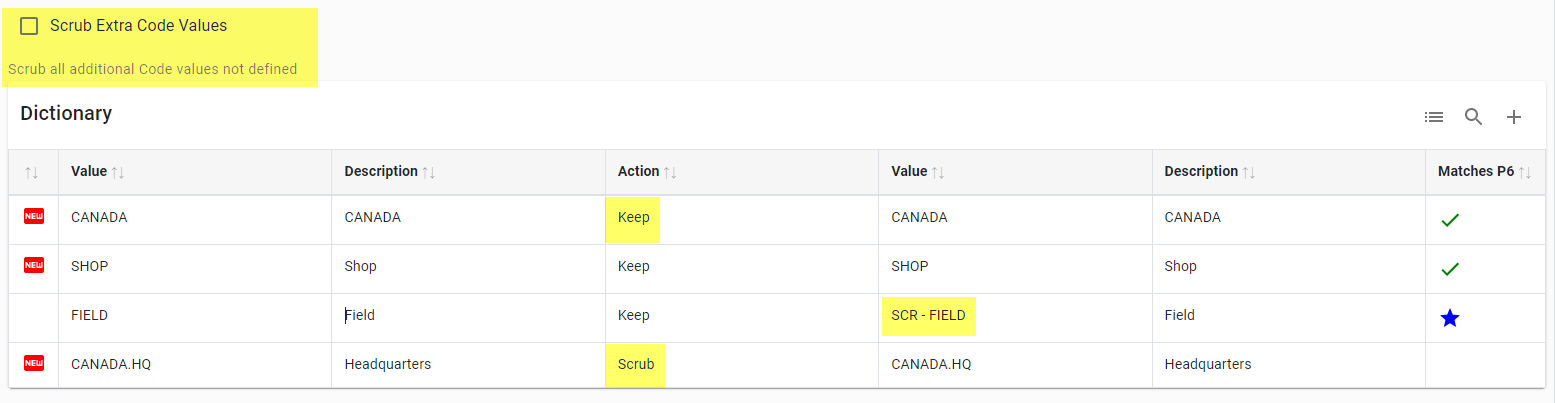
Calendars
MSP XML calendars are imported at the project level. P6-Scrubber will show you what activity calendars are used in the XML file for your information.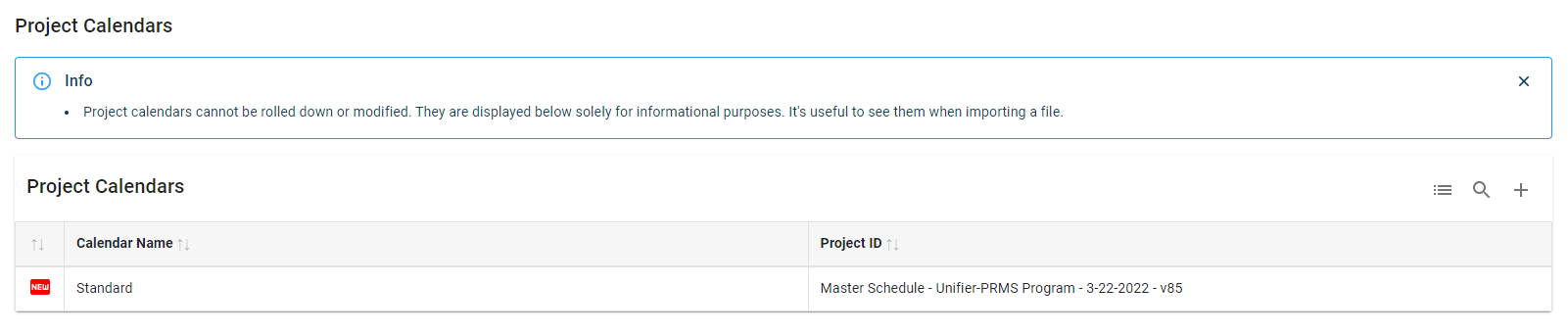
Resource calendars can be given a new name.
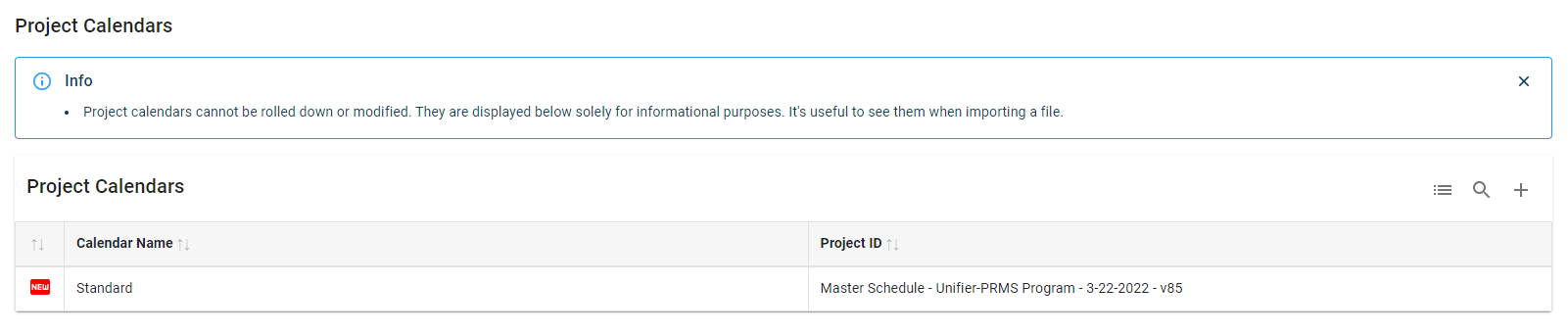
If you want to prefix or remove MSP XML data, the Simple Scrub module can be used to quickly set up a definition and handle the above data. Although there are options for additional P6 data, the other simple scrub types will have no effect on Microsoft project XML files.
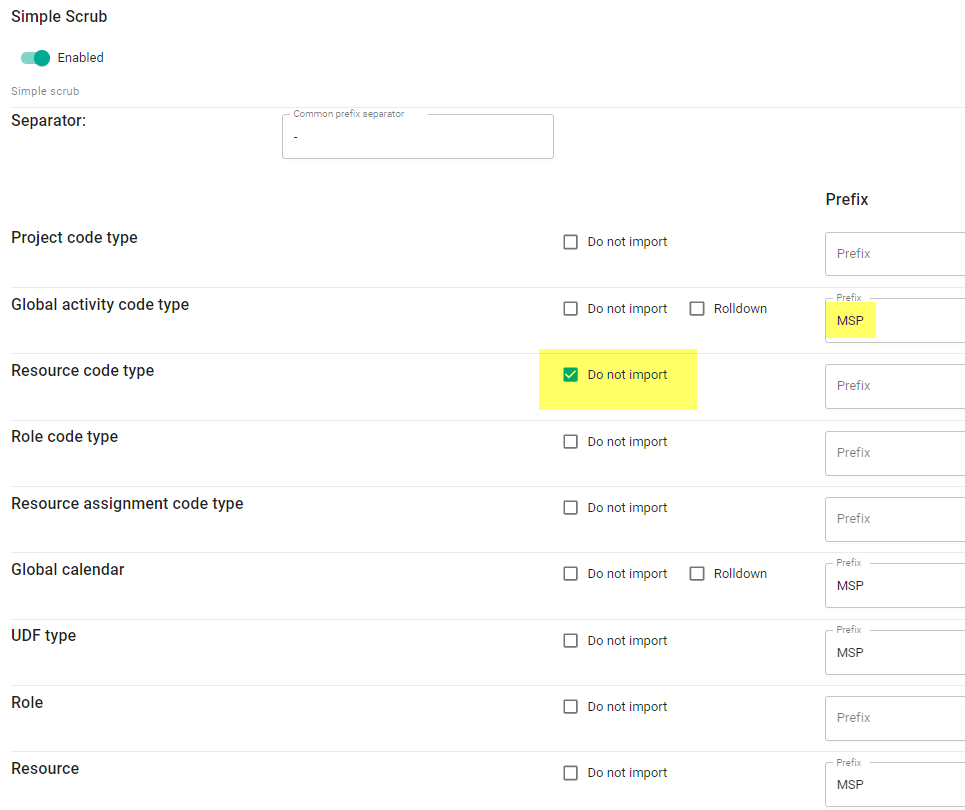
Once you have scrubbed your MSP XML, a report is provided to analyze the changes made during the scrub.
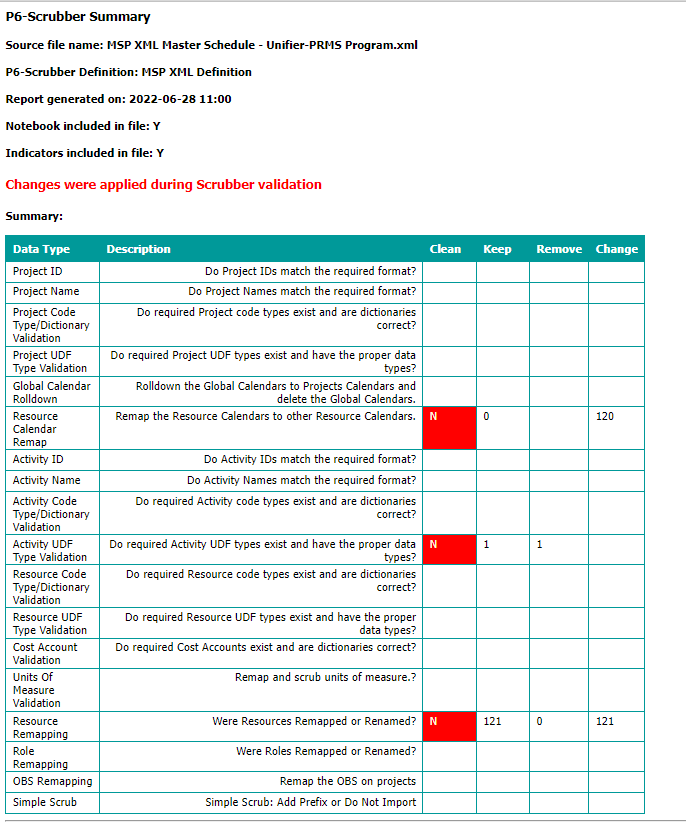
Further down in the report is more granular reporting for each scrub. You will see what you have defined and what was changed for each data element.
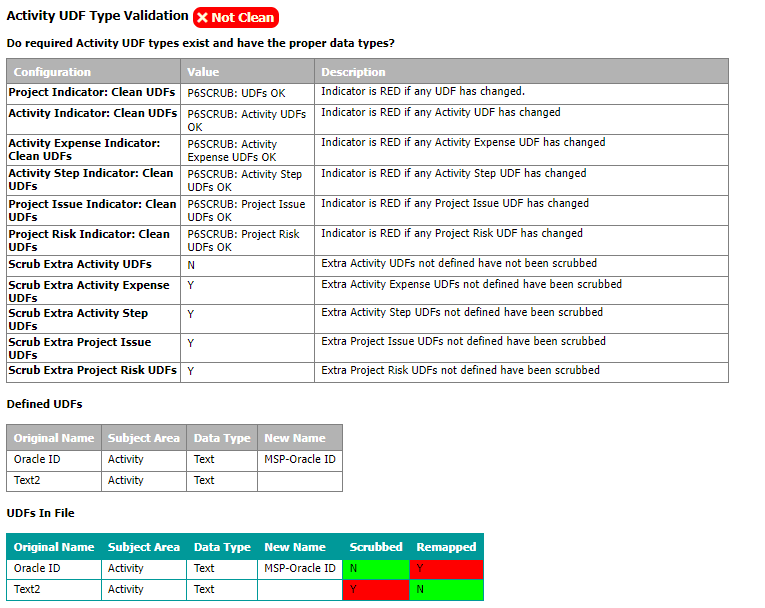
When you are satisfied with your scrubbed MSP XML file, it is ready to download and import into your P6 database.
Check out other ways you can handle Primavera P6 XER/XML data with P6-Scrubber prior to import here: https://www.emerald-associates.com/p6-scrubber-clean-your-xmls-with-ease.html
About the Author
Sue Fermelia - Implementation Specialist
At Emerald Associates, Sue is an Implementation Specialist and has been successful at drawing on her accounting and project management background to consult with our diverse client base. With her friendly demeanor and strong communication skills, she has become a talented Primavera P6 trainer and works very hard to effectively implement Oracle Primavera solutions that cater to each client’s unique organizational needs.