Getting a Broken WBS in Your Baseline Project When Migrating from Primavera P6 8.x to 15.x
Are you getting broken WBS elements, WBS elements appearing as projects or errors such as "is not a valid integer" when migrating?
Recently, while converting a client from P6 r8.3 to r15.2, we had to move a number of baselines to the new database. We used our P6-Loader to unassign and detach the baselines from the current project and then created XER’s to move them to the new database.
To our surprise, when we imported the baselines as projects into the new 15.2 database, the WBS elements were all messed up. Instead of one project with many WBS elements, our project appeared as many different projects, one per WBS, all with the same Project ID. They also appeared outside the EPS structure and P6 wouldn’t let us move them into the correct EPS node. Every attempt gave us the error that “ is not a valid integer value”.
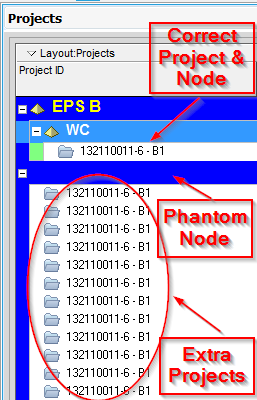
In the WBS screen, they all had Project icons:
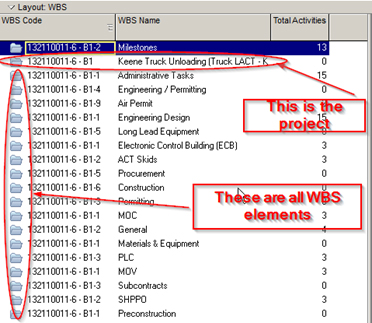
What we found when examining the XER’s containing the Baseline projects was that the parent_wbs fields in the ProjWBS section were all the same and were mapped outside the project. Very odd. A search of the Primavera knowledge base initially turned up nothing, but eventually we found a bug report (link no longer available). It appears that Oracle knows about this issue and quietly corrected it in release 8.3.4. However, there is no knowledgebase article related to the issue, only the bug report.
Here is what happens: When a project is cut and pasted from one EPS node to another, the baseline’s WBS structure get corrupted. It appears that the parent_wbs field is overwritten with the WBS_ID of the EPS node that the project is pasted into. Since users rarely look at the WBS of a baseline (the WBS is not visible), the problem is difficult to detect. However, if you restore the project, the problem becomes apparent and is impossible to resolve within P6. This error is also very difficult to correct, since the WBS hierarchy is lost.
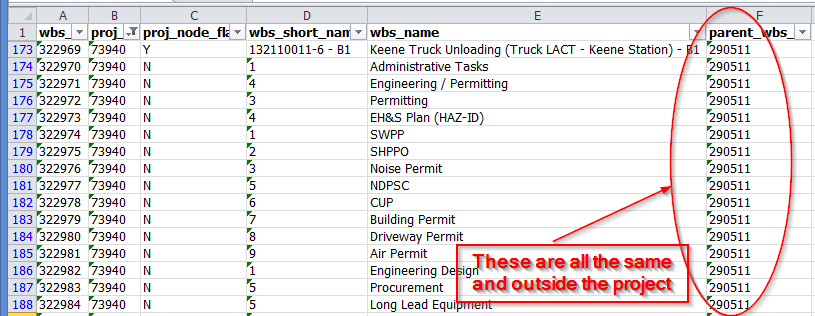
In our case, we used our P6-Loader to copy the WBS structure from the current project and apply it to the Baseline projects (since the P6-Loader can update Baselines) and then used the P6-Loader to extract the Baselines again. This resolved the issue.
Incidentally, once the projects were imported, we also used P6-Loader to reassign them as Baselines to the projects, eliminating a lot of manual entry.
About the Author
Ian Nicholson, P.Eng. - VP Solutions
As our VP Solutions and a Lead Risk and Implementation Specialist, Ian leads Emerald’s functional consulting group. With over 20 years of international experience in varied fields and roles from manufacturing, heavy civil construction, pharmaceutical plant construction, hospital projects and oil and gas capital and turnaround projects, Ian brings a wealth of project knowledge to all of our clients.
A visionary in the world of CAPEX, maintenance and turnaround planning processes, Ian has lead many of our large clients through their integration projects between ERP/EAM systems and Primavera products. Some of his integration success stories include Suncor Energy SAP to Primavera integration, BP Maximo to P6 integration, implementation of P6 at the Ontario Power Authority as well as the integration of Primavera Contract Manager with Oracle Financials at Capital Health Authority and Vancouver’s Rapid Transit Project 2000. Other major clients include Milwaukee Metropolitan Sewerage District, Shell Canada and Shell Global Solutions.
Ian has conducted Monte-Carlo risk analysis on CAPEX and turnaround projects for Shell Canada, Suncor Energy, Husky Energy and Bruce Power. He believes that successful Monte Carlo application is a process, not just a tool and has spoken at a number of events on the correct application of risk analysis.
When not assisting clients with their projects, Ian unwinds by riding his BMW motorcycle, listening to music or dragging his kids on long hikes.