Improved Functionality For Relationship Types In Primavera P6 16.1
Locating and Displaying Specific Relationship Types and Lags In Primavera P6 16.1
In Primavera P6 V16.1 you can now simply include relationship type (and lag) information in a column!
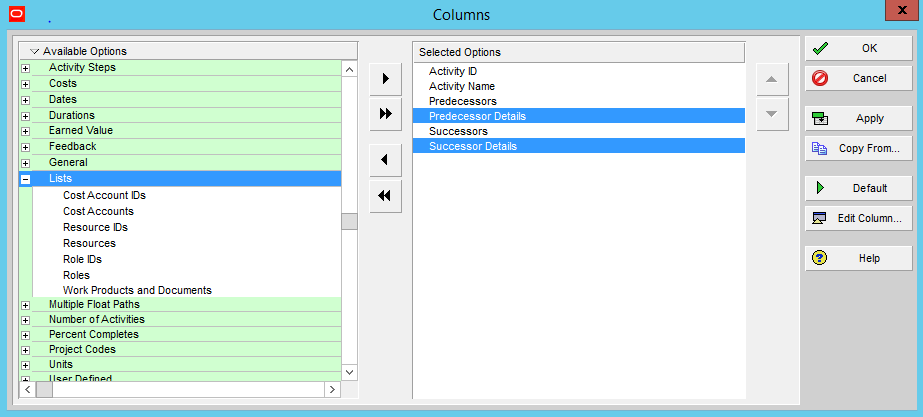
We can display the predecessor/successor information we are so used to seeing, and we can now have the added functionality of displaying ‘Predecessor Details’ and ‘Successor Details’ as well.
(These columns are also available for use in reports.)
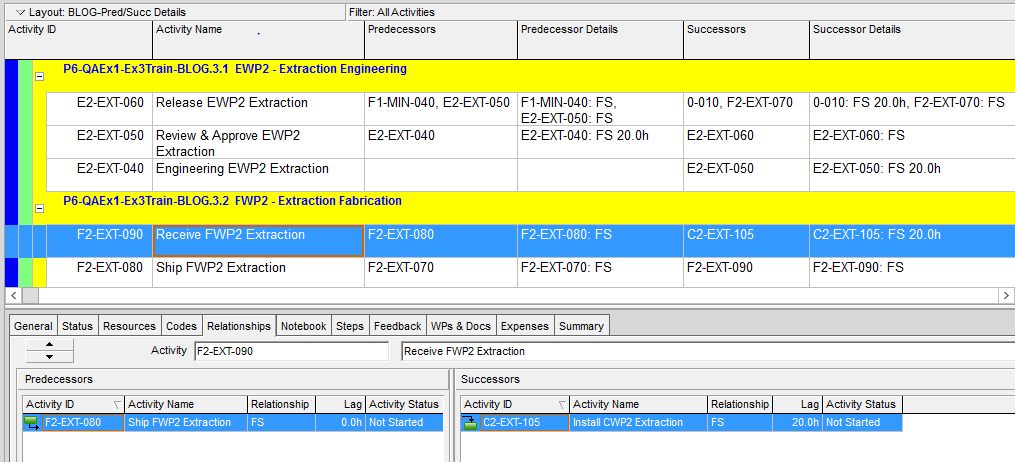
Let’s build a filter on these new fields.
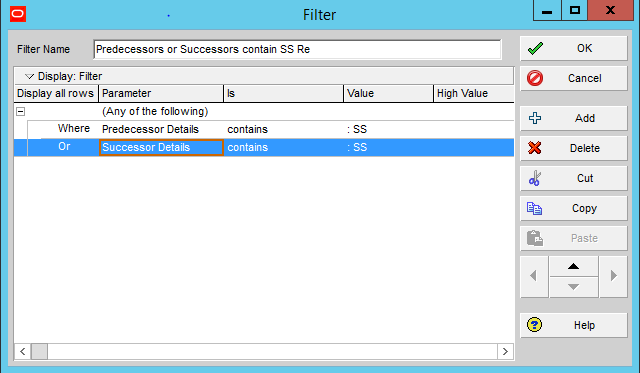
Using the very simple filter above, we can filter to view only the activities with SS relationships in either the predecessor or successor logic links on the activities. (Filtering on these fields is also available in reports.)
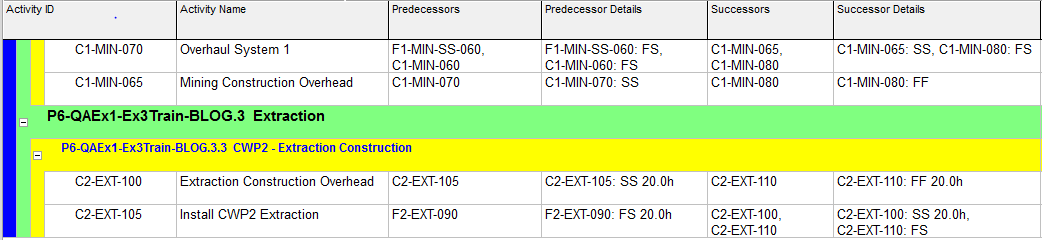
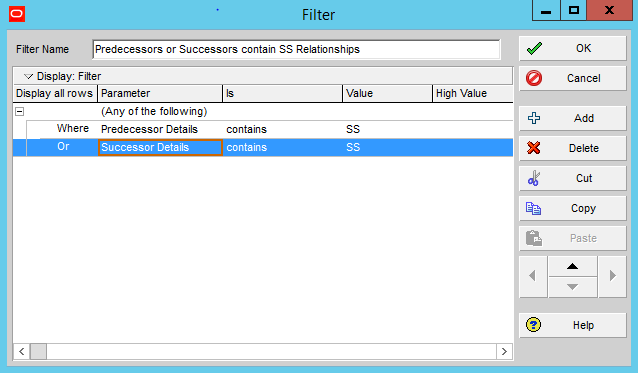
Just a note on why we included the ':' in front of the ‘SS’ value in the filter. In this P6 file we have activity id's which contain ‘SS’. We do not have ‘: SS’ in any of the activity ids.
Running just the above filter example (without the addition of the ‘: ‘in front of the ‘SS’), results in activity C1-MIN-060 being displayed. The activity id component of the Predecessor Details column was picked up because the activity id itself contains ‘SS’, not because it has a SS relationship.
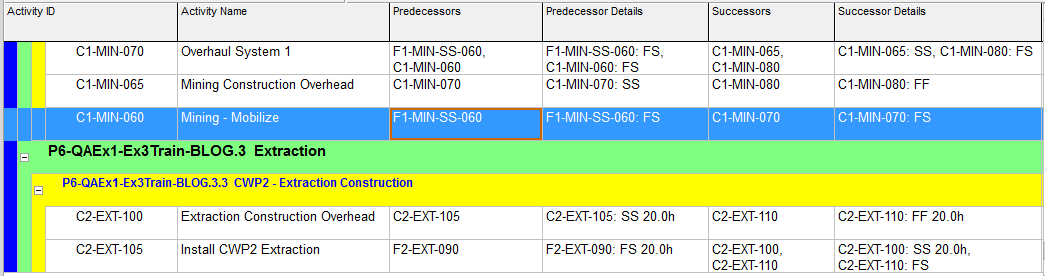
About the Author
Mary Lynn Backstrom, PMP, PMI-SP, PMI-BA – Implementation Specialist
Mary Lynn spent many years filling a variety of project controls duties such as planning, scheduling, analyzing, training and continuous improvement in the Aerospace Industry. Since joining Emerald in 2008, she has been a tremendous asset to the Emerald team. She has worked as a lead scheduler for turnarounds, led sessions for review and troubleshooting of scheduling and reporting, created and given custom training courses for clients, and is a sought after Primavera P6 trainer.
Mary Lynn enjoys some very diverse spare time activities. Along with a variety of outdoor activities such as gardening, she also enjoys making life size lawn ornaments for special holidays like Christmas. Mary Lynn is known for her participation in the community as well. You may have seen her walking in fundraisers in Edmonton and Calgary for the Cancer Society.