How to get the Values of Your Activity Codes to Customize the Look of Your Gantt Chart in Primavera P6
P6 Activity Codes as a Source of Gantt Bar Configuration
I have often been asked the question – ‘can I have my schedule activity bars automatically appear a specific color and/or pattern according to the value of a specific code?’ Yes, you can do this very easily.
Let’s look at one simple example.
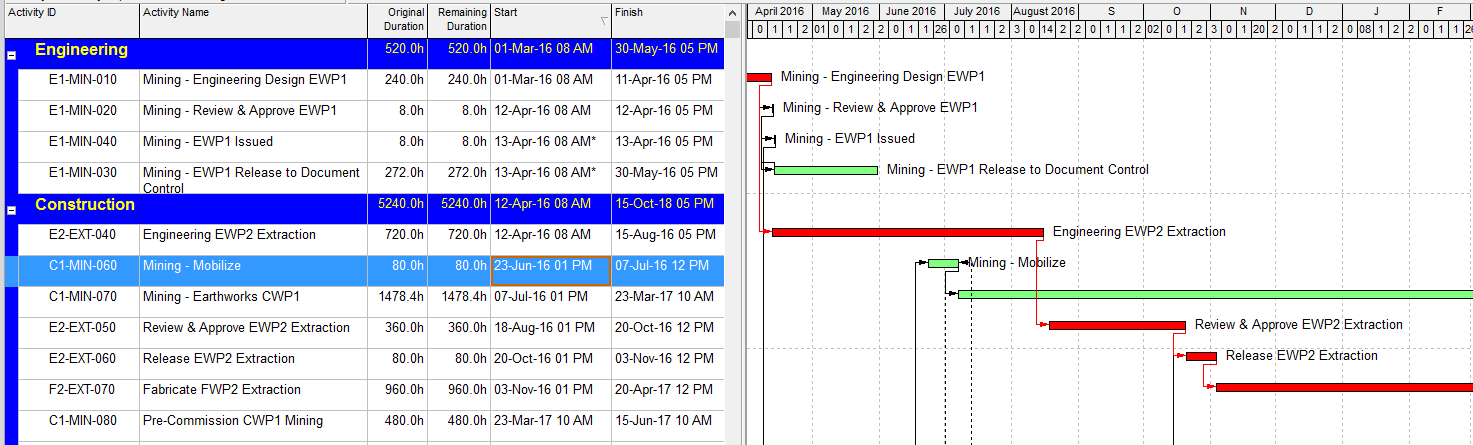
Above I have incorporated additional bar configurations along with the default Critical Remaining Work and Remaining Work configurations.
The additional bar configurations are generating the hatching by filtering on the activity code used to assign the ‘Engineering’ and ‘Construction’ grouping in the layout.
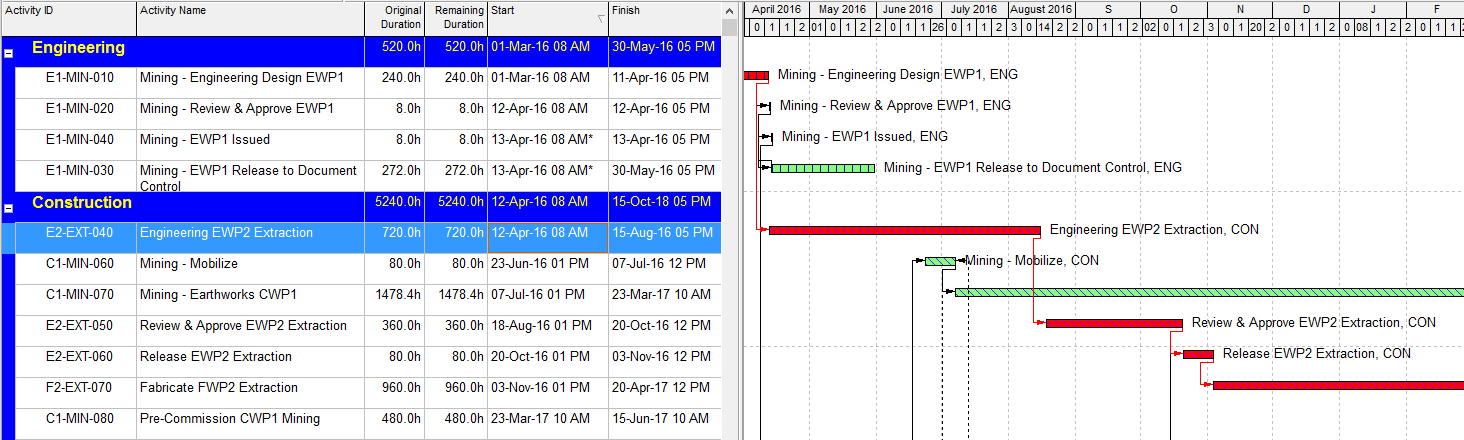
Above are the results of additional bar configurations to add the hatching for the activity code assigning the Engineering code or Construction code.
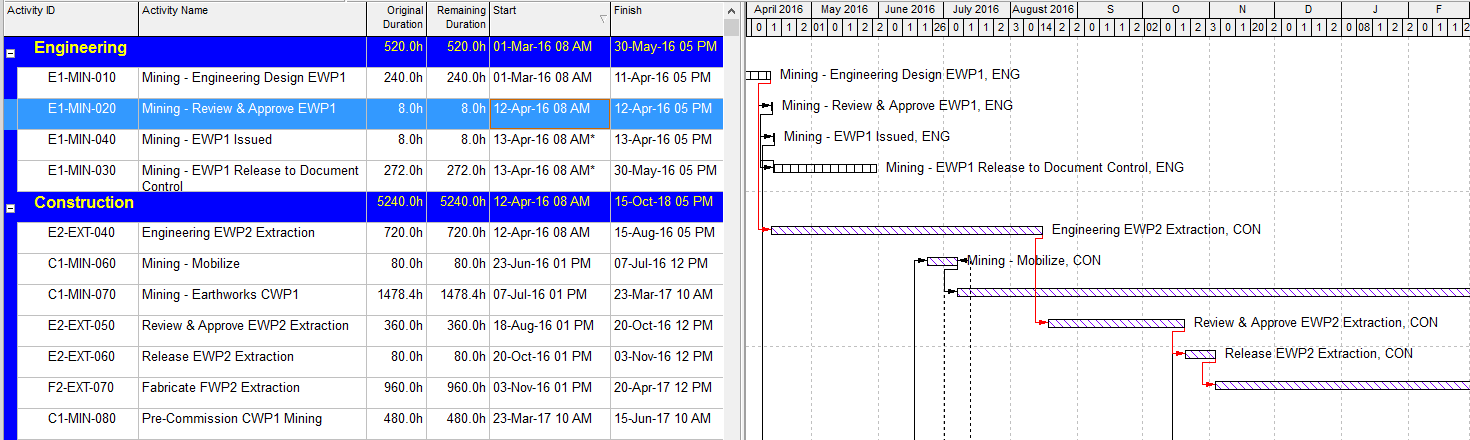
Above, the default critical and remaining bar configurations have been turned off – displayed are just the hatching in the colors specified in the new bar configurations, specified by activity code.
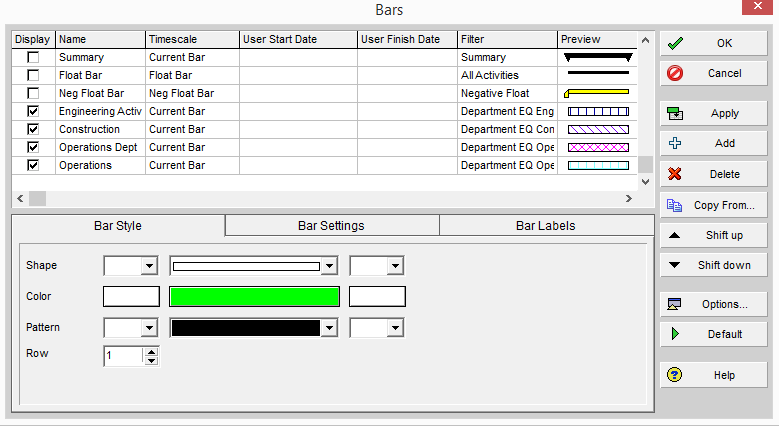
The filter attached is a simple one line filter which will activate the bar configuration in accordance with the assignment of the specified activity code value to the activity.
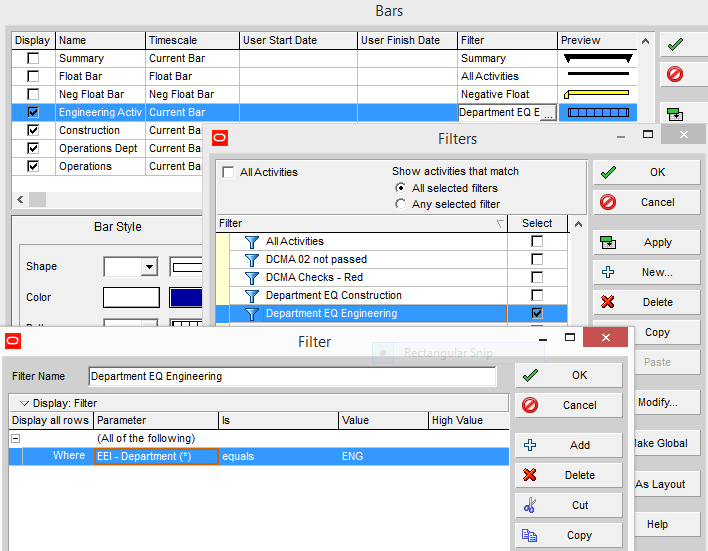
The example above shows the simple filter attached to the ‘Engineering Activity’ bar configuration.
This is a very simple example. Be creative and use the functionality of the Bar Configurations to help you with creating the customized Gantt Bar(s) you require. With the bar configurations you need enabled – save your layout – create different layouts/bar configurations as required.
About the Author
Mary Lynn Backstrom, PMP, PMI-SP, PMI-BA – Implementation Specialist
Mary Lynn spent many years filling a variety of project controls duties such as planning, scheduling, analyzing, training and continuous improvement in the Aerospace Industry. Since joining Emerald in 2008, she has been a tremendous asset to the Emerald team. She has worked as a lead scheduler for turnarounds, led sessions for review and troubleshooting of scheduling and reporting, created and given custom training courses for clients, and is a sought after Primavera P6 trainer.
Mary Lynn enjoys some very diverse spare time activities. Along with a variety of outdoor activities such as gardening, she also enjoys making life size lawn ornaments for special holidays like Christmas. Mary Lynn is known for her participation in the community as well. You may have seen her walking in fundraisers in Edmonton and Calgary for the Cancer Society.