Unifier Security Part 2: Line Item Security
INCREASING INFORMATION SECURITY IN UNIFIER BUSINESS PROCESSES
As discussed in Unifier Security Part 1: Field Security, the field security of a business process can be configured in Unifier. The line items of a business process can also be configured for increased security and confidentiality. This series of blog posts will explore these security features that can be designed in Unifier uDesigner.
Line items are an integral part of a business process form and where vital information is held. Line items are grouped into tabs, which can be configured in Unifier uDesigner. The details of these line items can be configured much like the fields in the upper form. Once the layout of the line item tabs is configured, their visibility throughout the business process can be modified. Line item tabs can be set to visible or hidden in each of the workflow steps, meaning that information entered in one step can remain confidential in the next.
Here, the vendor pre-qualification request will once again be considered. The line items entered under the financial tab of the vendor pre-qual form should not be visible to the construction approval department. Setting this line item tab to hidden will ensure that this information remains confidential.
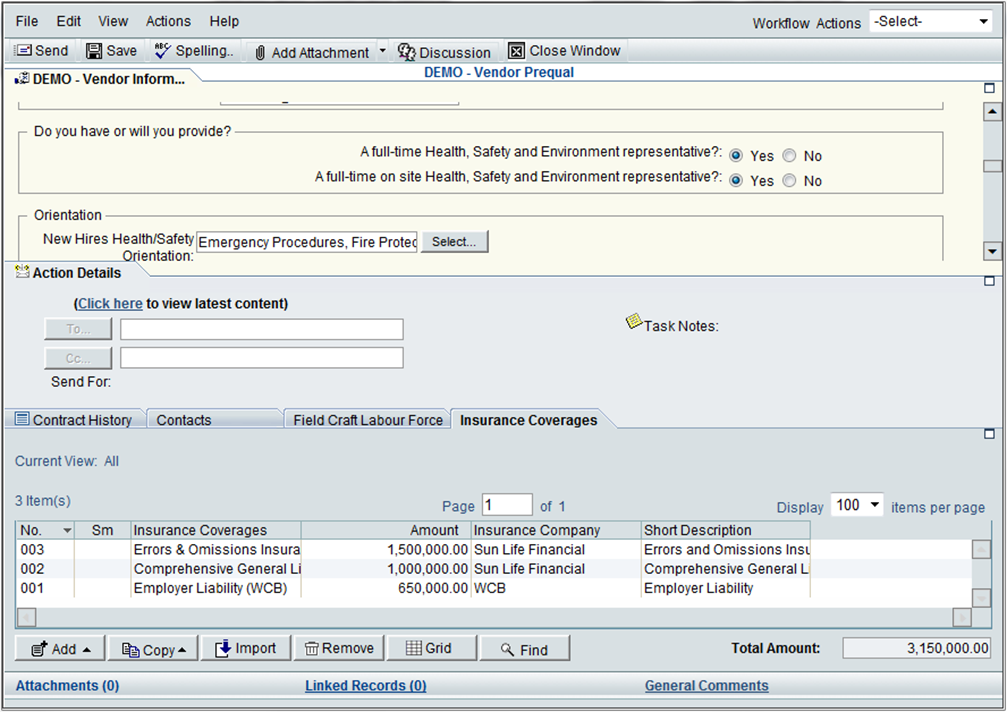
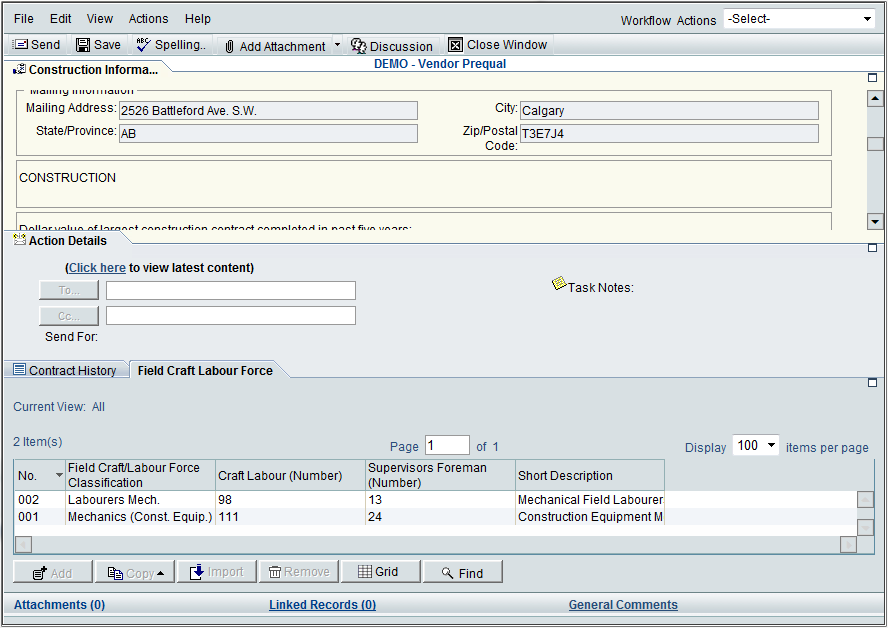
Line item tab visibility can be configured on every step of the business process. The information in a hidden line item tab will be transferred along the business process and will be integrated into other business processes exactly as those in visible tabs. Setting a line item tab to hidden will not affect how Unifier treats the information stored in the line items, but will increase privacy and keep data confidential.