Updating Oracle Primavera P6 Client from 15.1 to 15.1.6
Watch Out For The Build Number
There are some issues that we observed when upgrading from the 15.1 release of Primavera P6 to version 15.1.6. When we ran the setup.exe file for P6 15.1.6 it did not change the build number after we logged into P6 client.
After running the P6 15.1.6 patch the build number did not update.
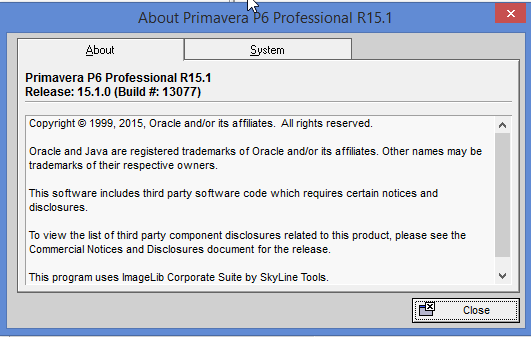
After uninstalling 15.1 and then running the 15.1.6 patch we were successful.
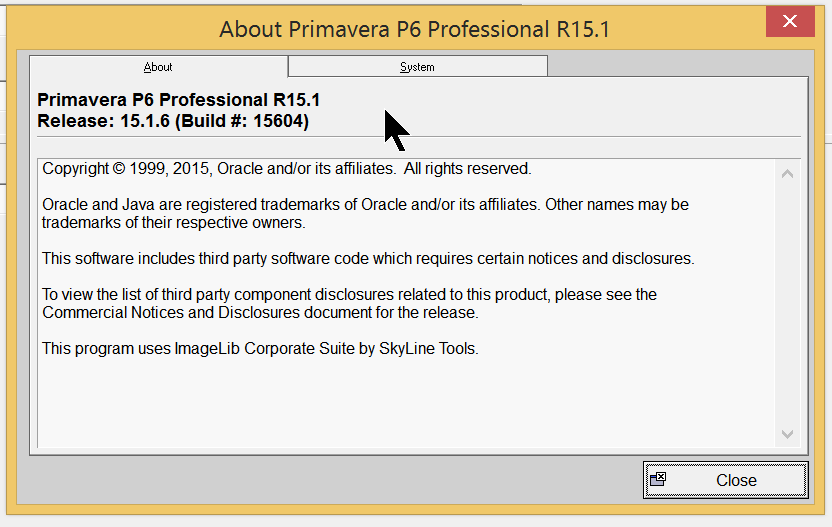
It is a very good practice to make sure the build number matches the P6 knowledgebase article documents in the readme.html. This allows a user to be sure the patch has been applied correctly. If you need help with this issue please feel free to contact us.
About the Author
Paul Jardin - VP of Technology
Paul is the VP of Technology and keeps Emerald’s team on the leading edge with Oracle Engineered Systems, integrations, conversion utilities, add-ons, enhancements and automations for all Oracle Primavera tools. With experience working with over 60 systems to date and more being added to the count on a daily basis, you want Paul on your team to ensure success.