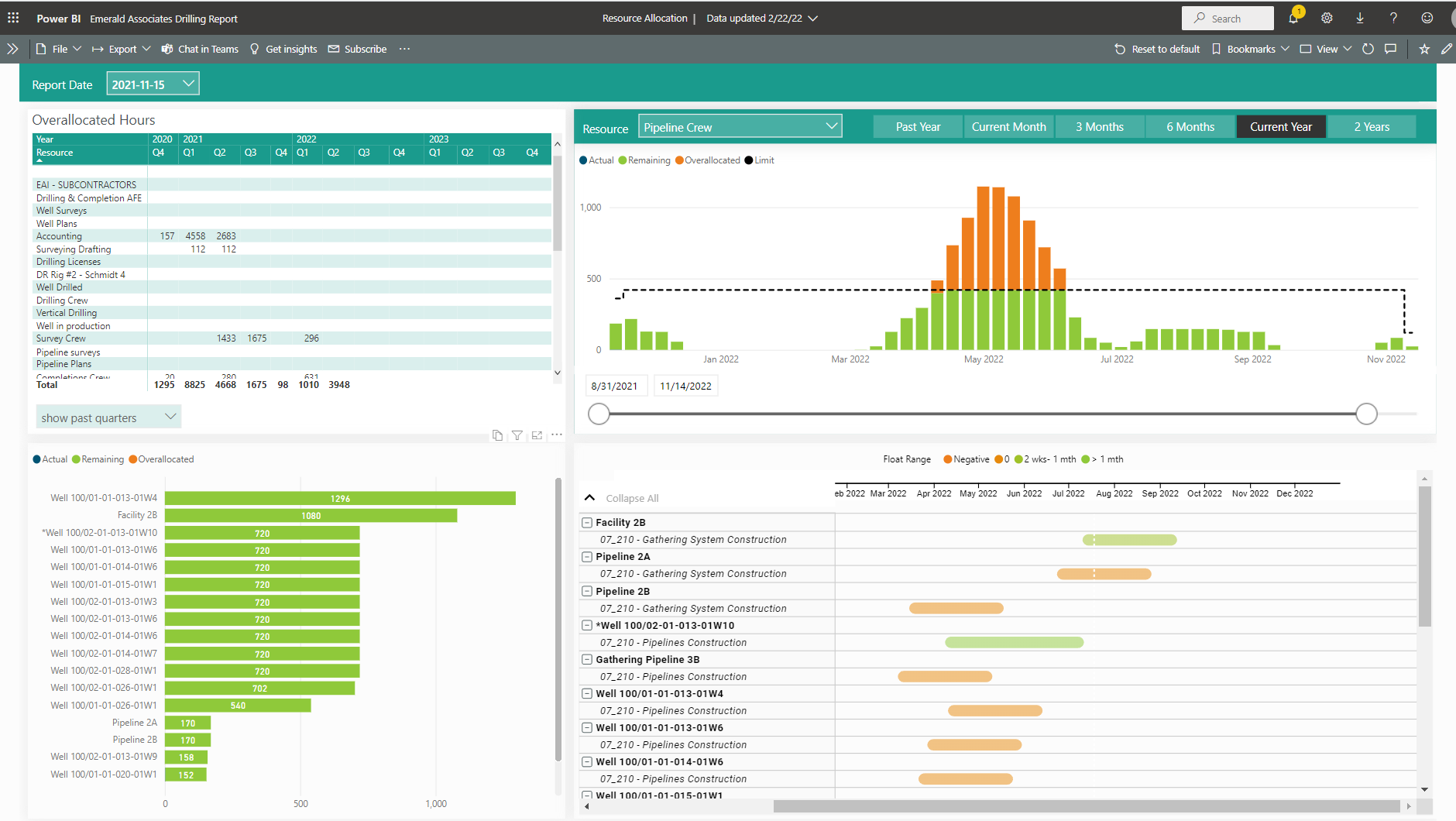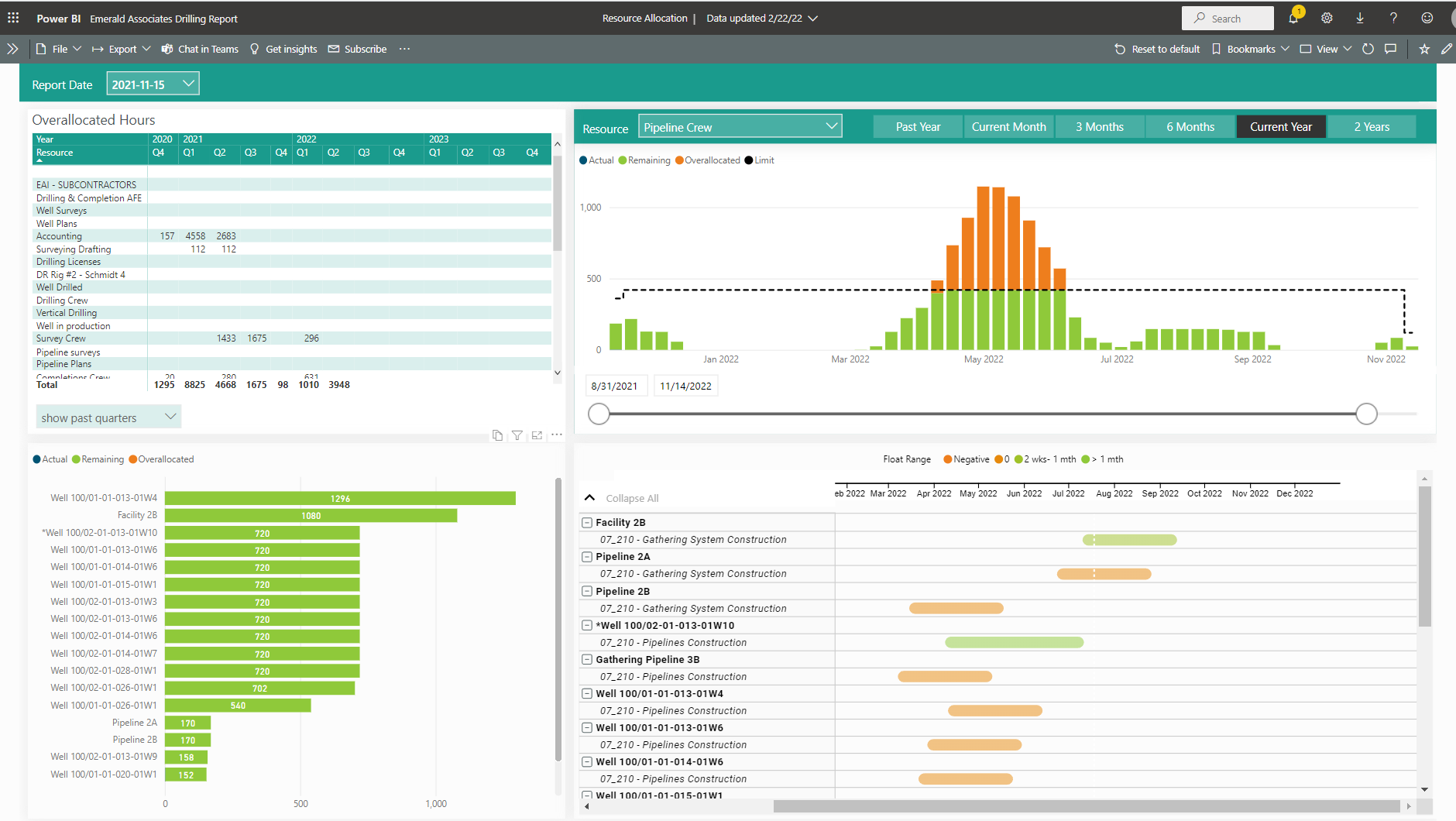In P6-Reporter, the Resource Allocation Dashboard provides a portfolio level resource roll up. View over allocated hours (top left), all portfolio projects the selected resource is assigned to (bottom left), the portfolio resource profile (top right), and the portfolio projects and activity assignments in those projects via a Gantt view (bottom right).
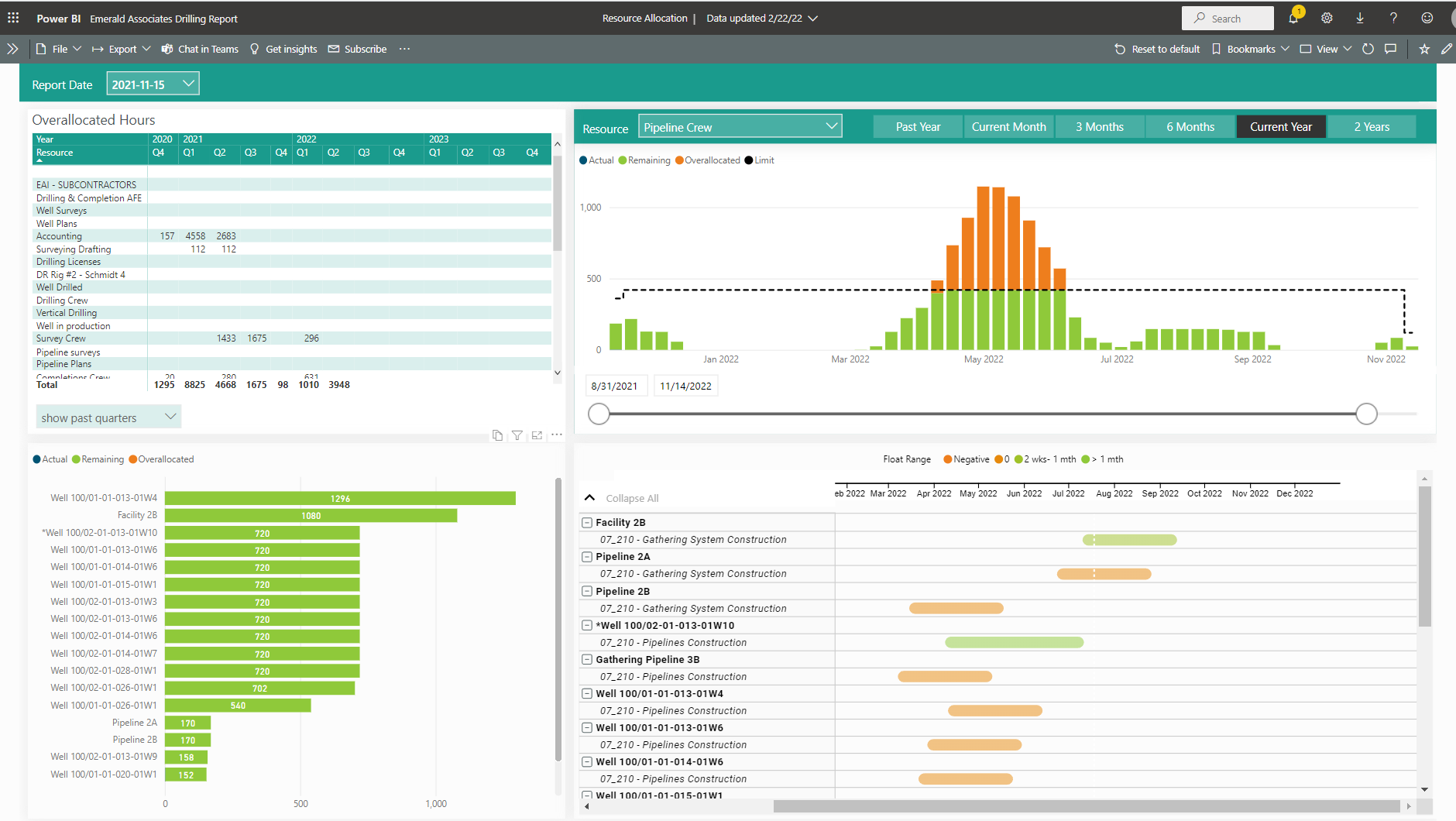
Written by Mary Lynn Backstrom, PMP, PMI-SP, PMI-BA – Implementation Specialist
on Thursday, 01 September 2022.
Posted in All Articles, P6-Reporter
When receiving an XER or XML from an outside party, we more than likely want to remove or alter their data so it is easily identifiable when we import it to our own databases. This cleansing of data makes it much easier to keep our own data pure in our own P6 database, while still getting the information needed from an outside source.
We may receive a file with codes, UDFs, Resources, Resource shifts and curves that we either do not want to import at all, or, perhaps, we want to prefix them so we can identify where they came from after they are imported. Global calendars also pose a problem. When global calendars are imported with an XER or XML file, those calendars overwrite the definition of a calendar with the same name in your existing database, which could alter dates on your existing projects. When those projects are rescheduled, the new calendar definition is used to calculate the dates. We also may not want the new imported calendars polluting our group of organizational global calendars. Ideally, we want to keep the global calendar in the imported project and move it to a project calendar so the integrity of the project dates is not altered by removing the calendar.
P6-Scrubber gives us a quick and easy way to handle data that we merely want to remove, prefix or roll down called the Simple Scrub. Simple Scrub is a “one stop shop” for handling all these data items. It is contained all in one window, so you can quickly define what you want to do with each data element.
Written by Sue Fermelia - Implementation Specialist
on Thursday, 25 August 2022.
Posted in All Articles, P6-Scrubber
Do you get Microsoft Project (MSP) XMLs that need to be imported to your P6 environment but you want to control the data being imported? This cleansing of data makes it much easier to keep your own data pure in your own P6 database, while still getting the information needed from the MSP XML.
MSP data imported as an XML file contains the following that you may want to control:
- Activity Codes and Dictionary
- Activity User Defined Fields
- Resources
- Resource Codes and Dictionary
- Calendars
P6-Scrubber gives you a quick and easy way to handle this data. You can import the MSP XML into the tool to look at what the XML contains and create definitions to save and use over and over again. Let's look at each piece of data and see what can be done with MSP XML data prior to import.
Written by Sue Fermelia - Implementation Specialist
on Friday, 19 August 2022.
Posted in All Articles, P6-Scrubber
When your team uses
TAPS to complete updates in your turnaround schedule, you have access to TAPS information that is not OOTB in P6. Complete the updates and then from P6 you can display the TAPS update information in a report or layout. Although that route is workable, there is an easier way.
Written by Mary Lynn Backstrom, PMP, PMI-SP, PMI-BA – Implementation Specialist
on Friday, 12 August 2022.
Posted in All Articles, TAPS
Recently, I worked with a client who is combining several business units (BUs) into one database on the Oracle Cloud. Several of the BUs were already working in Primavera P6 which made importing those projects the best solution for these groups; however, we had one BU who was working in MS Project. They were using predefined project templates based on the OPM lifecycle set forth by their organization in P6 to create the existing projects, so importing the MS XMLs would not work properly to get their projects into P6.
Written by Sue Fermelia - Implementation Specialist
on Friday, 29 July 2022.
Posted in All Articles, P6-Loader
When you update your schedule, do you run your many reports out of P6? Or do you use another strategy? You can create layouts and reports that clearly indicate the activities requiring specific equipment, comparison to previous updates, and much more right out of P6. By providing your team with self-serve dashboards, those same reports can be included in Emerald’s P6-Reporter dashboards, giving your team access to all their required reports, automatically updated from current snapshots in a very easy to use format. Our self-serve dashboards give your team quick access to easy to digest report information so your team is all on the same page.
Written by Mary Lynn Backstrom, PMP, PMI-SP, PMI-BA – Implementation Specialist
on Friday, 22 July 2022.
Posted in All Articles, P6-Reporter
Updating schedules is a crucial part of any successful business, but that doesn't mean it isn't a frustrating task. Manually entering data can be exhausting and mind-numbing, not to mention costly and just very time-consuming all-around. When Suncor Energy approached Emerald Associates, desperate for some kind of alternative to the dreaded task of updating schedules, we were happy to help.
For Suncor, manually updating schedules was just not working. It was too slow and not nearly accurate enough to suit their needs. That's where TAPS came in.
on Friday, 15 July 2022.
Posted in All Articles, TAPS, Turnarounds
Looking for an easy way to collect project schedule updates from your project team? There’s a better way than paper reports and the data entry that comes with them. You can have your team enter their updates once in CAPPS, and from there the updates can be sent to P6. No additional data entry is necessary! The updates must even be approved before they take effect in your P6 schedule so nothing can get imported and affect the project schedule without having first been reviewed and accepted. Let’s have a look at some of the configuration options available in CAPPS.
Written by Mary Lynn Backstrom, PMP, PMI-SP, PMI-BA – Implementation Specialist
on Wednesday, 13 July 2022.
Posted in All Articles, CAPPS
Deal with Data Items in XERs and XMLs Quickly Prior to Import
Are you looking for a quick and clean way to remove or prefix data, roll global calendars to the project level or assign the resources to import to an existing resource node in an XER/XML before importing it into your production database? By doing things like this, you can keep your organization’s codes, UDFs, calendars and resources tidy and easily identify what was imported.
P6-Scrubber - Simple Scrub will allow you to do one or all of these things quickly and easily. Once a definition is set up, it can be saved to scrub other files with the same parameters, saving even more time.
Written by Sue Fermelia - Implementation Specialist
on Friday, 08 July 2022.
Posted in All Articles, P6-Scrubber
One of the most challenging things you can run across when administering data in your Primavera P6 environment is multiple User Defined Fields (UDFs) that have been created for the same information. This often occurs when users are working on projects that need a particular piece of information and don’t realize there is a UDF already created for another project for the same information. Wouldn’t it be great to be able to merge those duplicate UDFs without losing the data already in them?
Written by Sue Fermelia - Implementation Specialist
on Wednesday, 29 June 2022.
Posted in All Articles, P6-Loader
How do you track and report cancelled work in your project? By using P6-Reporter (previously EP-datawarehouse) and snapshots of your project you can not only view cancelled work but also monitor it over time using project snapshots. I have pulled many reports on cancelled work during project execution and after project completions. But can you easily access and present this information?
Written by Mary Lynn Backstrom, PMP, PMI-SP, PMI-BA – Implementation Specialist
on Friday, 17 June 2022.
Posted in All Articles, P6-Reporter
Does your turnaround self-serve dashboard(s) display easy to digest information on your turnaround’s current status? Does your team know where to look and what to look for to stay updated on progress?
If you’re still building your green up reports using Excel, there’s an easier way.
Written by Mary Lynn Backstrom, PMP, PMI-SP, PMI-BA – Implementation Specialist
on Tuesday, 17 May 2022.
Posted in All Articles, P6-Reporter, Turnarounds
Are you still entering your turnaround schedule updates manually? How long is it taking to enter all the schedule update information for each update? There is a better alternative! TAPS can help alleviate some of the pain and stress of manually processing updates to your P6 schedule.
TAPS is a barcode updating tool usable for both P6 Web and Client. A version of TAPS that does not use barcodes is available on mobile devices as well. Let’s have a look at how quick and easy you can update your schedules using TAPS on your phone.
Written by Mary Lynn Backstrom, PMP, PMI-SP, PMI-BA – Implementation Specialist
on Friday, 06 May 2022.
Posted in TAPS
TAPS v11 has a new look. TAPS updates using the computer and scanner maintain the previous, proven functionality, but now TAPS updates are also available using your mobile device. Now anywhere you can safely use your phone, you can enter the updates and send them directly to the schedule instead of waiting until you are back in the office to enter them.
All updates do not have to be received from the same source - just computer, just phone, or a mix of both – whatever works best with your project team. If you have some activities where a field report returned to the office to complete the scanning, TAPS easily addresses that. In the same schedule, if some activities are better updated using TAPS on a phone to submit the updates, TAPS easily addresses that as well. You can even use TAPS and other tools like
CAPPS or
P6-Loader to update your schedules.
Are you wondering how you might update your schedule with activities of all three P6 activity percent complete types? TAPS allows processing of updates for any of the activity percent complete types, mixing as you require with no issues.
TAPS also allows you to use barcode scans to update steps. Yes, steps and resources also. So no matter the mix of update types you may require, TAPS has a number of options available.
Written by Mary Lynn Backstrom, PMP, PMI-SP, PMI-BA – Implementation Specialist
on Thursday, 14 April 2022.
Posted in All Articles, TAPS
Are you polluting your P6 data when you import XERs/XMLs from other companies? Do you have a scrubbing database you import XERs/XMLs into just so you can clear out unwanted data from them, re-export the cleaned project, and then re-import it to your working database? Both of these scenarios are very common and in the first case, can really pollute your working database with all kinds of unwanted garbage or in the second case, cause lost time cleaning out someone else’s junk.
P6-Scrubber is the answer to your data pollution woes. This tool designed by Emerald Associates will take care of clearing out that unwanted garbage prior to importing the XER/XML by allowing you to easily decide what is acceptable in the file. The P6-Scrubber Definition Configurator allows you to set up and save definitions for each client to be used over and over without rebuilding it each time. Definitions can also be edited, so if a new cleansing definition is needed, it can be added to the existing one.
P6-Scrubber can be deployed stand alone or it can be pointed at one or many database so data can be validated against what is already in the database.
Written by Sue Fermelia - Implementation Specialist
on Thursday, 24 March 2022.
Posted in P6-Scrubber